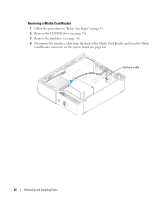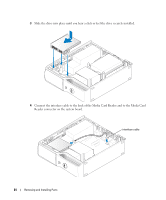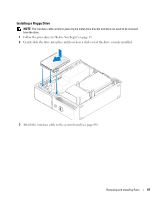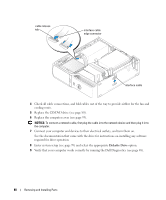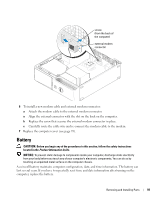Dell XPS 200 Owner's Manual - Page 86
Disconnect the interface cable from the system board see floppy drive
 |
View all Dell XPS 200 manuals
Add to My Manuals
Save this manual to your list of manuals |
Page 86 highlights
floppy drive drive release latch 5 Disconnect the interface cable from the system board (see page 64). NOTE: The interface cable is held in place by the metal drive bracket and does not need to be removed from the drive. cable release tab interface cable edge connector 86 Removing and Installing Parts interface cable
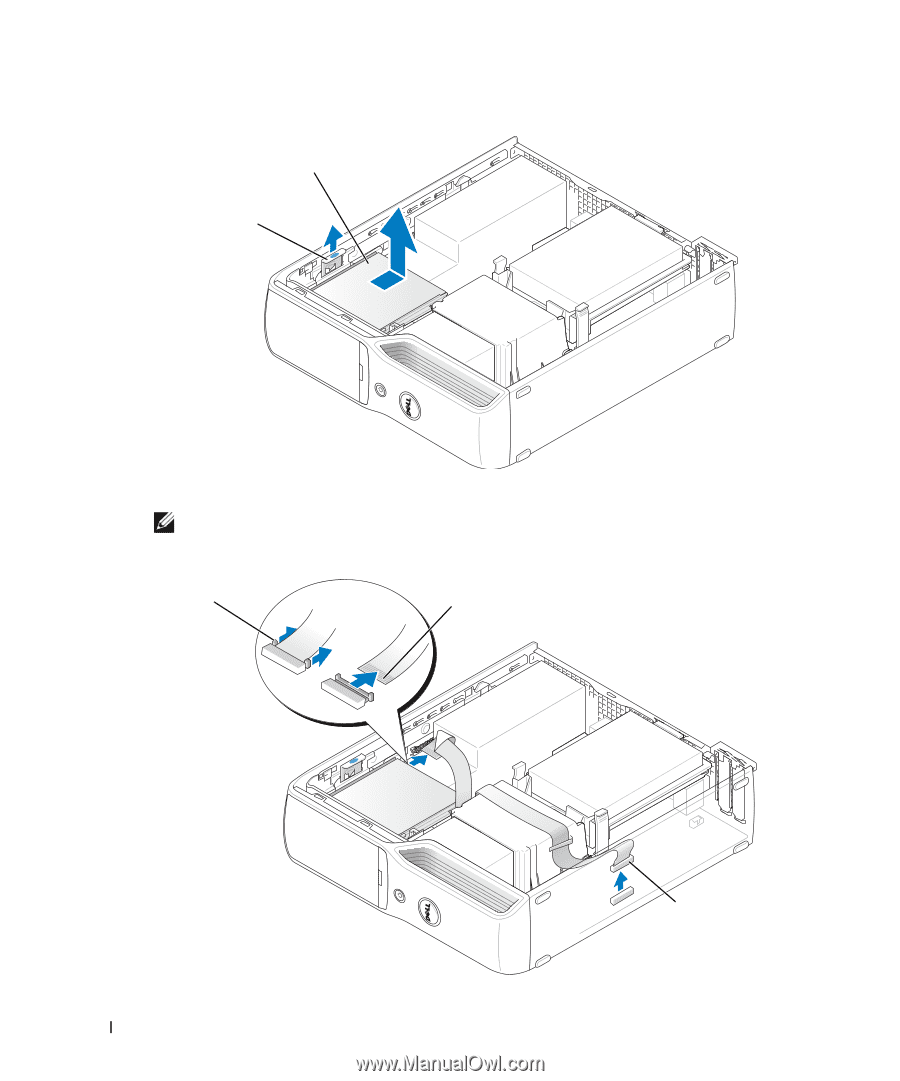
86
Removing and Installing Parts
5
Disconnect the interface cable from the system board (see page 64).
NOTE:
The interface cable is held in place by the metal drive bracket and does not need to be removed
from the drive.
drive release
latch
floppy drive
interface cable
edge connector
interface cable
cable release
tab