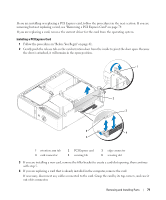Dell XPS 210 Owners Manual - Page 74
Drives, One SATA serial ATA drive - hard drive replacement
 |
View all Dell XPS 210 manuals
Add to My Manuals
Save this manual to your list of manuals |
Page 74 highlights
Removing a PCI Express Card 1 Follow the procedures in "Before You Begin" on page 61. 2 If necessary, disconnect any cables connected to the card. 3 Gently pull back the securing tab, grasp the card by its top corners, and then ease it out of its connector. 4 If you are removing the card permanently, install a filler bracket in the empty card-slot opening. NOTE: Installing filler brackets over empty card-slot openings is necessary to maintain FCC certification of the computer. The brackets also keep dust and dirt out of your computer. 5 Replace the computer cover (see "Replacing the Computer Cover" on page 96), reconnect the computer and devices to electrical outlets, and then turn them on. 6 Uninstall the card's driver. Drives Your computer supports a combination of these devices: • One SATA (serial ATA) drive • One FlexBay drive (optional floppy drive or Media Card Reader) • One CD or DVD drive 2 3 1 1 FlexBay for optional floppy drive or Media Card Reader (under CD/DVD drive) 2 CD/DVD drive 3 hard drive Connect a SATA optical drive to the connector labeled "SATA1" on the system board. A serial ATA hard drive should be connected to the connector labeled "SATA0 (blue connector)" on the system board. 74 Removing and Installing Parts