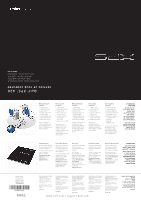Dell XPS 420 Setup Diagram - Page 2
Setting Up Your Computer
 |
View all Dell XPS 420 manuals
Add to My Manuals
Save this manual to your list of manuals |
Page 2 highlights
Dell™ XPS™ 420 SETTING UP YOUR COMPUTER CONFIGURATION DE VOTRE ORDINATEUR EINRICHTEN DES COMPUTERS IMPOSTAZIONE DEL COMPUTER CONFIGURACIÓN DEL ORDENADOR 5 4 3 2 1 Wireless Network (Optional) Réseau sans fil (en option) Wireless-Netzwerk (optional) Rete wireless (opzionale) Red inalámbrica (opcional) 1. Internet service 1. service Internet 1. Internetservice 1. servizio Internet 1. Servicio de Internet 1 2. cable or DSL modem 2. modem câble ou ADSL 2. Kabel oder DSL-Modem 2. cavo o modem DSL 2. Cable o módem DSL DSL 2 3. wireless router 3. routeur sans fil 3. Wireless-Router 3. router wireless 3. Enrutador inalámbrico 3 4. desktop computer with 4. ordinateur de bureau 4. Desktop-Computer mit 4. computer desktop con 4. Ordenador de sobremesa 4 network adapter avec carte réseau Netzwerkadapter scheda di rete con adaptador de red 5. desktop computer with 5. ordinateur de bureau 5. Desktop-Computer mit 5. computer desktop con 5. Ordenador de sobremesa 5 USB wireless adapter avec adaptateur USB Wireless-Adapter scheda wireless USB con adaptador USB USB 6 6. USB wireless adapter sans fil USB 6. USB Wireless-Adapter 6. scheda wireless USB inalámbrico 6. adaptateur sans fil USB 6. Adaptador USB 6 See your computer or router documentation for Reportez-vous à la Weitere Informationen zur Einrichtung und zum Consultare la documentazione del inalámbrico USB more information about how to set up and use your wireless network. documentation de votre ordinateur ou de votre routeur pour de plus amples informations sur la configuration et le Gebrauch Ihres WirelessNetzwerks finden Sie in der Bedienungsanleitung Ihres Computers oder Routers. computer o del router per maggiori informazioni su come installare e utilizzare la rete wireless. Consulte la documentación del ordenador o del enrutador para obtener más información sobre cómo configurar y utilizar fonctionnement de votre una red inalámbrica. réseau sans fil. Finding Answers See your Owner's Manual for more information about using your computer. If you do not have a printed copy of the Owner's Manual, click the Documentation and Support icon on the desktop or go to support.dell.com. Trouver des réponses Reportez-vous au Manuel du propriétaire pour de plus amples informations sur le fonctionnement de votre ordinateur. Si vous ne possédez pas de copie papier de votre Manuel du propriétaire, cliquez sur l'icône Documentation and Support (Documentation et support) du bureau ou rendez-vous à l'adresse support.dell.com. Bei Fragen In Ihrem Benutzerhandbuch finden Sie weitere Informationen über Ihren Computer. Falls Sie kein Druckexemplar des Benutzerhandbuchs haben, klicken Sie entweder auf dem Desktop auf das Symbol Documentation and Support (Dokumentation und Support) oder besuchen Sie die Website support.dell.com. Ricerca di risposte Consultare il Manuale del proprietario per maggiori informazioni sull'uso del computer. Se non si dispone di una copia stampata del Manuale del proprietario, fare clic sull'icona Documentation and Support (Documentazione e supporto) sul desktop o visitare support.dell.com. Búsqueda de respuestas Consulte el Manual del propietario para obtener más información sobre cómo utilizar su ordenador. Si no tiene una copia impresa del Manual del propietario, haga clic en el icono de Documentation and Support (Documentación y soporte) del escritorio o vaya a support.dell.com. Documentation and Support support.dell.com Printed in Ireland. Imprimé en Irlande. Gedruckt in Irland. Stampato in Irlanda. Impreso en Irlanda 0GX437A01 Information in this document is subject to change without notice. © 2007 Dell Inc. All rights reserved. Reproduction in any manner whatsoever without the written permission of Dell Inc. is strictly forbidden. Dell, the DELL logo, Yours Is Here, and XPS are trademarks of Dell Inc. Dell disclaims proprietary interest in the marks and names of others. November 2007 Les informations contenues dans ce document sont sujettes à modification sans préavis. © 2007 Dell Inc. Tous droits réservés. La reproduction de ce document, de quelque manière que ce soit, sans l'autorisation écrite de Dell Inc. est strictement interdite. Dell, le logo DELL, Yours Is Here et XPS sont des marques de Dell Inc. Dell rejette tout intérêt exclusif dans les marques et noms autres que les siens. Novembre 2007 Die in diesem Dokument enthaltenen Informationen können sich ohne vorherige Ankündigung ändern. © 2007 Dell Inc. Alle Rechte vorbehalten. Die Vervielfältigung oder Wiedergabe in jeglicher Weise ist ohne schriftliche Genehmigung von Dell Inc. strengstens untersagt. Dell, das DELL-Logo, Yours Is Here und XPS sind Marken von Dell Inc. Dell verzichtet auf jegliche Besitzrechte der Marken und Namen Dritter. November 2007 Le informazioni contenute nel presente documento sono soggette a modifiche senza preavviso. © 2007 Dell Inc. Tutti i diritti riservati. È severamente vietata la riproduzione, con qualsiasi strumento, senza l'autorizzazione scritta di Dell Inc. Dell, il logo DELL, Yours Is Here e XPS sono marchi commerciali di Dell Inc.. Dell nega qualsiasi partecipazione di proprietà relativa a marchi e nomi commerciali diversi da quelli di sua proprietà. Novembre 2007 www.dell.com | support.dell.com La información contenida en este documento está sujeta a modificaciones sin notificación previa. © 2007 Dell Inc. Todos los derechos reservados. Queda prohibida su reproducción en cualquier medio sin la autorización por escrito de Dell Inc. Dell, el logotipo de DELL, Yours Is Here y XPS son marcas comerciales de Dell Inc. Dell renuncia a cualquier interés sobre la propiedad de las marcas y nombres comerciales que no sean los suyos. Noviembre 2007 2007 Dell Inc Dell Inc XPS - וYours Is Here ,DELL Dell .Dell Inc Dell 2007