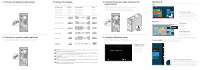Dell XPS 8700 Quick Start Guide - Windows 8 - Page 2
Complete Windows setup
 |
View all Dell XPS 8700 manuals
Add to My Manuals
Save this manual to your list of manuals |
Page 2 highlights
1 Connect the keyboard and mouse Sluit het toetsenbord en de muis aan | Branchez le clavier et la souris Conecte o teclado e o mouse | Conecte el teclado y el mouse 2 Connect the network cable (optional) Sluit de netwerkkabel aan (optioneel) | Connectez le câble réseau (en option) Conecte o cabo da rede (opcional) | Conecte el cable de red (opcional) 3 Connect the display Sluit het beeldscherm aan | Branchez l'écran Conecte a tela | Conecte la pantalla Connection Type Type aansluiting Type de connexion Tipo de conexão Tipo de conexión Computer Computer Ordinateur Computador Equipo Cable and Adapter Kabel en adapter Câble et adaptateur Cabo e adaptador Cable y adaptador VGA VGA (optional) Display Weergave écran Tela Visualizar 4 Connect the power cable and press the power button Sluit de stroomkabel aan en druk op de aan-uitknop Connectez le câble d'alimentation et appuyez sur le bouton Marche/Arrêt Conecte o cabo de alimentação e pressione o botão liga/desliga Conecte el cable de alimentación y presione el botón de encendido DVI DVI (optional) DVI VGA (optional) HDMI HDMI HDMI DVI DisplayPort DisplayPort NOTE: If you ordered your computer with an optional discrete graphics card, connect the display to the port on your discrete graphics card. N.B.: Als u uw computer inclusief een optionele grafische kaart heeft gekocht, sluit u het beeldscherm aan met behulp van de aansluiting op de losse grafische kaart. REMARQUE : Si vous avez acheté en option la carte graphique séparée, branchez l'écran sur le port situé sur cette carte. NOTA: Se você comprou seu computador com uma placa gráfica separada opcional, conecte a tela ao conector na placa gráfica separada. NOTA: Si ordenó su equipo con una tarjeta opcional de gráficos discretos, conecte la pantalla al puerto en la tarjeta de gráficos discretos. 5 Complete Windows setup Voltooi de Windows-installatie | Configurez Windows Conclua a configuração do Windows | Complete la instalación de Windows Enable security Schakel beveiliging in Activer la sécurité Habilite a segurança Activar la seguridad Windows 8 Tiles Tegels | Mosaïques | Blocos | Mosaicos Scroll to access more tiles Scrol voor toegang tot meer tegels Faire défiler pour accéder à d'autres fichiers Role para ter acesso a mais blocos Desplácese para acceder a más mosaicos Resources Hulpbronnen | Ressources | Recursos | Recursos Getting started Snelstartgids Démarrage Primeiros passos Introducción My Dell Support Center Mijn Dell Support Center Mon Dell Support Center My Dell Centro de Suporte Mi centro de soporte técnico de Dell Charms sidebar Charms-zijbalk | Barre latérale Charms Barra lateral de botões | Barra charms Point mouse to upper/lower-right corner Ga met de muisaanwijzer naar de hoek rechtsboven/-onder Pointez la souris sur l'angle supérieur ou inférieur droit Aponte o mouse para o canto direito inferior/superior Dirija el ratón a la esquina superior o inferior derecha