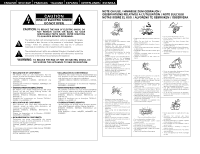Denon AVR 3802 Owners Manual
Denon AVR 3802 - AV Receiver Manual
 |
View all Denon AVR 3802 manuals
Add to My Manuals
Save this manual to your list of manuals |
Denon AVR 3802 manual content summary:
- Denon AVR 3802 | Owners Manual - Page 1
AV SURROUND RECEIVER AVR-3802 FUNCTION REMOTE SENSOR ON / STANDBY AUTO SIGNAL DIGITAL SURROUND BACK CH OUTPUT INPUT PCM DTS SIGNAL DETECT SOURCE TUNING PRESET REC / 6.1 / 7.1 MULTI SURROUND A SURROUND SPEAKER B VOLUME LEVEL ¢ ON / STANDBY PHONES £ OFF AUTO PCM INPUT DTS ANALOG - Denon AVR 3802 | Owners Manual - Page 2
DO NOT REMOVE COVER (OR BACK). NO USER SERVICEABLE PARTS INSIDE. REFER SERVICING TO QUALIFIED SERVICE PERSONNEL. The lightning flash with arrowhead symbol, is intended to alert the user to the presence of important operating and maintenance (servicing) instructions in the literature accompanying the - Denon AVR 3802 | Owners Manual - Page 3
or problems arise. "SERIAL NO. PLEASE RECORD UNIT SERIAL NUMBER ATTACHED TO THE REAR OF THE CABINET FOR FUTURE REFERENCE" 2 INTRODUCTION Thank you for choosing the DENON AVR-3802 Digital Surround A / V receiver. This remarkable component has been engineered to provide superb surround sound listening - Denon AVR 3802 | Owners Manual - Page 4
for a 7.1-channel sound even with 5.1-channel sources DENON has developed a wide screen mode with a new design which recreates the effects of the multi surround speakers in movie theaters. The result is 7.1-channel sound taking full advantage of surround back speakers, even with Dolby Pro Logic or - Denon AVR 3802 | Owners Manual - Page 5
video coaxial pin plug cord. • Connect the DVD player's analog audio output jacks (ANALOG AUDIO OUTPUT) to the AUDIO DVD IN jacks using pin instruction manuals. DVD player or video disc player (VDP) S-VIDEO B OUT Connecting a monitor TV MONITOR OUT • Connect the TV's S video input (S-VIDEO INPUT - Denon AVR 3802 | Owners Manual - Page 6
In addition, the video signals input to the VIDEO input (yellow) and S-Video input jacks are not output to the color difference (component) video jacks. • The AVR-3802's on-screen display signals are not output from • Make sure AM loop antenna lead terminals do not touch metal parts of the panel. 6 - Denon AVR 3802 | Owners Manual - Page 7
, or a multi-channel SACD player, or other future multi-channel sound format decoder. • When making connections, also refer to the operating instructions of the other components. R L R L RL Decoder with 8- or 6-channel analog output For instructions on playback using the external input (EXT. IN - Denon AVR 3802 | Owners Manual - Page 8
AV SURROUND RECEIVER AVR-3802 FUNCTION REMOTE SENSOR ON / STANDBY AUTO SIGNAL DIGITAL SURROUND BACK CH OUTPUT INPUT PCM DTS SIGNAL DETECT SOURCE TUNING PRESET REC / 6.1 / 7.1 MULTI SURROUND A SURROUND SPEAKER B VOLUME LEVEL ¢ ON / STANDBY PHONES £ OFF AUTO PCM INPUT DTS ANALOG - Denon AVR 3802 | Owners Manual - Page 9
/ PTY button .....(30) TEST TONE / RDS button 27) Surround mode buttons 30) Input mode selector buttons .......(23) SYSTEM CALL buttons 19) TV CD CDR/MD/ TAPE RECEIVER VCR DBS/CABLE VDP DVD DISPLAY SURR. PARA. SETUP TUNING MENU OSD RETURN A/B MEMORY BAND MODE CHANNEL VOLUME TUNING - Denon AVR 3802 | Owners Manual - Page 10
" to use as the surround back channel, "Multi" to use as multi zone out. Front speaker systems Set these at the sides of the TV or screen with their front surfaces as flush with the front of the screen as possible. Surround speaker systems 3 ENTER SHIFT With the AVR-3802 it is also possible to - Denon AVR 3802 | Owners Manual - Page 11
the different surround modes This screen is displayed when using both surround speakers A and B. • At this screen preset the surround speakers to be used in the different surround modes. 1 When either "Large" or "Small" has been set for both TUNING speakers A and B on the System Setup Menu (when - Denon AVR 3802 | Owners Manual - Page 12
DTS signal playback) and the channel specified as "Small" in the setup menu. • Select the play mode that provides bass reproduction with body. • When the subwoofer is set to "Yes", bass sound is output from the subwoofer regardless of the subwoofer mode setting in surround modes other than Dolby/DTS - Denon AVR 3802 | Owners Manual - Page 13
test tones produced from the speakers to adjust the level. • The level can also be adjusted directly from the remote control unit. (For details, see page 27.) • When using both surround speakers A and B, their playback levels can be adjusted separately. 1 At the System Setup Menu select "Channel - Denon AVR 3802 | Owners Manual - Page 14
In Assignment • This setting assigns the digital input jacks of the AVR-3802 for the different input sources. 1 At the System Setup Menu select "Digital In Assignment". TUNING BAND MODE TUNING 2 ENTER SHIFT Switch to the Digital In Assignment screen. 3 TUNING BAND MODE TUNING TUNING - Denon AVR 3802 | Owners Manual - Page 15
the buttons on the remote control unit. Enter the setting. The "System Setup Menu" reappears. Setting the on-screen display (OSD) • Use this to turn the on-screen display (messages other than the menu screens) on or off. 1 At the System Setup Menu select "On Screen Display". TUNING BAND MODE - Denon AVR 3802 | Owners Manual - Page 16
during the system setup process to complete the process. 1 SETUP At the System Setup Menu, press the SYSTEM SETUP button. The changed settings are entered and the on-screen display turns off. • On-screen display signals Signals input to the AVR-3802 VIDEO signal input jack (yellow) S-video - Denon AVR 3802 | Owners Manual - Page 17
CODE CODE NO LEARN TUNING BAND MODE TUNING SYS CALL ENTER RESET SHIFT AUTO SEARCH 1 POWER OFF ON / SOURCE RC-884 REMOTE CONTROL UNIT 3, 4 2, 3, 4 5 TV CD CDR/MD/ TAPE RECEIVER VCR DBS/CABLE VDP DVD DISPLAY SURR. PARA. SETUP TUNING MENU OSD RETURN A/B MEMORY BAND MODE CHANNEL - Denon AVR 3802 | Owners Manual - Page 18
POWER : Power on/standby (ON/SOURCE) 6,7 : Manual search (forward and reverse) 2 : Stop 1 : Play 3 : Pause Channel +, - : Channels POWER OFF ON / SOURCE RC-884 REMOTE CONTROL UNIT TV CD CDR/MD/ TAPE RECEIVER VCR DBS/CABLE VDP DVD DISPLAY SURR. PARA. SETUP TUNING MENU OSD RETURN - Denon AVR 3802 | Owners Manual - Page 19
/ VCR RDS TEST TONE DOLBY/DTS SURROUND 0 PTY SPEAKER +10 RT OUTPUT SURROUND DSP SIMU. 5CH / 7CH STEREO 6.1 / 7.1 SURROUND DIRECT STEREO MODE INPUT ANALOG EXT.IN SYSTEM CALL CALL 1 CALL 2 BACKLIGHT 3 Use the D and H cursor buttons to display "SYS CALL" on the remote control unit, then - Denon AVR 3802 | Owners Manual - Page 20
/ 7CH STEREO 6.1 / 7.1 SURROUND DIRECT STEREO MODE INPUT ANALOG EXT.IN SYSTEM CALL CALL 1 CALL 2 BACKLIGHT (2) Resetting the preset memory 1 Press the power ON/SOURCE button and the OFF button at the same time. • "SET UP" appears on the remote control unit's display. OFF ON / SOURCE - Denon AVR 3802 | Owners Manual - Page 21
RDS TEST TONE DOLBY/DTS SURROUND 0 PTY SPEAKER +10 RT OUTPUT SURROUND DSP SIMU. 5CH / 7CH STEREO 6.1 / 7.1 SURROUND DIRECT STEREO MODE INPUT ANALOG EXT.IN SYSTEM CALL CALL 1 CALL 2 BACKLIGHT 4 Use the D and H cursor buttons to display "RESET LRN" on the remote control unit's 5 Use - Denon AVR 3802 | Owners Manual - Page 22
7CH STEREO 6.1 / 7.1 SURROUND DIRECT STEREO MODE INPUT ANALOG EXT.IN SYSTEM CALL CALL 1 CALL 2 BACKLIGHT 5 Use the D and H cursor buttons to display the mode of the component to be searched for on the remote control unit's display, then press the ENTER button. • The registration codes are - Denon AVR 3802 | Owners Manual - Page 23
INPUT PCM DTS ANALOG (Main unit) Input signal display 3 Select the play mode. Example: Stereo • DOLBY DIGITAL SIGNAL DIGITAL SURROUND MODE SELECT STEREO • DTS SIGNAL DIGITAL (Main unit) (Remote control unit) To select the surround mode while adjusting the surround parameters, channel - Denon AVR 3802 | Owners Manual - Page 24
listening to sound, select the input source to which the video signal is connected, then set this mode. (Main unit) (Remote control unit) • When the input mode is set to the external input (EXT. IN), the play mode (DIRECT, STEREO, DOLBY/DTS SURROUND, 5/7CH STEREO, WIDE SCREEN or DSP SIMULATION - Denon AVR 3802 | Owners Manual - Page 25
, the unit's operating status can be DISPLAY SURR. PARA. SETUP TUNING MENU OSD RETURN A/B BAND MODE MEMORY 1 checked during playback by pressing the remote control unit's OSD button. 1 Such information as the position of the input selector and the surround parameter settings is output in - Denon AVR 3802 | Owners Manual - Page 26
button. RECEIVER (Remote Control unit) 2 Press the input source button. The multi source switches directly. Example: CD CD 3 (Remote Control unit) TV CD CDR/MD/ TAPE RECEIVER VCR DBS/CABLE VDP DVD 1 DISPLAY SURR. PARA. SETUP TUNING MENU OSD RETURN A/B MEMORY BAND MODE CHANNEL VOLUME - Denon AVR 3802 | Owners Manual - Page 27
Dolby Pro Logic indicator lights. SURROUND MODE SELECT DOLBY/DTS SURROUND Light Display (Main unit) (Remote control unit) 2 Play a program source with the mark. • For operating instructions, refer to the manuals of the respective components. 3 4, 5, 6 1 TV CD CDR/MD/ TAPE RECEIVER VCR - Denon AVR 3802 | Owners Manual - Page 28
knob and select Dolby Pro logic or DTS NEO:6. SURROUND MODE SELECT (Main unit) (Remote control unit) 4 5, 6 1 2 3 1 TV CD CDR/MD/ TAPE RECEIVER VCR DBS/CABLE VDP DVD DISPLAY SURR. PARA. SETUP TUNING MENU OSD RETURN A/B MEMORY BAND MODE CHANNEL VOLUME TUNING + + SKIP ENTER - Denon AVR 3802 | Owners Manual - Page 29
/ 7.1 SURROUND 6.1 / 7.1 SURROUND (Main unit) (Remote control unit) SURROUND BACK CH OUTPUT • Lights when the 6.1/7.1 Surround Light mode is on. 4 Display the surround parameter menu. SURROUND PARAMETER SURR. PARA. (Main unit) (Remote control unit) NOTE: The display on the screen differs - Denon AVR 3802 | Owners Manual - Page 30
STEREO (Remote control unit) The surround mode switches in the following order each time the DSP SIMULATION button is pressed: WIDE SCREEN MONO MOVIE ROCK ARENA MATRIX VIDEO GAME JAZZ CLUB 2, 4 3 1 C S/C DISPLAY SURR. PARA. SETUP TUNING MENU OSD RETURN A/B MEMORY BAND MODE CHANNEL - Denon AVR 3802 | Owners Manual - Page 31
(Remote control unit) 3 ENTER SHIFT Switch to the Tone Control screen. (Remote control unit) POWER OFF ON / SOURCE RC-884 REMOTE CONTROL UNIT 1, 6 4 3, 5 TV CD CDR/MD/ TAPE RECEIVER VCR DBS/CABLE VDP DVD DISPLAY SURR. PARA. SETUP TUNING MENU OSD RETURN A/B MEMORY BAND MODE CHANNEL - Denon AVR 3802 | Owners Manual - Page 32
C EXTERNAL INPUT C DOLBY PRO LOGIC II C DTS NEO:6 C DOLBY DIGITAL C (6.1 SURROUND) DTS SURROUND C (DTS ES MTRX 6.1) 5/7CH STEREO C WIDE SCREEN C ROCK ARENA C JAZZ CLUB C VIDEO GAME C MONO MOVIE C MATRIX C CENTER Channel output SURROUND SUB- L/R WOOFER SURROUND BACK - Denon AVR 3802 | Owners Manual - Page 33
desired station, use to the "Manual tuning" operation. POWER OFF ON / SOURCE RC-884 REMOTE CONTROL UNIT 3, 4, 5 1 TV CD CDR/MD/ TAPE RECEIVER VCR DBS/CABLE VDP DVD DISPLAY SURR. PARA. SETUP TUNING MENU OSD RETURN A/B MEMORY BAND MODE CHANNEL VOLUME TUNING + + SKIP ENTER - SKIP - Denon AVR 3802 | Owners Manual - Page 34
Set the input function to "TUNER". (Remote control unit) 2 RECEIVER Press the RECEIVER button on the remote control unit to select "TUNER". (Remote control unit) 3 RDS TEST TONE Press the RDS button until "RDS SEARCH" appears on the display. (Remote control unit) 4 CHANNEL + SKIP - SKIP - Denon AVR 3802 | Owners Manual - Page 35
1 Set the input function to "TUNER". (Remote control unit) 2 RECEIVER Press the RECEIVER button on the remote control unit to select "TUNER". (Remote control unit) 3 RDS TEST TONE Press the RDS button until "TP SEARCH" appears on the display. (Remote control unit) 4 CHANNEL + SKIP - SKIP - Denon AVR 3802 | Owners Manual - Page 36
button settings are reset to the default values (the values set upon shipment from the factory). 15 TROUBLESHOOTING If a problem should arise,first check the following. 1. Are the connections correct ? 2. Have you operated the receiver according to the Operating Instructions ? 3. Are the speakers - Denon AVR 3802 | Owners Manual - Page 37
16 - 16 16 ADDITIONAL INFORMATION Optimum surround sound for different sources There are currently various types of multi-channel signals (signals or formats with more than two channels). 2 Types of multi-channel signals Dolby Digital, Dolby Pro Logic, DTS, high definition 3-1 signals (Japan MUSE - Denon AVR 3802 | Owners Manual - Page 38
- 3802 and set all settings on the setup menu to "A". (This is the factory default setting. For details, see page 9.) • The signals from the surround channels reflect off the walls as shown on the diagram at the left, creating an enveloping and realistic surround sound presentation. For multi - Denon AVR 3802 | Owners Manual - Page 39
case they provide normal stereo sound. There are two types of DVD Dolby surround recording signals. q 2-channel PCM stereo signals w 2-channel Dolby Digital signals When either of these signals is input to the AVR-3802, the surround mode is automatically set to Dolby Pro Logic II when the "DOLBY/DTS - Denon AVR 3802 | Owners Manual - Page 40
and are input to the SL and SR channels beforehand. Upon playback they are decoded to the SL, SR and SB channels. The performance of the encoder used at the time of recording can be fully matched using a high precision digital matrix decoder developed by DTS, thereby achieving surround sound more - Denon AVR 3802 | Owners Manual - Page 41
and default values (set upon shipment from the factory) System setup Default settings q Power AMP Assignment Set this to switch the surround back channel's power amplifier for use for multi-zone. Surround Back Speaker Configuration Input the combination of speakers in your system and their - Denon AVR 3802 | Owners Manual - Page 42
) 210 W x 2 ch (4 Ω/ohms) 240 W x 2 ch (2 Ω/ohms) Output terminals: Front, Center, Surr. Back/Multi Zone: 6 ~ 16 Ω/ohms Surround: A or B 6 ~ 16 Ω/ohms A + B 8 ~ 16 Ω/ohms • Analog Input sensitivity / input impedance: 200 mV / 47 kΩ/kohms Frequency response: 10 Hz ~ 100 kHz: +0, -3 dB - Denon AVR 3802 | Owners Manual - Page 43
PARTE POSTERIOR DE LA CARCASA" 2 INTRODUCCIÓN Agradecemos que haya elegido el amplificador DENON AVR-3802 digital de sonido envolvente (digital surround Silenciamiento de los conectores PRE OUT, HEADPHONE y de las terminales Los conectores PRE OUT y HEADPHONE y los terminales SPEAKER tienen un - Denon AVR 3802 | Owners Manual - Page 44
canales discretos prefieren utilizar altavoces surround (envolventes) de emisión directa (monopolar) colocados en las esquinas de la parte posterior de la sala, puesto que es así como configuran sus estudios durante el proceso de mezcla o creación. El DENON AVR-3802 ofrece la posibilidad de conectar - Denon AVR 3802 | Owners Manual - Page 45
audio del reproductor de discos de video (ANALOG AUDIO OUTPUT) a las tomas de entrada • Conecte la toma de entrada de video del televisor (VIDEO INPUT) en la toma de salida VIDEO del monitor, utilizando un cable instrucciones que se indiquen en el manual del equipo. Reproductor DVD o reproductor - Denon AVR 3802 | Owners Manual - Page 46
de color (componente). • Las señales visualizadas en pantalla del AVR-3802, no son salidas procedentes de las tomas de salida de video monitor • Conecte las tomas de entrada de video (COMPONENT VIDEO INPUT) de diferencia de color (componente) del televisor a la toma de partes metálicas del panel. - Denon AVR 3802 | Owners Manual - Page 47
con impedancias inferiores a las especificadas. Frontal Surround Surround posterior Subwoofer Central Descodificador con salida analógica para 8- contacto con el servicio técnico de DENON. L R Para instrucciones sobre funcionamiento utilizando los terminales MULTI ZONE, ver página 185, 186. - Denon AVR 3802 | Owners Manual - Page 48
AV SURROUND RECEIVER AVR-3802 FUNCTION REMOTE SENSOR ON / STANDBY AUTO SIGNAL DIGITAL SURROUND BACK CH OUTPUT INPUT PCM DTS SIGNAL DETECT SOURCE TUNING PRESET REC / 6.1 / 7.1 MULTI SURROUND A SURROUND SPEAKER B VOLUME LEVEL ¢ ON / STANDBY PHONES £ OFF AUTO PCM INPUT DTS ANALOG - Denon AVR 3802 | Owners Manual - Page 49
ón TEST TONE / RDS...........(187) Botones del modo de sonido envolvente (surround 190) Botones del modo de selección de entrada 183) Botón SYSTEM CALL 179) TV CD CDR/MD/ TAPE RECEIVER VCR DBS/CABLE VDP DVD DISPLAY SURR. PARA. SETUP TUNING MENU OSD RETURN A/B MEMORY BAND MODE CHANNEL - Denon AVR 3802 | Owners Manual - Page 50
-screen" surround posterior, "Multi" para utilizar como salida multi zona. Sistemas de altavoces frontales Sitúe estos a los lados del televisor o pantalla con las superficies frontales los más alineadas posible con la parte frontal de la pantalla. Sistemas de altavoces envolventes Con el AVR-3802 - Denon AVR 3802 | Owners Manual - Page 51
• Para seleccionar el parámetro 4 ENTER SHIFT Pulse el botón ENTER para finalizar el ajuste. Center Sp. Front Sp. Subwoofer Surround Sp. A Surround back Sp. Surround Sp. B NOTA: • Seleccione "Large" o "Small", no según el tamaño real del altavoz, sino según la capacidad del altavoz para - Denon AVR 3802 | Owners Manual - Page 52
sale del subwoofer sin importar el ajuste del modo subwoofer en los modos de sonido envolvente diferentes a los del Dolby/DTS. Ajuste la SB CH Auto Flag Detect Al reproducir en los modos de sonido envolvente 6,1 SURROUND ENTER SHIFT Entrer le réglage. Le menu d'installation de système réapparaît. - Denon AVR 3802 | Owners Manual - Page 53
ón del sistema seleccione TUNING "Channel Level" (nivel de canal). ú de configuración del sistema. El AVR-3802 ajusta automáticamente el tiempo de demora Test Tone Mode" (modo tono de prueba). TUNING BAND MODE TUNING 4 TUNING BAND MODE TUNING Seleccione el modo. Seleccione "Auto" o "Manual - Denon AVR 3802 | Owners Manual - Page 54
subwoofer, podría también que tener que ajustar el control de volumen del subwoofer. Cuando ajuste los niveles de los canales mientras esté en el modo SYSTEM SETUP CHANNEL 5/7 CH STEREO, DOLBY/DTS SURROUND, WIDE SCREEN, ROCK ARENA, JAZZ CLUB, conectores OPTICAL 3 del panel trasero del AVR-3802 est - Denon AVR 3802 | Owners Manual - Page 55
Setup Menu"( Menú de Configuración del Sistema) seleccione "Multi Vol. Level"(Nivel Multi ón descrita en el "Manual de Sintonización" ("Manual Tuning") para sintonizar la emisora. A AV sean conectados o los altavoces sean re-posicionados. 2 ENTER SHIFT Cambie a la pantalla On Screen Display - Denon AVR 3802 | Owners Manual - Page 56
(RC-884) puede utilizarse para activar las funciones no sólo del AVR-3802, sino también de otros aparatos DENON compatibles y que también se puedan accionar con mando a distancia. Además, la memoria contiene la señales de control para otras unidades de mando a distancia, entonces esta puede ser - Denon AVR 3802 | Owners Manual - Page 57
no puedan ser manejados. POWER OFF ON / SOURCE RC-884 REMOTE CONTROL UNIT 1 TV CD CDR/MD/ TAPE RECEIVER VCR DBS/CABLE VDP DVD DISPLAY SURR. PARA. SETUP TUNING MENU OSD RETURN A/B MEMORY BAND MODE CHANNEL VOLUME TUNING + + SKIP ENTER - SKIP SHIFT MUTING TUNER 1 PHONO 2 CDR - Denon AVR 3802 | Owners Manual - Page 58
: Búsqueda manual (hacia adelante y hacia atrás) : Parada : Reproducción : Pausa : Canales POWER OFF ON / SOURCE RC-884 REMOTE CONTROL UNIT TV CD CDR/MD/ TAPE RECEIVER VCR DBS/CABLE VDP DVD DISPLAY SURR. PARA. SETUP TUNING MENU OSD RETURN A/B MEMORY BAND MODE CHANNEL VOLUME TUNING - Denon AVR 3802 | Owners Manual - Page 59
SHIFT Pulse el botón ENTER. POWER OFF ON / SOURCE RC-884 REMOTE CONTROL UNIT TV CD CDR/MD/ TAPE RECEIVER VCR DBS/CABLE VDP DVD DISPLAY SURR. PARA. SETUP TUNING MENU OSD RETURN A/B MEMORY BAND MODE CHANNEL VOLUME TUNING + + SKIP ENTER - SKIP SHIFT MUTING TUNER 1 PHONO 2 CDR - Denon AVR 3802 | Owners Manual - Page 60
TUNING ENTER SHIFT 1 POWER OFF ON / SOURCE RC-884 REMOTE CONTROL UNIT 3, 4, 5 2, 3, 4, 5, 6 TV CD CDR/MD/ TAPE RECEIVER VCR DBS/CABLE VDP DVD DISPLAY SURR. PARA. SETUP TUNING MENU OSD RETURN A/B MEMORY BAND MODE CHANNEL VOLUME TUNING + + SKIP ENTER - SKIP SHIFT MUTING TUNER - Denon AVR 3802 | Owners Manual - Page 61
el botón ENTER. • Se visualiza "RESET PRE". 1 POWER OFF ON / SOURCE RC-884 REMOTE CONTROL UNIT 3, 4, 5 2, 3, 4, 5, 6 TV CD CDR/MD/ TAPE RECEIVER VCR DBS/CABLE VDP DVD DISPLAY SURR. PARA. SETUP TUNING MENU OSD RETURN A/B MEMORY BAND MODE CHANNEL VOLUME TUNING + + SKIP ENTER - Denon AVR 3802 | Owners Manual - Page 62
REMOTE CONTROL UNIT TV CD CDR/MD/ TAPE RECEIVER VCR DBS/CABLE VDP DVD DISPLAY SURR. PARA. SETUP TUNING MENU OSD RETURN A/B MEMORY BAND CHANNEL TEST TONE DOLBY/DTS SURROUND 0 PTY SPEAKER +10 RT OUTPUT SURROUND DSP SIMU. 5CH / 7CH STEREO 6.1 / 7.1 SURROUND DIRECT MODE INPUT ANALOG - Denon AVR 3802 | Owners Manual - Page 63
TV/DBS 9 2 3 TV/ VCR 0 +10 RDS PTY RT TEST TONE SPEAKER OUTPUT SURROUND 1 Seleccione la fuente de entrada que se va a reproducir. Ejemplo: CD DOLBY/DTS SURROUND DSP SIMU. 5CH / 7CH STEREO 6.1 / 7.1 SURROUND DIRECT MODE INPUT ANALOG SYSTEM CALL STEREO EXT.IN 3 2 CALL 1 CALL - Denon AVR 3802 | Owners Manual - Page 64
pasar a través del circuito surround. Además, la señal de entrada al terminal SW (subwoofer) sale al terminal PRE OUT SUBWOFER. 2 Anulación del modo de entrada exterior Para anular el ajuste de entrada exterior (EXT. IN), pulse el botón entrada deseada (AUTO,PCM,DTS) o ANALOG para cambiar al modo - Denon AVR 3802 | Owners Manual - Page 65
ón. • Para instrucciones de uso, hacer referencia al manual del componente en el que se desea realizar la grabaci én salen a los conectores de salida del multi fuente audio. • Las señales digitales puede comprobar la situación en DISPLAY SURR. PARA. SETUP TUNING MENU OSD RETURN A/B BAND MODE - Denon AVR 3802 | Owners Manual - Page 66
RECEIVER VCR DBS/CABLE VDP DVD DISPLAY SURR. PARA. SETUP TUNING MENU OSD RETURN A/B MEMORY BAND MODE CHANNEL VOLUME TUNING + + SKIP ENTER - SKIP TUNER SHIFT MUTING PHONO - CD 1 2 Reproducción de múltiples fuentes y de múltiples zonas SISTEMA DE ENTRETENIMIENTO MÚSICA MULTI ZONE - Denon AVR 3802 | Owners Manual - Page 67
marca . • Para instrucciones de uso, consulte los manuales de los componentes respectivos. 3 4, 5, 6 1 TV CD CDR/MD/ TAPE RECEIVER VCR DBS/CABLE VDP DVD DISPLAY SURR. PARA. SETUP TUNING MENU OSD RETURN A/B MEMORY BAND MODE CHANNEL VOLUME TUNING + + SKIP ENTER - SKIP SHIFT MUTING - Denon AVR 3802 | Owners Manual - Page 68
Dolby Pro logic o DTS NEO:6. SURROUND MODE SELECT (Unidad principal) (Mando a distancia) POWER OFF ON / SOURCE RC-884 REMOTE CONTROL UNIT 4 5, 6 1 2 3 1 TV CD CDR/MD/ TAPE RECEIVER VCR DBS/CABLE VDP DVD DISPLAY SURR. PARA. SETUP TUNING MENU OSD RETURN A/B MEMORY BAND MODE CHANNEL - Denon AVR 3802 | Owners Manual - Page 69
los modos Dolby Pro Logic, Dolby Digital y DTS Surround y WIDE SCREEN. (Los mismos con el ajuste de nivel de límite máximo del subwoofer, (menú de configuración del sistema), ajuste el nivel DTS. TONE: Esta opción ajusta el control del tono (véase "Parámetros surround e" en la página 192). AFDM - Denon AVR 3802 | Owners Manual - Page 70
distancia) El modo surround cambia en el orden siguiente cada vez que se pulsa el botón DSP SIMULATION: WIDE SCREEN MATRIX MONO MOVIE VIDEO GAME ROCK ARENA JAZZ CLUB 2, 4 3 1 C S/C DISPLAY SURR. PARA. SETUP TUNING MENU OSD RETURN A/B MEMORY BAND MODE CHANNEL VOLUME TUNING + + SKIP - Denon AVR 3802 | Owners Manual - Page 71
. (Mando a distancia) POWER OFF ON / SOURCE RC-884 REMOTE CONTROL UNIT 1, 6 4 3, 5 TV CD CDR/MD/ TAPE RECEIVER VCR DBS/CABLE VDP DVD DISPLAY SURR. PARA. SETUP TUNING MENU OSD RETURN A/B MEMORY BAND MODE CHANNEL VOLUME TUNING + + SKIP ENTER - SKIP SHIFT MUTING TUNER 1 PHONO - Denon AVR 3802 | Owners Manual - Page 72
Digital/DTS TONE CONTROL MODE CINEMA EQ. EFFECT LEVEL ROOM SIZE EFFECT LEVEL DELAY TIME SURROUND BACK PANORAMA DIMENSION CENTER WIDE Mode D. COMP LFE DIRECT E E E EE E E E STEREO C (0dB) E E EE E E E EXTERNAL INPUT C (0dB) E E EE E E E DOLBY PRO LOGIC II C (0dB) C (CINEMA - Denon AVR 3802 | Owners Manual - Page 73
la emisora deseada, utilizar el "sintonización manual". POWER OFF ON / SOURCE RC-884 REMOTE CONTROL UNIT 3, 4, 5 1 TV CD CDR/MD/ TAPE RECEIVER VCR DBS/CABLE VDP DVD DISPLAY SURR. PARA. SETUP TUNING MENU OSD RETURN A/B MEMORY BAND MODE CHANNEL VOLUME TUNING + + SKIP ENTER - SKIP - Denon AVR 3802 | Owners Manual - Page 74
aparece en el visualizador. POWER OFF ON / SOURCE RC-884 REMOTE CONTROL UNIT 4 1 3 TV CD CDR/MD/ TAPE RECEIVER VCR DBS/CABLE VDP DVD DISPLAY SURR. PARA. SETUP TUNING MENU OSD RETURN A/B MEMORY BAND MODE CHANNEL VOLUME TUNING + + SKIP ENTER - SKIP SHIFT MUTING TUNER 1 PHONO - Denon AVR 3802 | Owners Manual - Page 75
ón "NO PROGRAMME" es exhibida. POWER OFF ON / SOURCE RC-884 REMOTE CONTROL UNIT 4 1 3 TV CD CDR/MD/ TAPE RECEIVER VCR DBS/CABLE VDP DVD DISPLAY SURR. PARA. SETUP TUNING MENU OSD RETURN A/B MEMORY BAND CHANNEL MODE VOLUME TUNING + + SKIP ENTER - SKIP SHIFT MUTING TUNER 1 PHONO - Denon AVR 3802 | Owners Manual - Page 76
La pantalla se enciende, pero no hay sonido. en la posición correcta. • El control de volumen está en el mínimo. • La función MUTING está activada. • Suba 175 sistema la leyenda "On screen display" está configuración del sistema para visualizar "on apagada. screen display". • El cable de toma - Denon AVR 3802 | Owners Manual - Page 77
tienen distintas propiedades, y son necesarios ajustes diferentes de los altavoces, especialmente de los altavoces surround, para conseguir el sonido ideal. La función de selección de altavoces surround del AVR-3802 posibilita el cambio de los ajustes de acuerdo con la combinación de altavoces - Denon AVR 3802 | Owners Manual - Page 78
parte posterior de la posición de escucha, dirigiéndolos hacia la posición de escucha. • Para ver películas, conecte los altavoces surround en las tomas de los altavoces surround A del AVR-3802 traseros surround Altavoces frontales Altavoz central Monitor Subwoofer 45° 120° Altavoces surround - Denon AVR 3802 | Owners Manual - Page 79
w Señales Dolby Digital de 2 canales Cuando el AVR-3802 recibe una de estas señales, el modo de sonido envolvente se ajusta automáticamente a Dolby Pro Logic II si el modo "DOLBY/DTS SURROUND" está seleccionado. 2 Las fuentes grabadas con Dolby Surround se identifican por medio del logotipo que se - Denon AVR 3802 | Owners Manual - Page 80
grabados en DTS. Tampoco cambie nunca el modo de entrada a "ANALOG" o "PCM" durante la reproducción. Esto es válido también el disco DTS y compruebe si el indicador DTS del AVR-3802 (véase la página 189) se ilumina antes de de DENON tienen salida digital compatible con DTS. Consulte el manual del - Denon AVR 3802 | Owners Manual - Page 81
Digital/DTS TONE CONTROL MODE CINEMA EQ. EFFECT LEVEL ROOM SIZE EFFECT LEVEL DELAY TIME SURROUND BACK PANORAMA DIMENSION CENTER WIDE Mode D. COMP LFE DIRECT E E E EE E E E STEREO C (0dB) E E EE E E E EXTERNAL INPUT C (0dB) E E EE E E E DOLBY PRO LOGIC II C (0dB) C (CINEMA - Denon AVR 3802 | Owners Manual - Page 82
x 2 canales (8 Ω/ohmios) 210 W x 2 canales (4 Ω/ohmios) 240 W x 2 canales (2 Ω/ohmios) Terminales de salida: Front, Center, Surr. Back/Multi Zone: 6 ~ 16 Ω/ohmios Surround: A o B 6 ~ 16 Ω/ohmios A + B 8 ~ 16 Ω/ohmios • Analógico Sensibilidad de entrada/impedancia de entrada: 200 mV / 47

AV SURROUND RECEIVER
AVR-3802
OPERATING INSTRUCTIONS
BEDIENUNGSANLEITUNG
MODE D’EMPLOI
ISTRUZIONI PER L’USO
INSTRUCCIONES DE OPERACION
GEBRUIKSAANWIJZING
BRUKSANVISNING
ON / STANDBY
¢
OFF
£
AVR-3802
PRECISION AUDIO COMPONENT / AV SURROUND RECEIVER
OUTPUT
SIGNAL
DETECT
SURROUND
BACK CH
TUNING
PRESET
REC /
MULTI
6.1 / 7.1
SURROUND
SOURCE
ON / STANDBY
REMOTE
SENSOR
FUNCTION
SURROUND
SPEAKER
A
B
AUTO
PCM
DTS
SIGNAL
DIGITAL
INPUT
VOLUME LEVEL
MASTER VOLUME
SURROUND
MODE
SURROUND
PARAMETER
TONE
CONTROL
SELECT
CH VOL
DIMMER
STATUS
TONE DEFEAT
VIDEO SELECT
INPUT
EXT. IN
ANALOG
AUTO
PCM
DTS
PHONES
1
2
3
4
5
6
7
8
9
+10
0
TV/
VCR
OFF
TV
CD
CDR/MD/TAPE RECEIVER
VCR
DBS/CABLE
SKIP
SKIP
ENTER
MEMORY
VOLUME
CHANNEL
+
-
+
-
VDP
DVD
POWER
REMOTE CONTROL UNIT
RC-884
ON /
SOURCE
TUNER
VDP
VCR-1
VCR-2/V.AUX
DVD
TV/DBS
CDR/TAPE
PHONO
CD
SURROUND
PTY
RT
RDS
INPUT
OUTPUT
TEST
TONE
SPEAKER
6.1 / 7.1
SURROUND
5CH / 7CH
ANALOG
EXT.IN
MODE
CALL 2
BACKLIGHT
CALL 1
STEREO
STEREO
DOLBY/DTS
SURROUND
DSP
SIMU.
DISPLAY
SYSTEM CALL
DIRECT
RETURN
SETUP
MENU
SHIFT
SURR.
PARA.
OSD
A/B
MUTING
BAND
MODE
TUNING
TUNING
FOR ENGLISH READERS
PAGE
11
2 ~ PAGE
1
42
FÜR DEUTSCHE LESER
SEITE
1
43 ~ SEITE
1
82
POUR LES LECTEURS FRANCAIS
PAGE
1
83 ~ PAGE
122
PER IL LETTORE ITALIANO
PAGINA
123 ~ PAGINA
162
PARA LECTORES DE ESPAÑOL
PAGINA
163 ~ PAGINA
202
VOOR NEDERLANDSTALIGE LEZERS
PAGINA
203 ~ PAGINA
242
FOR SVENSKA LÄSARE
SIDA
243 ~ SIDA
282