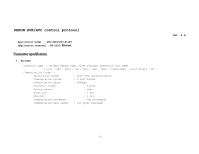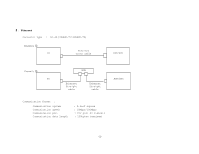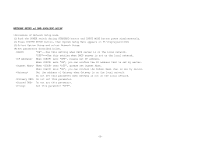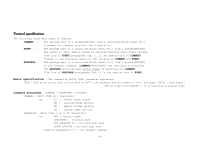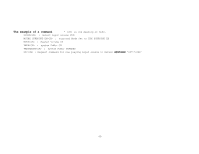Denon AVR 4806 Serial Protocol
Denon AVR 4806 - AV Receiver Manual
 |
UPC - 081757506465
View all Denon AVR 4806 manuals
Add to My Manuals
Save this manual to your list of manuals |
Denon AVR 4806 manual content summary:
- Denon AVR 4806 | Serial Protocol - Page 1
DENON AVR/AVC control protocol Application model : AVR-4806/AVC-A11XV Application terminal : RS-232C/ Ethernet Connector specification Ⅰ . RS-232C half duplex Communication speed : 9600bps Character length : 8 bits Parity control : None Start bit : 1 bit Stop bit : 1 bit Communication - Denon AVR 4806 | Serial Protocol - Page 2
Ⅱ . Ethernet Connector type : RJ-45(10BASE-T/100BASE-TX) Example ① PC Ethernet Cross cable AVR/AVC Example ② PC HUB Ethernet Straight cable Ethernet Straight cable AVR/AVC Communication format : Communication system Communication speed Communication port Communication data length : A half - Denon AVR 4806 | Serial Protocol - Page 3
NETWORK SETUP of AVR-4806/AVC-A11XV >Procedure of Network Setup mode. (1)Push the POWER switch during STANDARD button and INPUT MODE button press simultaneously. (2)Press SYSTEM SETUP button, then - Denon AVR 4806 | Serial Protocol - Page 4
Refer to the following table for the contents of COMMAND and EVENT. RESPONSE : The message sent to a controller(Touch Panel etc.) from a system(AVR/AVC) if the 'request command' (COMMAND+?+CR(0x0D)) has came from a controller. The RESPONSE should be sent within 200ms of receiving name THX SURROUND - Denon AVR 4806 | Serial Protocol - Page 5
The example of a command * is the meaning of 0x0D. SIDVD : Select Input source DVD MSTHX SURROUND EX : surround Mode Set to THX SURROUND EX MVUP : Master Volume UP PWON : system PoWer ON PWSTANDBY : system PoWer STANDBY SI? : Request command for now playing input - Denon AVR 4806 | Serial Protocol - Page 6
Others A) COMMAND is receivable also during transmission of EVENT. B) Since CHANNEL VOLUME changes simultaneously when the SURROUND MODE changes, the value of the channel volume of all channels returns as EVENT. C) CHANNEL VOLUME returns the data of ALL channels by the present SURROUND MODE also - Denon AVR 4806 | Serial Protocol - Page 7
UP/DOWN , direct change to **dB MVUP DOWN MVDOWN ** **:00 to 99 by ASCII , 80=0dB, 99=---(MIN) MV80 CV FL UP CHANNEL VOLUME UP/DOWN , direct change to **dB CVFL UP FL DOWN ---FRONT Lch CVFL DOWN FL ** **:38 to 62 by ASCII , 50=0dB - Denon AVR 4806 | Serial Protocol - Page 8
CD TUNER DVD VDP TV DBS VCR-1 VCR-2 VCR-3 V.AUX CDR/TAPE ZM ON MAIN-ZONE ON/OFF change at AVR-4806 OFF Z2 PHONO MULTI ZONE-2 mode set , and select source at AVR-4806 | CDR/TAPE ---The name of PARAMETER is the same as that of the time of SI COMMAND. SOURCE MULTI - Denon AVR 4806 | Serial Protocol - Page 9
and select source VDP TV DBS VCR-1 VCR-2 VCR-3 V.AUX SOURCE VIDEO SELECT mode cancel SD AUTO set DIGITAL INPUT AUTO mode PCM set DIGITAL INPUT force PCM mode DTS set DIGITAL INPUT force DTS mode RF ---Invalid at AVR-4806 ANALOG set force ANALOG INPUT mode EXT.IN-1 ---Set EXT.IN - Denon AVR 4806 | Serial Protocol - Page 10
CLASSIC CONCERT MONO MOVIE MATRIX VIDEO GAME function example SURROUND mode set ---This is received as "SATNDARD". All are received as "STANDARD" , the surround mode which changed return as EVENT. All are received as "DTS SURROUND" , All are received as "THX SURROUND" , the surround mode which - Denon AVR 4806 | Serial Protocol - Page 11
ROOM EQ mode direct change AUDIO DELAY UP/DOWN , direct change to ***dB ***:000 to 999 by ASCII , 000=0ms, 200=200ms ---AVR-4806 can be operated from 0 to 200 PSMODE:PRO LOGIC PSROOM EQ:AUDYSSEY PSROOM EQ:FRONT PSROOM EQ:FLAT PSROOM EQ:MANUAL PSROOM EQ:OFF - Denon AVR 4806 | Serial Protocol - Page 12
.) (channel 1 at XM) TP UP TUNER PRESET CH UP/DOWN , direct change to No.** TPUP DOWN TPDOWN **(PRESET No.) TPA1 (PRESET No."A1") TM TUNER BAND , MODE Select AM ---Band set to AM TMAM FM ---Band set to FM TMFM XM AUTO MANUAL ---Band set to XM - Denon AVR 4806 | Serial Protocol - Page 13
> STANDBY PWSTANDBY MV ** MASTER VOLUME change , **:00 to 99 by ASCII 98 = +18dB(MAX) 80 = 0dB 00 = -80dB 99 = ---(MIN) MV80 CV FL ** CHANNEL VOLUME change , **:00,38 to 62 by ASCII CVFL 50 FR ** 62 = +12dB(MAX) CVFR 50 C ** 50 = 0dB CVC 50 SW ** 38 - Denon AVR 4806 | Serial Protocol - Page 14
EVENT PARAMETER function ZM ON MAIN-ZONE ON/OFF change OFF Z2 PHONO MULTI ZONE-2 source change | ---The name of PARAMETER is CDR/TAPE the same as that of the time of SI COMMAND. SOURCE MULTI ZONE-2 mode cancel ** MULTI ZONE-2 VOLUME change , **:10 to 99 by ASCII 98 = +18dB(MAX) 80 - Denon AVR 4806 | Serial Protocol - Page 15
set to FM XM ---Band set to XM AUTO ---Tuning mode set to AUTO mode MANUAL ---Tuning mode set to MANUAL mode *RES. : NOT returns '*' parameters as RESPONSE. example TF105000 (1050.00kHz at AM) TFXM001 (channel 1 at XM) TPA1 (PRESET No."A1") TMAM TMFM TMXM TMAUTO - Denon AVR 4806 | Serial Protocol - Page 16
EVENT MS PARAMETER DIRECT PURE DIRECT STEREO MULTI CH IN MULTI CH IN +PL2x CINEMA MULTI CH IN +PL2x MUSIC MULTI CH DIRECT MULTI CH DIRECT +PL2x CINEMA MULTI CH DIRECT +PL2x MUSIC MULTI CH PURE D MULTI CH PURE D +PL2x CINEMA MULTI CH PURE D +PL2x MUSIC DOLBY PRO LOGIC DOLBY PL2 CINEMA DOLBY PL2 - Denon AVR 4806 | Serial Protocol - Page 17
DTS+DOLBY H/P PL2x C+THX PL2 C+THX PL+THX NEO:6 C+THX THX5.1 THX U2 CINEMA THX MUSIC MODE THX GAMES MODE THX6.1 THX SURROUND EX WIDE SCREEN 5CH STEREO 7CH STEREO 9CH STEREO SUPER STADIUM ROCK ARENA JAZZ CLUB CLASSIC CONCERT MONO MOVIE MATRIX VIDEO GAME function ---Invalid at AVR-4806 model - 17 - Denon AVR 4806 | Serial Protocol - Page 18
:FRONT ROOM EQ:FLAT ROOM EQ:MANUAL ROOM EQ:OFF DELAY *** function ---Invalid at AVR-4806 model ---Invalid at AVR model ---Invalid at AVR model ---Invalid at AVR model ---Invalid at AVR model ROOM EQ mode direct change AUDIO DELAY change, ***:000 to 999 by ASCII ---AVR-4806:200=200ms(MAX) 100=100ms

- 1 -
DENON AVR/AVC control protocol
Ver. 4.4
Application model :
AVR-4806/AVC-A11XV
Application terminal : RS-232C/
Ethernet
Connector specification
Ⅰ
. RS-232C
Connector type
:
DB-9pin female type, slave straight connection (DCE type)
( 1pin : GND , 2pin : TxD , 3pin : RxD , 5pin : Common(GND) , 4,6,7,8,9pin : NC )
Communication format
:
Synchronous system
: Tone step synchronization
Communication system
: A half duplex
Communication speed
: 9600bps
Character length
: 8 bits
Parity control
: None
Start bit
: 1 bit
Stop bit
: 1 bit
Communication procedure
: Non procedural
Communication data length
: 135 bytes (maximum)