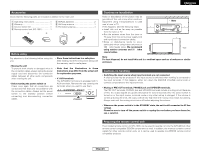Denon AVR-486S Owners Manual
Denon AVR-486S - Home Theater Receiver Manual
 |
UPC - 081757506519
View all Denon AVR-486S manuals
Add to My Manuals
Save this manual to your list of manuals |
Denon AVR-486S manual content summary:
- Denon AVR-486S | Owners Manual - Page 1
AV SURROUND RECEIVER AVR-486 OPERATING INSTRUCTIONS MODE D'EMPLOI - Denon AVR-486S | Owners Manual - Page 2
as indicated in the instructions contained in this manual, meets FCC requirements. Modification not expressly approved by DENON may void your authority ) GROUNDING CONDUCTORS (NEC SECTION 810-21) GROUND CLAMPS POWER SERVICE GROUNDING ELECTRODE SYSTEM (NEC ART 250, PART H) 13. Power-Cord Protection - Denon AVR-486S | Owners Manual - Page 3
ENGLISH FRANCAIS 2 System setup / Configuration système Speaker Configuration page 12, 13 *Front Large Test Tone page 15 *TEST TONE Yes< Digital In Assignment *COAX1 *COAX2 *OPT page 16 CD AUX DVD Auto Surround Mode page 16 *Auto Surr. ON Ext. In Subwoofer Level page 16 *Ext.In SW+ - Denon AVR-486S | Owners Manual - Page 4
with home theater sources, such as DVD, as well as providing outstanding high fidelity reproduction of your favorite music sources. As this product is provided we recommend with an immense array of features, before you begin hookup and operation that you review the contents of this manual before - Denon AVR-486S | Owners Manual - Page 5
Operating instructions 1 w Warranty 1 e Service station list 1 r Remote control are not problems with the home for, say, a vacation. Preparing the remote control unit The included remote control unit (RC-1001) can be used to operate not only the AVR-486 but other remote control compatible DENON - Denon AVR-486S | Owners Manual - Page 6
. e Put the rear cover back on. Notes on batteries: • Replace the batteries with new ones if the set does not operate even when the remote control unit is operated nearby the unit. (The included batteries are only for verifying operation.) • When inserting the batteries, be sure to do so in - Denon AVR-486S | Owners Manual - Page 7
19) Input mode selector buttons 18~20) MUTING button 18) SURROUND PARAMETER/System button 21, 33) CH SELECT/ENTER button 22, 29) SURROUND BACK/ can be chosen directly by pressing the CINEMA or MUSIC button on the remote control unit during playback in the Dolby Surround Pro Logic II(x) mode. - Denon AVR-486S | Owners Manual - Page 8
shocks. 2 Speaker impedance • When speaker systems A and B are used separately, problems with the wiring or the ventilation around the unit, switch off the power and contact a DENON service center. Easy Operation 2 Connections When making connections, also refer to the operating instructions - Denon AVR-486S | Owners Manual - Page 9
keep the above point in mind and make connections according to the equipment's instruction manuals. DVD player H COMPONENT VIDEO OUT Y PB PR G S VIDEO OUT F and when the power is switched between on and standby from the remote control unit. No power is supplied from this outlet when this unit - Denon AVR-486S | Owners Manual - Page 10
Turn on your monitor (TV). 1 Select the input source to be played. Example: DVD 3 Press the POWER switch. ¢ ON: The power turns on and the indicator lights switch to this position to turn the power on and off from the included remote control unit. £ OFF: The power turns off and the indicator is - Denon AVR-486S | Owners Manual - Page 11
IN NOTE: • Do not plug in the power supply cord until all connections have been completed. • When making connections, also refer to the operating instructions of the other components. • Be sure to connect the left and right channels properly (left with left, right with right). • Note that binding - Denon AVR-486S | Owners Manual - Page 12
above point in mind and make connections according to the equipment's instruction manuals. • The signals input to the color difference (component) 's EXT. IN terminals for playback. Also refer to your DVD player's operating instructions. Connecting a CD player To connect the digital audio output - Denon AVR-486S | Owners Manual - Page 13
from a digital source, such as a DVD recorder to an analog recorder such as a and make connections according to the equipment's instruction manuals. • The signals input to the color that the cable ground shall be connected to the grounding system of the building, as close to the point of cable - Denon AVR-486S | Owners Manual - Page 14
. 3. Return the lever. Connecting the MULTI ZONE terminals For instructions on operations using the MULTI ZONE functions ( page 35, 36 (R) >< Front speaker systems (B) (L) (R) >< Front speaker systems (A) 11 ENGLISH (L) (R) > < ZONE2 speaker systems NOTE: • The settings must - Denon AVR-486S | Owners Manual - Page 15
customize a variety of settings to suit your listening environment. For the contents of a system menu and the initial setting of this unit ( page 17). Front display • You can change the settings using the buttons on the remote control unit. • The AVR-486 is equipped with an alpha numeric front panel - Denon AVR-486S | Owners Manual - Page 16
has sufficient low frequency playback capacity, good sound can be achieved even when "Small" is set for the front, center and surround speakers. System Setup Setting the Delay Time Input the distance between the listening position and each speaker to set the delay time for the surround playback - Denon AVR-486S | Owners Manual - Page 17
be greater than 20 ft. Setting the Subwoofer Mode and Crossover Frequency Set the subwoofer mode and crossover frequency mode according to the speaker system being used. 1 Press the CURSOR F or G button to select the subwoofer mode, then press the ENTER or CURSOR H button to enter the setting and - Denon AVR-486S | Owners Manual - Page 18
CURSOR H button to switch to the surround back R channel level (manual mode). 2 Press the CURSOR F or G button to select the will be recalled. Check the instructions for adjusting channel levels within each system setup or from the remote control unit, as described below. • Adjusting with the remote - Denon AVR-486S | Owners Manual - Page 19
- 5.1ch system 2ch system Press the CURSOR F or G button to select "S. Back" or "ZONE2", then press the ENTER or CURSOR H button if you want to start the settings over from the beginning. *OPT DVD CD AUX DVD TV VCR CDR OFF *P.Amp S.Back S.Back ZONE2 • Select "OFF" if nothing is connected - Denon AVR-486S | Owners Manual - Page 20
from the factory) System Setup Input the combination of speakers in your system and their 1 Speaker 0 dB 80 Hz Subwoofer 0 dB AUX Surround L & R 0 dB Surround Back L & R 0 dB DVD / VDP COAXIAL1 COAXIAL2 OPTICAL Auto Surround Mode = ON Ext. In SW Level = +15 dB Surround Back Page - Denon AVR-486S | Owners Manual - Page 21
Main unit) (Remote control unit) To select the surround mode while adjusting the surround parameters, tone defeat or tone control, press the SURROUND MODE button and then operate the selector. 3 Start playback on the selected component. For operating instructions, refer to the component's manual - Denon AVR-486S | Owners Manual - Page 22
setting can be also be changed with the SPEAKER button on the remote control unit. Checking the currently playing program source 2 Front panel identifies the type of incoming audio signals, but is also equipped with a manual mode that can be switched according to the type of input audio signals. - Denon AVR-486S | Owners Manual - Page 23
the component's power is turned on. Surround Playing audio sources (CDs and DVDs) 2-channel playback modes • The AVR-486 is equipped with 2-channel playback DIRECT/STEREO button on the main unit or the STEREO button on the remote control unit to select the STEREO mode. • In the ANALOG mode Press - Denon AVR-486S | Owners Manual - Page 24
PLIIx DTS NEO:6 2 Play a program source. For operating instructions, refer to the manuals of the respective components. 4 Turn the SELECT knob, and When the "SURROUND BACK" parameter is set to "OFF". (Set "S. Back" at system setup to "None".) (Pro Logic II Cinema mode) (Pro Logic II Music mode) - Denon AVR-486S | Owners Manual - Page 25
Basic Operation • PANORAMA setting PANORAMA OFF • DIMENSION setting ON OFF 7 Press the ENTER button to finish the surround parameter mode. • When making parameter settings, the display will return to the regular condition several seconds after the last button was pressed and the setting will be - Denon AVR-486S | Owners Manual - Page 26
ENGLISH Basic Operation Basic Operation STANDARD • CINEMA EQ setting: INPUT MODE SELECT STANDARD INPUT SELECTOR SURROUND PARAMETER INPUT SELECTOR ENTER CURSOR F INPUT MODE SURROUND PARAMETER CURSOR G SURROUND BACK CINEMA EQ OFF ON OFF • CENTER IMAGE setting C.IMAGE 0.3 0.0 0.3 1.0 • TONE - Denon AVR-486S | Owners Manual - Page 27
an input source set to digital (COAXIAL/ OPTICAL) ( page 16). Example: DVD 4 Play a program source with the symbol. • The Dolby Digital indicator each time the button is pressed. • CINEMA EQ setting: (Main unit) (Remote control unit) CINEMA EQ OFF ON OFF • D. COMP. setting ENGLISH Basic - Denon AVR-486S | Owners Manual - Page 28
which automatically normalizes the dialog level (standard level) of the signals which are recorded at different levels for different program sources, such as DVD, DTV and other future formats that will use Dolby Digital. These contents can be verified with the STATUS button. OFFSET - 4dB The number - Denon AVR-486S | Owners Manual - Page 29
Basic Operation DENON original surround modes This unit is equipped with a high performance DSP (Digital Signal Processor) which uses digital signal processing to synthetically recreate the sound field. - Denon AVR-486S | Owners Manual - Page 30
the surround mode for the input channel. 4 Press the CURSOR F or G button to set the various parameters. • ROOM SIZE setting: ROOM SIZE MED (Remote control unit) The surround mode switches in the following order each time the DSP SIMULATION button is pressed: MONO MOVIE ROCK ARENA MATRIX VIDEO - Denon AVR-486S | Owners Manual - Page 31
ENGLISH Basic Operation TONE CONTROL SURROUND MODE SELECT 3 Display the parameter you want to adjust, then turn the SELECT knob to set it. Basic Operation Tone control setting 2 Adjusting the sound quality (tone) The tone control function will not work in the DIRECT mode. SURROUND PARAMETER - Denon AVR-486S | Owners Manual - Page 32
from -12 dB. OFF ´ -12 dB ´ +12 dB • If an FM station cannot be preset automatically due to poor reception, use the "Manual tuning" operation to tune in the station, then preset it using the manual "Preset memory" operation. • To interrupt this function, press the ON/STANDBY switch. 29 ENGLISH - Denon AVR-486S | Owners Manual - Page 33
Operation Auto tuning Manual tuning Preset stations ENGLISH Basic Operation 1 Set the input source to "TUNER". (Main unit) (Remote control unit) continuously when the button is held in. 1 Use the "Auto tuning" or "Manual tuning" operation to tune in the station to be preset in the memory. 2 - Denon AVR-486S | Owners Manual - Page 34
Remote control unit Operating DENON audio components 1 Set the MODE 1 switch to "AUDIO". 3. Tuner system buttons 1. CD player (CD), CD recorder and MD recorder (CDR/MD) system buttons Advanced Operation 6, 7 2 1 8, 9 3 DISC SKIP + : Manual 's operating instructions. While this remote control is - Denon AVR-486S | Owners Manual - Page 35
resetting: • TV, VCR HITACHI • CD, TAPE DENON • CDR/MD DENON (CDR) • DVD/VDP DENON (DVD) • DBS/CABLE ABC (CABLE) Advanced Operation Operating details, refer to the component's operating instructions. Some models cannot be operated with this remote control unit. 4 Referring to the included - Denon AVR-486S | Owners Manual - Page 36
0 ~ 9, +10 : Number • Some manufacturers use different names for the DVD remote control buttons, so also refer to the instructions on remote control for that component. 33 ENGLISH ON/SOURCE : Power on/standby 6, 7 : Manual search (forward and reverse) 2 : Stop 1 : Play 3 : Pause Channel - Denon AVR-486S | Owners Manual - Page 37
: Volume up/down 5. Monitor TV (TV) system buttons ZONE2 OFF NUMBER ENGLISH Advanced Operation MAIN ON MODE PLAY, STOP, MANUAL SEARCH and AUTO SEARCH buttons on CD, TAPE, CDR/MD, DVD/VDP or VCR for DENON audio components ( page 31). • A TV can be operated when the switch is at the DVD/VDP - Denon AVR-486S | Owners Manual - Page 38
ZONE2 ON • For instructions on installation and operation of separately sold devices, refer to the devices' operating instructions. 2 When using the MAIN ZONE 5.1-channel systems Monitor FL DVD player B Input C This unit FR SW ZONE2 SPEAKER OUT SL SR SYSTEM REMOTE CONTROL UNIT RC-1001 - Denon AVR-486S | Owners Manual - Page 39
channel can be selected pressing the CHANNEL button on the remote control unit. • The input source selected with the INPUT Start recording on the tape or video deck. For instructions, refer to the component's operating instructions. Initialization of the microprocessor If the indication on the - Denon AVR-486S | Owners Manual - Page 40
ENGLISH Troubleshooting If a problem should arise,first check the following. 1. Are the connections correct? 2. Have you operated the receiver according to the operating instructions? 3. Are the speakers, turntable and other components operating property? If this unit is not operating properly, - Denon AVR-486S | Owners Manual - Page 41
DTS, high definition 3-1 signals (Japan MUSE Hi-Vision audio), DVD-Audio, Super Audio CD, MPEG multi-channel audio, etc. " systems FL SW C FR SB SB Multiple surround speakers (For 6.1-channel system) In this case it is important to achieve the same sense of expansion as in a movie theater - Denon AVR-486S | Owners Manual - Page 42
channel sources. Furthermore, all the DENON original surround modes ( page in the diagram above, in a movie theater the surround signals are also produced from diagonally examples as guides to set up your system according to the type . • Consult the owner's manual for your subwoofer for advice - Denon AVR-486S | Owners Manual - Page 43
same sense of presence as in a movie theater. [1] Dolby Surround q Dolby Digital Dolby Digital and Dolby Pro Logic Comparison of home surround systems Dolby Digital Dolby Pro Logic No. of refer to the instruction manual of the adapter when making connection. 2: Some DVD digital outputs have - Denon AVR-486S | Owners Manual - Page 44
the player's operating instructions. MANUFACTURED UNDER LICENSE FROM DIGITAL THEATER SYSTEMS, INC. U.S. DVDs. A DTS Digital Output logo is featured on the front panel of compatible DVD players. Recent DENON DVD player models feature DTS-compatible digital output - consult the player's owner's manual - Denon AVR-486S | Owners Manual - Page 45
-ES Matrix 6.1 mode must be set manually to play these sources. (For instructions on selecting the surround mode ( page 25 DVD audio sources, but DVD audio players are required to play them with this high quality. DTS 96/24 is a multi-channel digital signal format developed by Digital Theater Systems - Denon AVR-486S | Owners Manual - Page 46
ENGLISH Additional Information Surround modes and parameters Additional Information Mode DIRECT STEREO EXTERNAL INPUT DOLBY PRO LOGIC II DOLBY PRO LOGIC IIx DTS NEO:6 DOLBY DIGITAL DTS SURROUND 5CH/7CH STEREO ROCK ARENA JAZZ CLUB VIDEO GAME MONO MOVIE MATRIX VIRTUAL Channel output FRONT L/R - Denon AVR-486S | Owners Manual - Page 47
AC 120 V, 60 Hz 4.3 A 1 W Max. (Standby) 434 (W) x 147 (H) x 417 (D) mm (17-3/32" x 5-25/32" x 16-27/64") 11.1 kg (24 lbs 8 oz) 2 Remote control unit (RC-1001) Batteries: R6P/AA Type (two batteries) External dimensions: 55 (W) x 225 (H) x 34.5 (D) mm (2-11/64" x 8-55/64" x 1-9/64") Mass: 165 - Denon AVR-486S | Owners Manual - Page 48
ENGLISH FRANCAIS 2 List of preset codes / Liste de codes préréglés DVD Denon Aiwa Hitachi JVC Konka Magnavox Mitsubishi Panasonic Philips Pioneer Sanyo Sony Toshiba Zenith VDP Denon Magnavox Mitsubishi Panasonic Philips Pioneer RCA Sony 014, *[111] 009 010 006, 011 012, 013 005 004 014 005, 015, - Denon AVR-486S | Owners Manual - Page 49
Optonica Panasonic Perdio Pentax Philco Philips Pilot Pioneer Portland Proscan Pulsar Quartz Quasar Radio Shack Radix Randex RCA Realistic Ricoh Salora Samsung Sanky Sansui Sanyo SBR Scott Sears Sentra Sharp Shogun Sony STS 021 024, 049, 064, 066, 067, 068, 069, 107 009 009, 013, 023, 058, 090 015, - Denon AVR-486S | Owners Manual - Page 50
125 Minutz Mitsubishi Montgomery Ward Motorola MTC NAD National National Quenties NEC Nikko NTC Optimus Optonica Orion Panasonic Philco Philips Pioneer Portland Price Club Proscan Proton Pulsar Quasar Radio Shack RCA Realistic Saisho Samsung Sansui Sanyo 066 001, 016, 039, 048, 056, 057, 058, 065 - Denon AVR-486S | Owners Manual - Page 51
036 Sony 049, 067 STS1 043 STS2 044 STS3 045 SRS4 046 Technisat 077, 078, 079, 081, 082 Toshiba 047, 050 Uniden 061 CD Denon Aiwa Burmster Carver *[111] 001, 035, 043 002 003, 035 FRANCAIS ENGLISH Emerson Fisher JVC Kenwood Magnavox Marantz MCS Onkyo Optimus Philips Pioneer Sears - Denon AVR-486S | Owners Manual - Page 52
numéro 111 DVD-555 DVD-755 DVD-900 DVD-910 DVD-955 DVD-1000 DVD-1200 DVD-1500 DVD-1710 DVD-1910 DVD-2200 DVD-2800 DVD-2800II DVD-2900 DVD-2910 DVD-3800 DVD-3910 DVD-5900 DVD-5910 DVD-9000 DVM-715 DVM-1800 DVM-1805 DVM-1815 DVM-2815 DVM-4800 014 DVD-800 DVD-1600 DVD-2000 DVD-2500 DVD-3000 DVD-3300 - Denon AVR-486S | Owners Manual - Page 53
TOKYO, JAPAN www.denon.com Denon Brand Company, D&M Holdings Inc. Printed in China 00D 511 4319 006

AV SURROUND RECEIVER
AVR-486
OPERATING INSTRUCTIONS
MODE D’EMPLOI