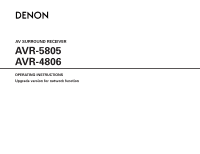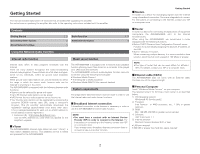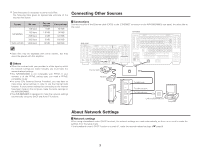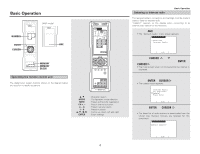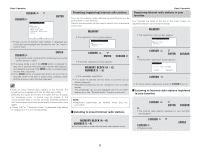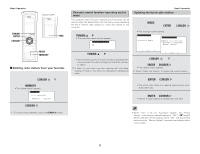Denon AVR-5805MK2 Firmware Update Instructions
Denon AVR-5805MK2 - AV Receiver Manual
 |
UPC - 081757507400
View all Denon AVR-5805MK2 manuals
Add to My Manuals
Save this manual to your list of manuals |
Denon AVR-5805MK2 manual content summary:
- Denon AVR-5805MK2 | Firmware Update Instructions - Page 1
AV SURROUND RECEIVER AVR-5805 AVR-4806 OPERATING INSTRUCTIONS Upgrade version for network function - Denon AVR-5805MK2 | Firmware Update Instructions - Page 2
Getting Started This manual includes explanations of functions that are added after upgrading the amplifier. For instructions on operating the amplifier, also refer to the operating instructions included with the amplifier. Getting Started 2 Modem A modem is a device for exchanging signals over the - Denon AVR-5805MK2 | Firmware Update Instructions - Page 3
panel, the other side to the router. AVR-5805 AVR-4806 • Video files may be displayed with some servers, but they cannot be placed with this amplifier. 2 Others • When the contract with your provider is of the type by which the network settings are made manually, you must make the network-related - Denon AVR-5805MK2 | Firmware Update Instructions - Page 4
remote control unit The digital tuner system buttons shown on the diagram below are used for net audio operations. RC-995 •, ª MODE MEM CH +, - A ~ G 1 ~ 8 •, ª, 0, 1 ENTER : Character search : Configuration mode selection : Preset and favorite registration : Preset channel The update screen - Denon AVR-5805MK2 | Firmware Update Instructions - Page 5
preset can be tuned in directly from the remote control unit. 1 Press the MEMORY button while button to register the station at the desired preset channel. • This completes registration. If no button is pressed the on-screen display when the "Network Audio" function is selected. NOTE: • Registered - Denon AVR-5805MK2 | Firmware Update Instructions - Page 6
The character search screen appears. Basic Operation Updating the list of radio stations 1 When the "Network Audio" function is selected, press the MODE H button to select "Automatic Update" or "Manual Update", then press the ENTER or CURSOR G button. • The update screen appears. Select "Radio - Denon AVR-5805MK2 | Firmware Update Instructions - Page 7
to operate the AVR-5805/4806. Check the AVR-5805/4806's IP address beforehand and input this IP address in Internet Explorer to display the AVR-5805/4806's control panel. Operate in the same way as with normal Internet browsing to control the AVR-5805/4806. Check the AVR-5805/4806's IP address at - Denon AVR-5805MK2 | Firmware Update Instructions - Page 8
the DHCP function is set to "ON" in the AVR-5805/4806's default settings. If the AVR-5805/4806 is being used connected to a network without the . 2.IP Address Set the IP address within the ranges shown below. The Net Audio function cannot be used if other IP addresses are set. CLASS A: 10.0.0.0 ~ - Denon AVR-5805MK2 | Firmware Update Instructions - Page 9
customers) 1. COMPLIANCE INFORMATION Product Name: AV Surround Receiver Model Number: AVR-5805/4806 This product complies with Part 15 of installed as indicated in the instructions contained in this manual, meets FCC requirements. Modification not expressly approved by DENON may void your authority, - Denon AVR-5805MK2 | Firmware Update Instructions - Page 10
TOKYO, JAPAN www.denon.com Denon Brand Company, D&M Holdings Inc. Printed in Japan 00D 511 4425 000
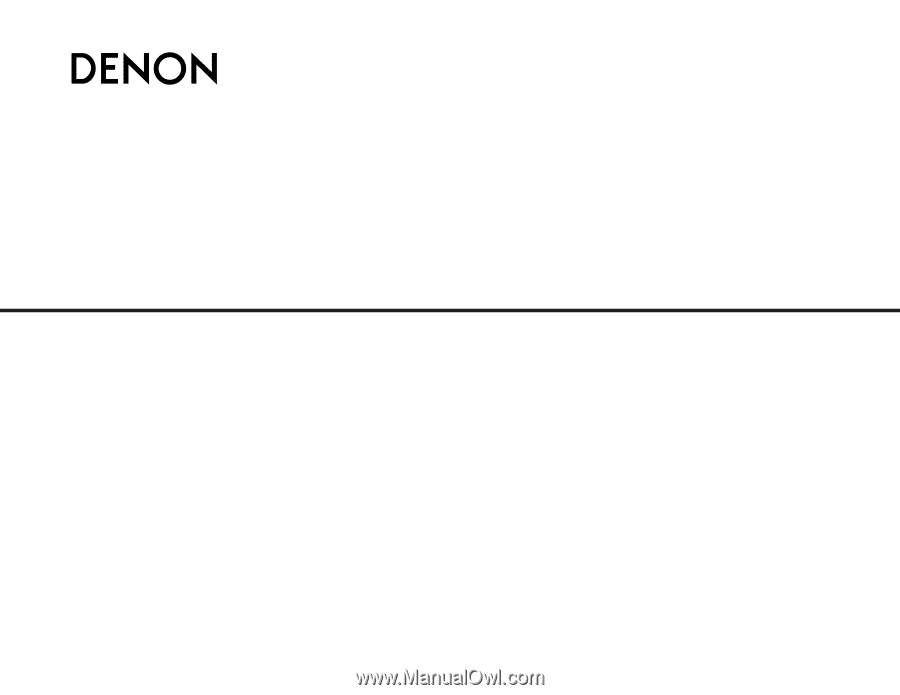
AV SURROUND RECEIVER
AVR-5805
AVR-4806
OPERATING INSTRUCTIONS
Upgrade version for network function