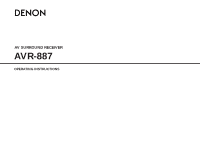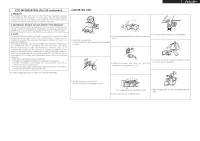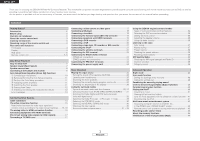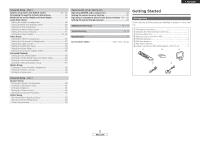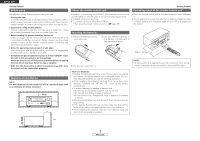Denon AVR 887 Owners Manual - English
Denon AVR 887 - AV Receiver Manual
 |
View all Denon AVR 887 manuals
Add to My Manuals
Save this manual to your list of manuals |
Denon AVR 887 manual content summary:
- Denon AVR 887 | Owners Manual - English - Page 1
AV SURROUND RECEIVER AVR-887 OPERATING INSTRUCTIONS - Denon AVR 887 | Owners Manual - English - Page 2
important operating and maintenance (servicing) instructions in the literature accompanying water - for example, near a bath tub, wash bowl, kitchen sink, or laundry tub; in a wet basement; or near a Code, ANSI/NFPA 70, provides information with regard to proper grounding of the mast and supporting - Denon AVR 887 | Owners Manual - English - Page 3
any interference received, including interference that may cause undesired operation. 2. IMPORTANT NOTICE: DO NOT MODIFY THIS PRODUCT This product, when installed as indicated in the instructions contained in this manual, meets FCC requirements. Modification not expressly approved by DENON may void - Denon AVR 887 | Owners Manual - English - Page 4
ENGLISH Thank you for choosing the DENON AVR-887 AV Surround Receiver. This remarkable component has been engineered to provide superb surround sound listening with home theater sources such as DVD, as well as providing outstanding high fidelity reproduction of your favorite music sources. As this - Denon AVR 887 | Owners Manual - English - Page 5
Digital Downmix Option Setup 56 Setting the Auto Surround Mode 57 Setting the Manual Equalizer Setup 57 Option Setup Setting the Power Amplifier Assignment 58 Setting the Volume Control 58 Setting the Setup Lock 59 Operating the remote control unit Operating DENON audio components 65 Setting - Denon AVR 887 | Owners Manual - English - Page 6
there are not problems with the connection cables heat dispersal, do not install this unit in a confined space such as a bookcase or similar enclosure. Note In addition to controlling the AVR-887, the attached remote control unit (RC-1043) can also be used to control the following products: q DENON - Denon AVR 887 | Owners Manual - English - Page 7
The control functions in the same way as the ENTER button when pressed the knob. q Input signal indicators w Input signal channel indicators • The audio channel(s) included in the input signal light(s). • This lights when the digital signal is inputted. e Information display r Output signal channel - Denon AVR 887 | Owners Manual - English - Page 8
terminal 18) !4 REMOTE CONTROL jacks 23) !5 XM terminal 22) System buttons ·····(66 ~ 68) VIDEO SELECT/SETUP button 40, 66) Cursor buttons (D, H, F, G 11) ON SCREEN/DISPLAY button 26, 66) DIMMER/MENU button 26, 66) Master volume control buttons 25) MUTING button 26) NIGHT/AUDIO button 40 - Denon AVR 887 | Owners Manual - English - Page 9
Tuner system/System buttons 37, 66) TEST TONE/DISPLAY button 62, 66) Cursor buttons (D, H, F, G 11) [ Rear ] MAIN buttons 43) SURROUND MODE buttons 27) SYSTEM SETUP/SETUP button 11, 66) SURROUND PARAMETER/ AUDIO button 25, 66) ENTER button 11) INPUT MODE/RETURN button 25, 66) NOTE: • If - Denon AVR 887 | Owners Manual - English - Page 10
Center speaker Easy Setup Procedure Surround back speaker Placing the speakers. Auto setup flow Connecting the speakers. Connecting a microphone ( page 10). Connect the DVD player to the AVR-887. Connect the AVR-887's monitor output terminal to the TV's video input terminal ( page 9). The - Denon AVR 887 | Owners Manual - English - Page 11
is cut off and the power indicator blinks. If this happens, unplug the power cord DENON service center. ENGLISH Easy Setup Procedure ¢ Connections • With the AVR-887, up to ten speakers can be connected for surround playback. • When making connections, also refer to the operating instructions - Denon AVR 887 | Owners Manual - English - Page 12
. Check the owner's manuals for other components for further information. • Audio signals are only output from the HDMI monitor out terminal when audio signals are input to the HDMI input terminal. • When connecting the AVR-887 and DVD player using an HDMI cable, also connect the AVR-887 and monitor - Denon AVR 887 | Owners Manual - English - Page 13
SETUP D H F G ENTER SYSTEM SETUP D H F G, ENTER [ON/SOURCE] ENTER D H F G ENGLISH Auto Setup/Room Equalizer (Room EQ) Functions • The AVR-887's auto setup • To make the sound field settings manually ( page 60 ~ 63). Microphone Place the setup microphone's sound receptor at the height - Denon AVR 887 | Owners Manual - English - Page 14
. When assigned to "Front" or "ZONE2", skip the surround back channel measurement. During the auto setup procedure, test tones are not output to "ZONE2". 5 Set [MODE SELECTOR 1] to "AUDIO". • "System Setup Menu" is not displayed when using headphones. t Switching the front speaker Press - Denon AVR 887 | Owners Manual - English - Page 15
SR SBL SBR 1: The subwoofer speaker is measured twice. 2: Not displayed when "ZONE2" and "Front" are set at "Setting the Power Amplifier Assignment" ( page 58). • After each channel is measured, "Calculating" appears. • The display switches to the Auto Setup check screen automatically. e Cautions - Denon AVR 887 | Owners Manual - English - Page 16
their position is farther away cannot be made due to the input level of the microphone being from the listening position. too high. • Lower the volume of the subwoofer speaker. r This screen will be displayed when the measurement • Connect the measurement microphone to the microphone microphone - Denon AVR 887 | Owners Manual - English - Page 17
Blue) (Red) Component video cable Audio and Video cable I HDMI terminal (Y) (PB/CB) (PR/CR) 19-pin HDMI cable Signal direction Audio signal IN , also refer to the operating instructions of the other components. • Be sure to connect the left and right channels properly (left with left, right - Denon AVR 887 | Owners Manual - English - Page 18
shown below. The flow of the video signals. (HDMI terminal) (HDMI terminal) (Component Video terminals) (S-Video terminal) (Component Video terminals) (S-Video terminal) (Video terminal) AVR-887's input terminals (Video terminal) AVR-887's output terminals : only 480i/576i Connecting Other - Denon AVR 887 | Owners Manual - English - Page 19
component video signals or HDMI signals via the AVR-887, the on screen display is displayed on the monitor when the "System Setup" operations are performed and when the remote control unit's ON SCREEN button is operated. • When only component video signals are input to the AVR-887, the characters of - Denon AVR 887 | Owners Manual - English - Page 20
Y PB PR F VIDEO OUT G S-VIDEO OUT A AUDIO OUT L L L R R R D OPTICAL OUT C COAXIAL OUT • Use an HDMI monitor compatible with an HDMI input resolution of 480i or 576i. • If your monitor is not equipped with an HDMI terminal, connect the AVR-887 to the monitor using the component video - Denon AVR 887 | Owners Manual - English - Page 21
output from the DVD player. In this case, connect the DVD player's analog multi-channel output to the AVR-887's EXT. IN terminals for playback. Also refer to your DVD player's operating instructions. • The phono input can accept signals from moving magnet (MM) and high output moving coil (MC) phono - Denon AVR 887 | Owners Manual - English - Page 22
the multi-channel sound of DVD-Audio and DVD-Video. • To provide audio output from AVR-887's audio output terminal, select "Amp" at the "HDMI In Assign". To provide audio output from the TV, select "TV" at the "HDMI In Assign" ( page 53). Monitor I HDMI IN DVD player I HDMI OUT Input signals DVD - Denon AVR 887 | Owners Manual - English - Page 23
Input Assignment ( page 53). Video deck H COMPONENT VIDEO OUT Y PB PR A AUDIO OUT L L L R R R A AUDIO IN AVR-887 VCR-1 (to 2) OUTPUT terminal. Example: TV IN → S-Video cable : VCR-1 OUT → S-Video cable TV IN → Video cable : VCR-1 OUT → Video cable • The source selected for MAIN ZONE - Denon AVR 887 | Owners Manual - English - Page 24
). iPod ASD-1R A R R L L AUDIO OUT G S-VIDEO OUT NOTE: • Do not connect the output of the component connected to the OPTICAL 3 OUT terminal on the AVR- 887's rear panel to any terminal other than the OPTICAL 3 IN terminal. • The optional standard Control Dock for iPod is DENON ASD-1R sold - Denon AVR 887 | Owners Manual - English - Page 25
to the point of cable entry as practical. Connecting the XM terminal • AVR-887 is the XM Ready® receiver. You can receive XM® Satellite Radio by connecting to the XM Passport System (sold separately) and subscribing to the XM service. • Plug the XM Passport System into XM terminal on the rear panel - Denon AVR 887 | Owners Manual - English - Page 26
Connecting the MULTI ZONE terminals For instructions on operations using the MULTI ZONE functions ( page 42 ~ 44). ZONE2 out connections • When the power amplifier is assigned to the ZONE2 output channel at "Power Amp Assignment" in the "System Setup Menu", the surround back pre-out terminals - Denon AVR 887 | Owners Manual - English - Page 27
surround and surround back sound channels, or for connection to powered loudspeakers. • When using only one surround back speaker, connect it to the left channel. Power amplifier B CENTER A SURROUND L L L R R R A SURROUND on and standby from the remote control unit. No power is supplied - Denon AVR 887 | Owners Manual - English - Page 28
volume to 18 dB. 2 Press INPUT MODE. • The input mode indicator lights. AUTO PCM DTS EXT. IN ANALOG Press to select "ANALOG", to select "EXT. IN". AUTO (All auto mode): The type of input signal is detected and the AVR-887's surround mode is switched automatically. Can be - Denon AVR 887 | Owners Manual - English - Page 29
the brightness of the display Press DIMMER. The brightness of the display can be adjusted in three steps. The display can also be turned off. Using the surround modes Basic Operation Types of surround modes and their features The AVR-887 is equipped with many surround modes. We recommend using - Denon AVR 887 | Owners Manual - English - Page 30
remote control unit Basic Operation Selecting the play mode (PURE DIRECT/DIRECT/STEREO) The AVR-887 is equipped with three 2-channel playback modes exclusively for music. Select the mode to suit your tastes. ¢ PURE DIRECT mode This mode reproduces the sound with extremely high quality. The audio - Denon AVR 887 | Owners Manual - English - Page 31
: See page 63. • Manual: See page 57. SB CH OUT: Select the play mode or surround back channel playback method. • The " " or " " indicator lights. (1) For multi-channel sources • SB OFF (OFF): Not played. • NON MTRX: Surround channel signal played. • MTRX ON: Surround channel signal played with - Denon AVR 887 | Owners Manual - English - Page 32
remote control unit Selecting the Dolby Pro Logic IIx (Pro Logic II) mode It is possible to play analog input signals and digital input signals (2channels) in the surround adjusting the sound field. GAME: This mode is optimum for games. The GAME mode can only be used for 2-channel audio sources. PL - Denon AVR 887 | Owners Manual - English - Page 33
Digital Example: DTS • "OSD-1"-"FLAG" is not displayed if there is no FLAG identification signal in the input signal. • OSD-2: The monitor's resolution is displayed when an HDMI monitor is connected to the AVR-887. • OSD-4: This is displayed when the auto surround mode is set to "ON" ( page 57 - Denon AVR 887 | Owners Manual - English - Page 34
and parameters Basic Operation Surround Mode Channel output FRONT L/R CENTER SURROUND L/R SURROUND BACK L/R SUBWOOFER D. COMP *1 LFE *2 Room EQ SB CH OUT Signals and adjustability in the different modes Parameter (default values are shown in parentheses) TONE CONTROL CINEMA EQ. MODE - Denon AVR 887 | Owners Manual - English - Page 35
Basic Operation ¢ Differences in surround mode names depending on the input signals ENGLISH Basic Operation Button Surround Mode Note ANALOG LINEAR PCM DTS ES DSCRT STANDARD DTS SURROUND DTS ES DSCRT6.1 *1 E E 4 DTS ES MTRX6.1 *1 E E E DTS SURROUND E E C DTS 96/24 E E E DTS - Denon AVR 887 | Owners Manual - English - Page 36
when the Surround Back speaker setup is set to "1spkr" or "None". *3: If the Surround Back speaker setup is set to "None", then "5CH STEREO" is displayed. C C DOLBY DIGITAL (3, 4, 5ch) C E E E C E E E C C C C C C C C Basic Operation DOLBY DIGITAL (2ch) DVD-AUDIO DVD-Audio DVD-Audio (multi ch - Denon AVR 887 | Owners Manual - English - Page 37
Basic Operation Using the DENON original surround modes The AVR-887 is equipped with a high performance digital signal processor (DSP) that uses digital signal processing to recreate sound fields artificially. One of seven surround modes can be selected according to the program source and parameters - Denon AVR 887 | Owners Manual - English - Page 38
or tone control, press , then operate the selector. SB CH OUT • ON: Surround back channel played. • OFF: Surround back channel not played. 2 Perform steps 2 to 4 under "Selecting the DSP surround simulation". ROOM SIZE: Adjust the imaginary size of the recreated sound field space - Denon AVR 887 | Owners Manual - English - Page 39
control Adjust the bass and treble to suit your tastes. ¢ Adjusting the tone 1 Press SURROUND The SW channel level subwoofer. It is possible to adjust so that the volume of the speaker whose volume is the lowest is -12.0 dB. 2 3 1 2 • "SB" when surround back speaker set to "1spkr". Not displayed - Denon AVR 887 | Owners Manual - English - Page 40
remote control unit Listening to the radio Check that the remote control unit is set to "AUDIO". Auto tuning 1 Use to select "TUNER" or press [TUNER]. Manual to set the manual tuning mode. Check that the display's "AUTO" manual tuning mode is set, FM stereo broadcasts are received - Denon AVR 887 | Owners Manual - English - Page 41
screen display. ENGLISH Basic Operation XM Satellite Radio AVR-887 is the XM Ready receiver. You can receive XM® Satellite Radio by connecting to the XM Passport System (sold separately) and subscribing to the XM service. ¢ Introducing XM Satellite Radio There's a world of audio listening pleasure - Denon AVR 887 | Owners Manual - English - Page 42
and press [D H] to select the channel within the selected category. • "LOADING" is displayed while receiving the channel or information. • "UPDATING" is displayed while updating encryption code. • When the selected channel is not available, "XM - - -" is displayed. • Information on the artist name - Denon AVR 887 | Owners Manual - English - Page 43
in the memory for the different input sources. • It is not possible to select HDMI input signals. • When playing HDMI video input signals, the analog video signal of another function cannot be selected for the HDMI video output. 1 Connect the AVR-887 and iPod using the Control Dock for iPod (ASD-1R - Denon AVR 887 | Owners Manual - English - Page 44
the Remote mode. • "Remote iPod" is displayed on the AVR-887's display. instructions. 41 ENGLISH Disconnecting the iPod Press or [OFF] and set the AVR-887's power to the standby mode. The iPod can be disconnected after switching to a function other than the one to which the iPod input - Denon AVR 887 | Owners Manual - English - Page 45
Setup Menu". In this case, surround back speaker out cannot be used for MAIN ZONE. • When a sold separately room-to-room remote control unit (DENON RC ZONE 5.1-channel systems Monitor FL DVD player B C AVR-887 Input FR SW ZONE2 Audio out (Variable out) SL RC-616 SR System remote control - Denon AVR 887 | Owners Manual - English - Page 46
to output appears on the display. • The " -2" indicator and the indicator for the selected source light. 3 Start playing the source to be output. For operating instructions, refer to the manuals of the respective components. Advanced Operation Remote control unit operations during multisource - Denon AVR 887 | Owners Manual - English - Page 47
the procedure described below to reset the microprocessor if the display is abnormal or if the buttons on the main unit or the remote control unit do not operate. • To cancel, press and set the function to "ZONE2". • The source selected for MAIN ZONE is output from the digital - Denon AVR 887 | Owners Manual - English - Page 48
1 Auto Setup The AVR-887 performs an analysis of the speaker system and measures the acoustic characteristics of your room to permit an appropriate automatic setting. 2 Room EQ Setup Set the Room Equalizer setting with "All" or "Assign" for each surround mode. 3 Direct Mode Setup Set the - Denon AVR 887 | Owners Manual - English - Page 49
dB 50 3 iPod Assignment It is possible to assign the Control Dock for iPod's (ASD-1R, sold separately) audio and/or video signals to any input terminals on the AVR-887 and play them. iPod Function = OFF 50 4 Input Function Level TUNER PHONO The playback level is corrected individually for - Denon AVR 887 | Owners Manual - English - Page 50
Dolby Digital Setup 3 Auto Surround Mode 4 Manual EQ Setup Items Make the 2-channel direct mode and stereo mode speaker settings. Turn the audio compression on or off when down-mixing Dolby Digital signals. Set whether or not to store the surround mode last played for the input signal. Adjust - Denon AVR 887 | Owners Manual - English - Page 51
the main menu. ENGLISH Advanced Setup - Part 1 [ Display ] *SYSTEM SETUP Audio In Setup *Audio In Setup Digital In *Digital In CD : COAX1 *SYSTEM SETUP E x i t About the button names in this explanation < > : Buttons on the main unit [ ] : Buttons on the remote control unit Button name only - Denon AVR 887 | Owners Manual - English - Page 52
ENGLISH Advanced Setup - Part 1 Advanced Setup - Part 1 About the on screen display and front display Audio Input Setup The AVR-887 is equipped with an intuitive and easy-to-understand on screen display, and is equipped with an alphanumeric front panel display that can also be used to check and - Denon AVR 887 | Owners Manual - English - Page 53
analog signal that was input to the EXT. IN subwoofer terminal. 1 Press D H to select "EXT. IN Subwoofer Level", then press ENTER. It is possible to assign the Control Dock for iPod's (ASD-1R, sold separately) audio and/or video signals to any input terminals on the AVR-887 and play them. 1 Press - Denon AVR 887 | Owners Manual - English - Page 54
ENGLISH Advanced Setup - Part 1 Setting the Function Rename 1 The name of the input function that is displayed can be changed. 1 Press D H to select "Function Rename", then press ENTER. 2 2 Press D H to select the input function, then press F G to set. 3 Press F G to move the cursor ( 2 ) to - Denon AVR 887 | Owners Manual - English - Page 55
3 to input the preset channel name. To set the preset channel name back to how it was: q Press F G to highlight the preset channel, then press D H. w Press D H to select "Default Yes", then press F. 2 3 5 Once all the characters have been input, press ENTER. 6 Press ENTER. ENGLISH Advanced Setup - Denon AVR 887 | Owners Manual - English - Page 56
monitor from the AVR-887. • Audio signals input from the analog and digital terminals are not output to the TV. • With HDMI, the video and audio signals are transferred simultaneously. When HDMI is assigned to an input source, the digital audio input assignment switches to HDMI along with the video - Denon AVR 887 | Owners Manual - English - Page 57
function. The on screen display signals of AVR-887 are output with a resolution of 480i. Analog video signals are converted into digital video signals with the same resolution with which they were input and are then output from the HDMI terminal. Example: Analog signals input with a resolution of - Denon AVR 887 | Owners Manual - English - Page 58
sound. 3 Press ENTER. 1 2 Setting the On Screen Display (OSD) Set whether or not to display the on screen display display off, then check that the 1 timing of the component video and audio match. • The audio delay setting does not apply when playing in the EXT. IN mode or in the analog input - Denon AVR 887 | Owners Manual - English - Page 59
is distorted because the input level exceeds the allowable input for the front speakers. OFF: The dynamic range is not compressed. Normally using in this mode. 3 Press ENTER. 1 2 • When a center speaker or surround speakers are not connected, the sounds in those channels are directed to the front - Denon AVR 887 | Owners Manual - English - Page 60
signals 1 shown below is stored in the memory, and the signal is automatically played with that surround mode the next time it is input. q Analog and PCM 2-channel signals (STEREO) Press D H to select "Manual EQ Setup", then press ENTER. w 2-channel signals of Dolby Digital, DTS or other multi - Denon AVR 887 | Owners Manual - English - Page 61
channels to provide ZONE2 speaker-level outputs from the surround back speaker terminals. 1 2 3 Front Bi-Amp connections Dynamic sound with a range wider than that of full range systems can be played by connecting bi-amp compatible speakers to the AVR-887. Be sure to consult the owner's manual - Denon AVR 887 | Owners Manual - English - Page 62
function is activated, the settings listed below cannot be changed, and "SETUP LOCKED!" is displayed when related buttons are operated. • System setup settings • Surround parameter settings • Tone control settings • Channel level settings (including test tones) • Room EQ settings • To unlock, press - Denon AVR 887 | Owners Manual - English - Page 63
on the main unit and remote control unit ENGLISH Advanced Setup - Part 2 Speaker Setup • If the "Auto Setup" procedure has already been performed, there is no need to make this setting. • Perform this setting if you wish to make the settings for your speaker systems manually. Setting the Speaker - Denon AVR 887 | Owners Manual - English - Page 64
audio bass signals. signals are produced from the speakers and subwoofer according to the listening position. 1 Press D H to select "Subwoofer Setup be played from the subwoofer channel. • Select the mode achieving a voluminous bass sound when playing music or movie displayed value. 61 ENGLISH - Denon AVR 887 | Owners Manual - English - Page 65
press F and select "Yes". Advanced Setup - Part 2 ¢ Adjusting the test tone using the remote control unit Adjustment of the test tones using the remote control unit is only possible in the "Auto" mode and only valid in the STANDARD (Dolby / DTS Surround) mode. The adjusted levels are automatically - Denon AVR 887 | Owners Manual - English - Page 66
speakers to the flattest response. This mode is suitable for multi-channel music surround sound sources. Manual: Selects the setting value that was set in the "Setting the Manual Equalizer Setup" ( page 57). Advanced Setup - Part 2 1 2 3 • The equalizer setting of "Normal", "Front" and "Flat" can - Denon AVR 887 | Owners Manual - English - Page 67
the surround mode is in "DIRECT" or "PURE DIRECT". 1 Press D H to select "Direct Mode Setup", then displayed, after the measurement result of the "Auto Setup" is decided. 1 Press D H to select "Parameter Check", then press ENTER. 2 Press D H to select the item, then press ENTER. For instructions - Denon AVR 887 | Owners Manual - English - Page 68
some component models cannot be operated with this remote control. 3 Press [ZONE2 OFF] and [MAIN ON] at the same time. • The indicator starts flashing. 4 Referring to the included list of preset codes, press [NUMBER] to input the preset code (a 3-digit number) for the manufacturer of the component - Denon AVR 887 | Owners Manual - English - Page 69
] [SHIFT] [1], [2], [3], [A/B], [0], [DISC SKIP +], [6 7], [8 9], [VCR CH + -] [MODE SELECTOR 1] ENGLISH Operating the remote control unit [ON/SOURCE] [CHANNEL + -] [SETUP], [D H F G], [AUDIO], [ENTER], [DISPLAY], [RETURN], [MENU] [MODE SELECTOR 2] [NUMBER] (0~9, +10) [TV/VCR] [TUNING + - ], [TV - Denon AVR 887 | Owners Manual - English - Page 70
(reverse) Search (forward) Search (forward) Skip (reverse) Skip (reverse) Skip (forward) Setup Cursor operation Audio Skip (forward) - - - Enter - Display selection - Return - Menu - Operating the remote control unit Video deck Satellite tuner Cable TV VIDEO VCR DBS / CABLE - Denon AVR 887 | Owners Manual - English - Page 71
(Preset code) Special remarks - DENON (111) q - - DENON (111) - q - DENON (111) q Return - DENON (111) - q, w ENGLISH Operating the remote control unit Video deck Satellite tuner Cable TV VIDEO VCR DBS / CABLE - Channels Channels Input mode selection Input mode selection Input - Denon AVR 887 | Owners Manual - English - Page 72
registered (DBS/CABLE or TV). 3 Press [MEMORY] and [INPUT MODE] at the same time. • The indicator starts flashing. [INPUT MODE] 4 Input the number of the component you want to set. No. CD 1 TAPE 2 CD-R/MD 3 DVD/VDP 4 VCR 5 No setting 0 Operating the remote control unit 69 ENGLISH - Denon AVR 887 | Owners Manual - English - Page 73
to the rear can be achieved easily by adding a surround back speaker to a 5.1-channel system. In addition, the acoustic image extending between the sides and the rear is narrowed, thus greatly improving the expression of the surround signals for sounds moving from the sides to the back and from the - Denon AVR 887 | Owners Manual - English - Page 74
DTS Digital Surround DTS NEO:6 surround The AVR-887 is equipped with a digital signal processing circuit that lets you play program sources in the surround mode to achieve the same sense of presence as in a movie theater. Dolby Surround [1] Dolby Digital Dolby Digital is the multi-channel digital - Denon AVR 887 | Owners Manual - English - Page 75
25 appropriate. • Volume control set to minimum. • Turn volume up to suitable level. 25 • MUTING is on. • Switch off MUTING. 26 • No digital signal is being input. • Properly select a digital signal input 49 source. Nothing is displayed on monitor. • AVR-887's video output terminals and - Denon AVR 887 | Owners Manual - English - Page 76
STANDARD (Dolby/DTS Surround) mode. mode. "DOLBY DIGITAL" is not • DVD player's digital audio output • Check the DVD player's audio output - displayed. setting is not proper. setting. For details, see the DVD player's operating instructions. "CHECK ANTENNA" is • AVR-887's XM connectors and - Denon AVR 887 | Owners Manual - English - Page 77
Surround, Surround. Back: 06 ~ 16 Ω/ohms • Analog Input sensitivity / input impedance - +0, -3 dB ENGLISH ¢ Tuner section Receiving Range: Usable Sensitivity: 50 dB Quieting Sensitivity 16-27/64") 13 kg (28 lbs 11 oz) ¢ Remote control unit (RC-1043) Batteries: R6P/AA Type (Two batteries) - Denon AVR 887 | Owners Manual - English - Page 78
¢ List of preset codes DVD Denon Aiwa Hitachi JVC Konka Magnavox Mitsubishi Panasonic Philips Pioneer Sanyo Sony Toshiba Zenith 014, *[111] 009 010 006, 011 012, 013 005 004 014 005, 015, 016, 017 003, 008 018 002, 019, 020 001, 021, 022 023 VDP Denon Magnavox Mitsubishi Panasonic Philips - Denon AVR 887 | Owners Manual - English - Page 79
006, 007, 036 061, 147 003, 007, 033, 038, 039, Envision 047, 048, 049, 133 Etron 007 Fisher 007, 061 155 Formenti 047 Fortress 2 PRESET CODE ENGLISH 045, 118 061 003, 047 003, 030, 031, 032, 038, 047, 049, 050, 122 003 046 003 029, 030, 031, 032, 034, 038, 047 - Denon AVR 887 | Owners Manual - English - Page 80
079, 085, 127, 131, 132, 145, 147 Philips Pioneer Portland Price Club Proscan Proton Pulsar Quasar Radio Shack RCA Realistic Saisho Samsung Sansui Sanyo 138, 146, 150 Citizen 030, 050, 062 Colour Voice 007, 033 Comtronic 3 PRESET CODE 004 032, 122 046 005, 010, 017, 030, 078, 079, 085, 089, - Denon AVR 887 | Owners Manual - English - Page 81
upon shipment from the factory. *[111], 112 112 113 003, 004 007 005 006 *[111] 001, 002 002 002, 003 004, 005 006 002 002 016, 018 4 PRESET CODE DENON Model No. DVD preset codes 111 (default) DVD-555 DVD-755 DVD-900 DVD-910 DVD-955 DVD-1000 DVD-1200 DVD-1500 DVD - Denon AVR 887 | Owners Manual - English - Page 82
TOKYO, JAPAN www.denon.com Denon Brand Company, D&M Holdings Inc. Printed in China 00D 511 4487 006
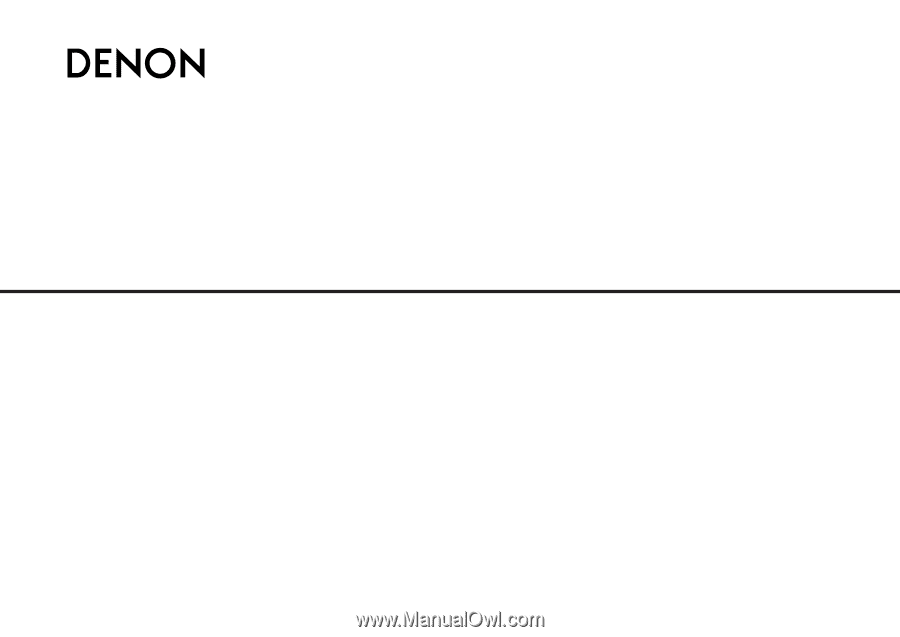
AV SURROUND RECEIVER
AVR-887
OPERATING INSTRUCTIONS