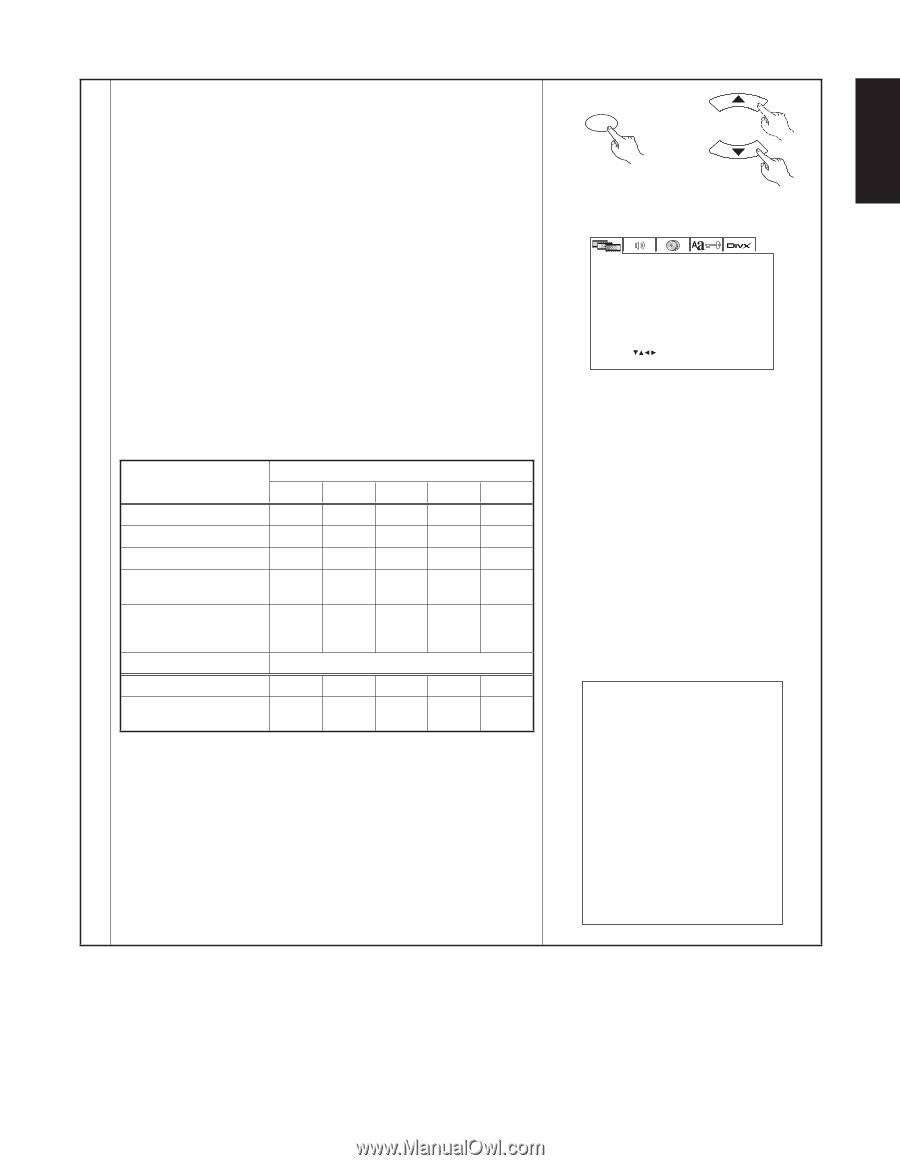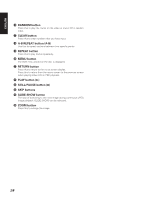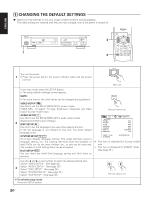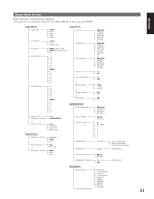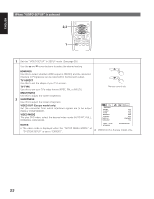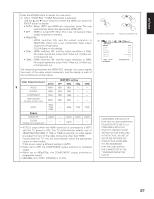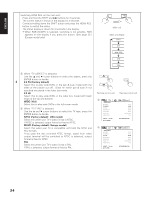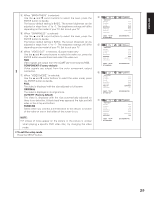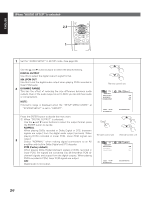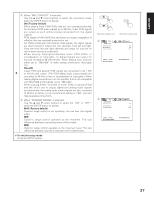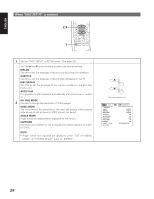Denon DN V310 User Guide - Page 30
Video Output Connector, HDMI RES. setting, Display
 |
UPC - 081757507929
View all Denon DN V310 manuals
Add to My Manuals
Save this manual to your list of manuals |
Page 30 highlights
ENGLISH Press the ENTER button to decide the menu item. q When "HDMI RES." (HDMI Resolution) is selected: Use the 5 and ∞ cursor buttons to select the HDMI out, press the ENTER button to decide. • AUTO : When HDTV and HDMI are connected, some TVs may automatically decide the appropriate HDMI RES. • OFF : HDMI is turned OFF. When this is set, Component Video output switches to Interlace. • 480p/576p : HDMI switches ON, and the output resolution is 480p/576p. When this is set, Component Video output switches to Progressive. P.SCAN lights on the display. • 720p : HDMI switches ON, and the output resolution is 720p. No output signals are output from Video out, S-Video out, or Component out. • 1080i : HDMI switches ON, and the output resolution is 1080i. No output signals are output from Video out, S-Video out, or Component out. The relationships between the HDMI RES. settings, the output signals from each of the video output connectors, and the display in each of the conditions are shown below. Video Output Connector AUTO HDMI RES. setting OFF 480p 720p 1080i 3 VIDEO 480i/- 480i 480i - - S-VIDEO 480i/- 480i 480i - - COMPONENT 480i/- 480i 480p - - RGB (SCART) (Europe model only) 480i/- 480i 480i - - HDMI 480p 720p - 480p 720p 1080i 1080i Display HDMI LED -/Lights - Lights Lights Lights P.SCAN (Display for Component) - - Lights - - • AUTO is output when the HDMI connector is connected to a HDTV and the TV power is ON. The TV automatically selects one of 480p/576p/720p/1080i. If 720p or 1080i is selected, no video signals are output from any of the video connectors other than HDMI. Occasionally the TV may not automatically select the appropriate output or other trouble. If this occurs select a different setting to AUTO. • When set to OFF, the COMPONENT output switches to interlaced output. • When set to 480p/576p, the COMPONENT output switches to progressive output. • 480i/480p is for NTSC. 576i/576p is for PAL. ENTER Remote control unit Remote control unit q VIDEO SETUP HDMI RES. TV ASPECT TV TYPE BRIGHTNESS SHARPNESS VIDEO OUT VIDEO MODE SELECT: SET HDMI RES. AUTO 4:3 PS NTSC BASIC BASIC COMPONENT FULL SET: ENTER BUTTON CONSUMERS SHOULD NOTE THAT NOT ALL HIGH DEFINITION TELEVISION SETS ARE FULLY COMPATIBLE WITH THIS PRODUCT AND MAY CAUSE ARTIFACTS TO BE DISPLAYED IN THE PICTURE. IN CASE OF 525 OR 625 PROGRESSIVE SCAN PICTURE PROBLEMS, IT IS RECOMMENDED THAT THE USER SWITCH THE CONNECTION TO THE "STANDARD DEFINITION" OUTPUT. 23