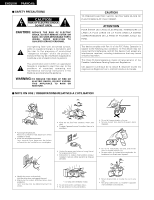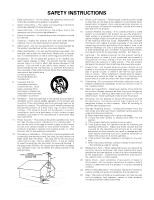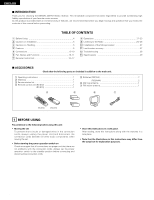Denon DRA 685 Owners Manual
Denon DRA 685 - AV Receiver Manual
 |
UPC - 081757504102
View all Denon DRA 685 manuals
Add to My Manuals
Save this manual to your list of manuals |
Denon DRA 685 manual content summary:
- Denon DRA 685 | Owners Manual - Page 1
AM-FM STEREO RECEIVER DRA-685 OPERATING INSTRUCTIONS MODE D'EMPLOI B PRECISION AUDIO COMPONENT / AM-FM STEREO RECEIVER DRA-685 CD PHONO DVD / VDP TUNER REMOTE SENSOR AUTO V. AUX VCR ON / STANDBY TAPE MONITOR TUNING DOWN UP BAND MODE MEMORY SHIFT 1 . TUNER 2 3 4 5 6 7 8 ON - Denon DRA 685 | Owners Manual - Page 2
alert the user to the presence of important operating and maintenance (servicing) instructions in the PRISE ET POUSSER JUSQU' AU FOND. This device complies with Part 15 of the FCC Rules. Operation is subject to the device must accept any interference received, including interference that may cause - Denon DRA 685 | Owners Manual - Page 3
IN WIRE GROUND CLAMP ELECTRIC SERVICE EQUIPMENT NEC - NATIONAL ELECTRICAL CODE ANTENNA DISCHARGE UNIT (NEC SECTION 810-20) GROUNDING CONDUCTORS (NEC SECTION 810-21) GROUND CLAMPS POWER SERVICE GROUNDING ELECTRODE SYSTEM (NEC ART 250, PART H) 13. Power-Cord Protection - Power-supply cords should - Denon DRA 685 | Owners Manual - Page 4
⁄3 Specifications 29 2 ACCESSORIES Check that the following parts are included in addition to the main unit: q Operating instructions 1 w Warranty 1 e Service station list 1 r Remote control unit (RC-872 1 (RC-873 1 r t t Batteries (R6P/AA 2 (R03/AAA 2 y AM loop antenna 1 u FM indoor - Denon DRA 685 | Owners Manual - Page 5
even greater fidelity and clarity. 4. Remote Control Functions • Remote Control unit with pre-memory function (RC-872): This unit comes with a remote control unit equipped with a pre-memory function. The remote control command codes for DENON remote controllable AV components as well as for DVD - Denon DRA 685 | Owners Manual - Page 6
. • Be sure to connect the left and right channels properly (left with left, right with right). • Insert the plugs securely. Incomplete connections will unit, and when the power is switched between on and standby from the remote control unit. No power is supplied from these outlets when this unit - Denon DRA 685 | Owners Manual - Page 7
making connections, also refer to the operating instructions of the other components. TV or DBS tuner IN PHONO SIGNAL R GND LOOP ANT. R AM R FM COAX. L 75 R ANTENNLA OUT SMOUURLTCIER L R L VCR MULTI SOURCE OUT VCR IN ROOM TO ROOM (REMOTE CONTROL) VIDEO OUT VIDEO IN R LR L Video - Denon DRA 685 | Owners Manual - Page 8
CABLE FM ANTENNA AM LOOP ANTENNA (An Accessory) PHONO SIGNAL R GND LOOP ANT. AM FM L OUT IN ROOM TO ROOM (REMOTE CONTROL) AM OUTDOOR ANTENNA FM INDOOR ANTENNA (An Accessory) GROUND AM as practical. NOTES: • Do not connect two FM antennas simultaneously. • Even if an external AM antenna - Denon DRA 685 | Owners Manual - Page 9
sense of direction of the stereo being impaired. • When A (L) (R) PHONO SIGNAL R GND LOOP ANT. AM FM COAX. 75 ANTENNA OUT MULTI SOURCE R L R AUDIO DVD / VDP V.AUX IN VCR MULTI SOURCE OUT VCR IN ROOM TO ROOM (REMOTE CONTROL) AUDIO R L PRE OUT MAIN IN SPEAKER SYSTEMS AC OUTLETS RBL + - Denon DRA 685 | Owners Manual - Page 10
of these parts, refer to the pages given in parentheses ( ). !7 !6 !5 !4 !3 !2 !1 B PRECISION AUDIO COMPONENT / AM-FM STEREO RECEIVER DRA-685 CD PHONO DVD / VDP TUNER REMOTE SENSOR V. AUX VCR STANDBY AUTO CH TONE SP-A TAPE MONITOR TUNING DOWN UP BAND MODE MEMORY SHIFT - Denon DRA 685 | Owners Manual - Page 11
TITLE 8 3 9 6 SP-A SET UP 2 SP-B 7 MENU VOLUME SELECT VIDEO SELECT STATUS MUTING RETURN DISPLAY CHANNEL TV VOLUME B REMOTE CONTROL UNIT RC-872 ENGLISH Remote control signal transmitter 12) Mode selector switch 13, 14) POWER buttons 16, 17) Input source selector buttons 18) Preset - Denon DRA 685 | Owners Manual - Page 12
emitting pulse-type noise nearby may result in malfunction, so keep the set as far away from such devices as possible. Inserting the batteries For remote control unit (RC-872) q Press as shown by the arrow and slide off. w Insert the R6P/AA batteries properly, as shown on the diagram. e Close the - Denon DRA 685 | Owners Manual - Page 13
0 0 0 0 ENGLISH Operating DENON audio components DENON remote-controllable audio components can be controlled using this unit's remote control unit. Note that some components, however, cannot be operated with this remote control unit. 2-b 2-a CD MD/CD-R RECEIVER ON AUDIO POWER TV VCR VIDEO - Denon DRA 685 | Owners Manual - Page 14
MENU VOLUME SELECT VIDEO SELECT STATUS MUTING RETURN DISPLAY CHANNEL TV VOLUME B REMOTE CONTROL UNIT RC-872 1 Set the slide switch to "VIDEO". DENON C NOTE: • The memory can only be preset for either the DVD or the VDP. Preset codes set upon shipment from the factory and when reset. - Denon DRA 685 | Owners Manual - Page 15
B GENERAL ELECTRIC B - Preset codes set upon shipment from the factory and when reset. MUTING - - NOTES: • The signals for the pressed buttons are emitted while setting the preset memory. To avoid accidental operation, cover the remote control unit's transmitting window while setting the - Denon DRA 685 | Owners Manual - Page 16
MD/CD-R AUDIO VIDEO 2 Operate the video component. • For details, refer to the component's operating instructions. Some models cannot be operated with this remote control unit. a. For DVD player CD MD/CDR RECEIVER ON AUDIO POWER TV VCR VIDEO DVD/VDP OFF 6 7 0 2 CD·MD/CDR·DVD/VDP - Denon DRA 685 | Owners Manual - Page 17
B RC-873 MULTI SOURCE REMOTE CONTROL UNIT 8 OPERATIONS Before operating B 2 3 1 2 3 CD MD/CD-R RECEIVER ON AUDIO POWER TV VCR MENU VOLUME SELECT VIDEO SELECT STATUS MUTING RETURN DISPLAY CHANNEL TV VOLUME B REMOTE CONTROL UNIT RC-872 3 Preparations: Check that all connections are - Denon DRA 685 | Owners Manual - Page 18
instructions, refer to the various components' manuals. 3 Adjust the VOLUME control. VOLUME VOLUME Adjusting the BALANCE, TONE, and LOUDNESS control B 1 Adjust the left/right BALANCE control. Turn the control counterclockwise to BALANCE reduce the volume of the right channel, clockwise - Denon DRA 685 | Owners Manual - Page 19
OUT mode) B 1 Press the MULTI SOURCE MODE button until "REC OUT" appears on MULTI SOURCE MODE SELECT the display. 12 DISPLAY AUTO RDS CH STEREO TUNED on the display. MULTI SOURCE MODE SELECT The REC OUT mode cannot be set from the remote control unit. 3 The selected source is - Denon DRA 685 | Owners Manual - Page 20
PRESET VOLUME B RC-873 MULTI SOURCE REMOTE CONTROL UNIT 3 5 DISPLAY AUTO RDS CH STEREO TUNED MULTI TONE SP-A SP-B PHONO channel can be selected using the PRESET • and ª buttons on the RC-873 multi source remote control unit. (This is only possible when the main unit is in the MULTI mode - Denon DRA 685 | Owners Manual - Page 21
RC-770) RC-617 • Accessories • SYSTEM REMOTE CONTROL UNIT RC-872 • MULTI SOURCE REMOTE CONTROL UNIT RC-873 • Sold Separately • IR RETRANSMITTER RC-616 • IR SENSOR RC-617 • PROGRAMABLE REMOTE CONTROL UNIT RC-770 RC-616 B DRA-685 SYSTEM REMOTE CONTROL UNIT RC-872 B RC-617 RC-872 (or PROGRAMABLE - Denon DRA 685 | Owners Manual - Page 22
. SP-A SET UP SP-B MENU VOLUME SELECT VIDEO SELECT STATUS MUTING RETURN DISPLAY CHANNEL TV VOLUME B REMOTE CONTROL UNIT RC-872 1 Listen with headphones B 1 Press the MUTING button. Cancelling MUTING mode. Press the MUTING button again. MUTING • Caution: Switching off the power of the - Denon DRA 685 | Owners Manual - Page 23
CHANNEL TV VOLUME B REMOTE CONTROL UNIT instructions. Simultaneous recording The signals of the source selected with the function selector button are output simultaneously to the TAPE and VCR REC OUT jacks. If a total of two tape and/or video decks are connected and set to the recording mode - Denon DRA 685 | Owners Manual - Page 24
switch while holding in the MEMORY button. The unit automatically begins searching for FM broadcast stations. ON / STANDBY MEMORY 2 3 When the first FM broadcast station is found, that station is stored in the preset memory at channel A1. Subsequent stations are automatically stored in order - Denon DRA 685 | Owners Manual - Page 25
the desired band (AM or FM). 4 Press the TUNING UP or DOWN button to tune in the desired station. The frequency changes continuously when the button is held in. NOTE: • When the manual tuning mode is set, FM stereo broadcasts are received in monaural and the "STEREO" indicator turns off. 25 - Denon DRA 685 | Owners Manual - Page 26
CHANNEL 2 0 2 0 CD·MD/CDR·DVD/VDP DISC SKIP+ TITLE 8 3 9 1 Use the "Auto tuning" or "Manual channel button (1 to 8) to select the desired preset channel. (When using the remote control unit, select the preset channel by pressing the preset channel button.) 1 2 3 4 5 6 7 8 CHANNEL - Denon DRA 685 | Owners Manual - Page 27
interval of about 1 second, and release your fingers from the 2 buttons and the microprocessor will be initialized. 11 LAST FUNCTION MEMORY • This unit is equipped with a last function memory which stores the input and output setting conditionsas they were immediately before the power is switched - Denon DRA 685 | Owners Manual - Page 28
ENGLISH 12 TROUBLESHOOTING If a problem should arise,first check the following. 1. Are all connections correct ? 2. Have you operated the receiver according to the Operating Instructions ? 3. Are the speakers, turntable other components operating property ? If this unit is not operating properly, - Denon DRA 685 | Owners Manual - Page 29
) MONO 0.15 % (1kHz) STEREO 0.3 % (1kHz) [AM] 520 kHz ~ 1710 kHz 18 µV • General Power supply: Power consumption: Maximum external dimensions: Weight: AC 120 V, 60 Hz 3.4 A 434 (W) x 171 (H) x 416 (D) mm (17-1/16" x 6-23/32" x 16-3/8") 10.0 kg (22 lbs) • Remote control unit RC-872 Batteries - Denon DRA 685 | Owners Manual - Page 30
choisi le récepteur radio FM - AM stéréo DENON. Ce remarquable composant suivants sont inclus dans le carton en plus de l'unité principale: q Mode d'emploi 1 w Certificat de garantie 1 e Liste des • Ranger ces instructions dans un endroit sûr Après les avoir lues, ranger ces instructions en même - Denon DRA 685 | Owners Manual - Page 31
commande dotée de la fonction de pré-mémorisation. Les codes de contrôle à distance pour tous les composants DENON contrôlables à distance, tels que les lecteurs DVD • Télécommande du mode à sources multiples (RC-873) : Cet appareil est équipé d'une télécommande dotée du mode à sources multiples, - Denon DRA 685 | Owners Manual - Page 32
OUT RL PHONO SIGNAL R GND LOOP ANT. AM FM COAX. 75 L ANTENNAR OUT MULTI SOURCE R L OUT L MULTI SOURCE OUT VCR IN ROOM TO ROOM (REMOTE CONTROL) AUDIO R L PRE OUT MAIN IN SPEAKER SYSTEMS AC (POWER) situé sur l'unité principale. Ces prises sont l'appareil est en mode d'attente (standby). - Denon DRA 685 | Owners Manual - Page 33
des connexions, se reporter également aux instructions d'utilisation des autres composants. AUDIO OUT VIDEO IN PHONO SIGNAL R GND LOOP ANT. R AM R FM COAX. L 75 R ANTENNLA OUT SMOUURLTCIER L R L MULTI SOURCE OUT VCR IN ROOM TO ROOM (REMOTE CONTROL) VIDEO OUT VIDEO IN R LR L Magn - Denon DRA 685 | Owners Manual - Page 34
VDP DVD / VDP V.AUX VCR V.AUX IN VCR TAPE VCR MULTI SOURCE OUT VCR TAPE L OUT IN ROOM TO ROOM (REMOTE CONTROL) ANTENNE EXTERIEURE AM Antenne intérieure FM (Accessoire) TERRE Ensemble d'antenne-cadre AM 1 2 Connecter aux bornes d'antenne AM. 3 Défaire le noeud en vinyle et sortir la - Denon DRA 685 | Owners Manual - Page 35
et 16 Ω/ohms. • Le circuit de protection peut être activé si le système est (L) (R) PHONO SIGNAL R GND LOOP ANT. AM FM COAX. 75 ANTENNA OUT MULTI SOURCE R L R VDP V.AUX IN VCR MULTI SOURCE OUT VCR IN ROOM TO ROOM (REMOTE CONTROL) AUDIO R L PRE OUT MAIN IN SPEAKER SYSTEMS AC OUTLETS - Denon DRA 685 | Owners Manual - Page 36
et contacter un centre d'entretien DENON. Remarque sur l'impédance des enceintes • Le circuit de protection peut être activé si l' AM-FM STEREO RECEIVER DRA-685 CD PHONO DVD / VDP TUNER REMOTE SENSOR V. AUX VCR STANDBY AUTO CH TONE SP-A TAPE MONITOR TUNING DOWN UP BAND MODE MEMORY - Denon DRA 685 | Owners Manual - Page 37
SELECT 48) Touches de système (TV 42) CD MD/CD-R RECEIVER ON AUDIO POWER TV VCR VIDEO DVD/VDP OFF PHONO CD DVD/VDP MULTI VCR VOLUME SELECT VIDEO SELECT STATUS MUTING RETURN DISPLAY CHANNEL TV VOLUME B REMOTE CONTROL UNIT RC-872 Sélecteur de mode 39, 40) Touches POWER 42, 43) - Denon DRA 685 | Owners Manual - Page 38
de nouvelles piles en place. • Même si moins d'un an s'est écoulé, remplacer les piles par des neuves si l'appareil ne fonctionne pas lorsque l'unité de télécommande est actionnée à proximité. (La pile fournie ne sert que pour la vérification du fonctionnement. La remplacer par une neuve le plus - Denon DRA 685 | Owners Manual - Page 39
CHANNEL TV VOLUME B REMOTE CONTROL UNIT RC-872 Les composants audio télécommandables DENON composant audio. Pour les détails, se reporter au mode d'emploi du composant respectif. a. Pour lecteur CD DENON peuvent être actionnés en réglant la mémoire pré-réglée sur MD ou CD-R. 2 CD MD/CD-R RECEIVER - Denon DRA 685 | Owners Manual - Page 40
DENON et d'autres fabricants de composants peuvent être actionnés en réglant la mémoire préréglée de votre fabricant de composant vidéo. L'opération n'est pas possible pour certains modèles. CD MD/CD-R RECEIVER CHANNEL TV VOLUME B REMOTE CONTROL UNIT 2: Combinaisons des codes de système personnels - Denon DRA 685 | Owners Manual - Page 41
de fabrication de composants des fabricants énumérés dans le tableau 2 ne peuvent pas être utilisés. • L'appareil est pourvu de différents types de codes de télécommandes, lesquels varient en fonction du constructeur. Si la télécommande ne fonctionne pas lorsque le réglage est fait sur A, régler sur - Denon DRA 685 | Owners Manual - Page 42
donc se reporter également aux instructions de télécommande de ce composant. CD MD/CD-R RECEIVER ON AUDIO POWER TV VCR SELECT STATUS MUTING RETURN DISPLAY CHANNEL TV VOLUME B REMOTE CONTROL UNIT RC-872 1 2 2-c b. Pour lecteur de vidéodisque (VDP) RECEIVER ON AUDIO POWER TV VCR - Denon DRA 685 | Owners Manual - Page 43
SELECT VIDEO SELECT STATUS MUTING RETURN DISPLAY CHANNEL TV VOLUME B REMOTE CONTROL UNIT RC-872 3 Préparatifs: Vérifier RECEIVER ON OFF • ON/STANDBY Lorsqu'on appuie sur la touche, l'alimentation s'allume et l'affichage s'éclaire. Lorsqu'on appuie encore, l'alimentation s'éteint, le mode - Denon DRA 685 | Owners Manual - Page 44
MULTI VCR V.AUX TAPE MONITOR TUNER SHIFT MULTI VOL. 0 6 7 DECK·VCR 2 CHANNEL 0 CD·MD/CDR·DVD/VDP DISC SKIP+ TITLE 8 3 9 6 SP-A SET la lecture sur le composant sélectionné. Pour les instructions d'utilisation, se reporter aux manuels des divers composants. mode TONE DEFEAT ON. 44 - Denon DRA 685 | Owners Manual - Page 45
autre que celle en cours de lecture (mode REC OUT (sortie d'enregistrement)) B 1 Appuyer sur la touche MULTI SOURCE MODE jusqu'à ce que "REC MULTI SOURCE MODE SELECT OUT" (sortie d'enregistrement) apparaisse sur l'affichage. 12 DISPLAY AUTO RDS CH STEREO TUNED MULTI TONE SP-A SP-B PHONO - Denon DRA 685 | Owners Manual - Page 46
MULTI SOURCE MODE SELECT MULTI 13 RC-872 3 5 CD MD/CD-R RECEIVER ON AUDIO VIDEO SELECT STATUS MUTING RETURN DISPLAY CHANNEL TV VOLUME B REMOTE CONTROL UNIT RC-872 RC-873 6 OFF B RC-873 MULTI SOURCE REMOTE CONTROL UNIT 3 5 DISPLAY AUTO RDS CH STEREO TUNED MULTI TONE SP-A SP - Denon DRA 685 | Owners Manual - Page 47
unité principale est en mode REC OUT (sortie d'enregistrement). Pendant une lecture multi-source en SUB-ROOM 2, la sortie des lecteurs CD DENON instructions sur l'installation et le fonctionnement des appareils vendus séparément, se référer aux modes -770 RC-616 B DRA-685 TELECOMMANDE DE SYSTEME RC- - Denon DRA 685 | Owners Manual - Page 48
cran. VIDEO SELECT VIDEO SELECT RETURN 1 1 SP-A SP-B SET UP MENU MASTER VOL. SELECT VIDEO SELECT STATUS MUTING RETURN DISPLAY CHANNEL TV VOLUME B REMOTE CONTROL UNIT RC-872 Régler le commutateur coulissant vers "AUDIO". La source vidéo change de la manière suivante chaque fois que la - Denon DRA 685 | Owners Manual - Page 49
. L'état de service de l'appareil peut également être vérifié sur l'affichage en utilisant la procédure décrite ci-dessous. TITLE 8 3 9 6 SP-A SET UP 2 SP-B 7 MENU VOLUME SELECT VIDEO SELECT STATUS MUTING RETURN DISPLAY CHANNEL TV VOLUME B REMOTE CONTROL UNIT RC-872 1 1 Appuyer - Denon DRA 685 | Owners Manual - Page 50
préréglée automatique. 2 VALEUR PAR DEFAUT AUTO TUNER PRESETS A1 ~ A8 B1 ~ B8 C1 ~ C8 D1 ~ D8 E1 ~ E8 REMARQUES: • Si une station FM ne peut pas être automatiquement préréglée à cause d'une mauvaise réception, utiliser l'opération de "Syntonisation manuelle" pour syntoniser la station, puis la pr - Denon DRA 685 | Owners Manual - Page 51
• La recherche automatique commence, puis s'arrête lorsqu'une station est syntonisée. REMARQUE: • Tout en étant en mode de syntonisation automatique sur la bande FM, le témoin "STEREO" s'allume sur l'affichage lorsqu'une émission stéréo est syntonisée. Aux fréquences ouvertes, le bruit est mis en - Denon DRA 685 | Owners Manual - Page 52
préréglée 23 4 B Rappel de stations préréglées 1 2 B OFF MULTI VCR V.AUX TAPE MONITOR TUNER SHIFT 1 MULTI VOL. 6 7 DECK·VCR CHANNEL 2 0 2 0 CD·MD/CDR·DVD/VDP DISC SKIP+ TITLE 8 3 9 1 Utiliser l'opération de "Syntonisation automatique" ou de "Syntonisation manuelle" pour - Denon DRA 685 | Owners Manual - Page 53
édiatement après la mise hors tension. • L'appareil est également équipé d'une mémoire de sauvegarde. Cette fonction fournit approximativement une semaine de stockage de mémoire lorsque l'unité principale est mise hors tension et avec le cordon d'alimentation débranché. 53 - Denon DRA 685 | Owners Manual - Page 54
L'ampli-tuner a-t-il été utilisé conformément au mode d'emploi ? 3. Les enceintes, la platine tourne- de disques compacts, disques, cassettes et d'émissions FM, etc. Symptôme Affichage pas allumé et é mais aucun son n'est produit. L'affichage - PROTECT - apparaît. Le son n'est produit que par un - Denon DRA 685 | Owners Manual - Page 55
FRANCAIS 13 SPECIFICATIONS • Section audio (Amplificateur de puissance) Puissance de sortie nominale: Bornes totale [FM] (Remarque: µV à 75 Ω/ohms, 0 dBf = 1 x 10-15 W) 87,5 MHz à 107,9 MHz 1,4 µV (14,2 dBf) MONO 2,8 µV (20,2 dBf) STEREO 23 µV (38,5 dBf) MONO 80 dB (IHF-A chargée) STEREO 75 - Denon DRA 685 | Owners Manual - Page 56
14-14, AKASAKA 4-CHOME, MINATO-KU, TOKYO 107-8011, JAPAN Telephone: (03) 3584-8111 Cable: NIPPON COLUMBIA TOKYO Telex: JAPANOLA J22591 Printed in Korea 511 3580 108
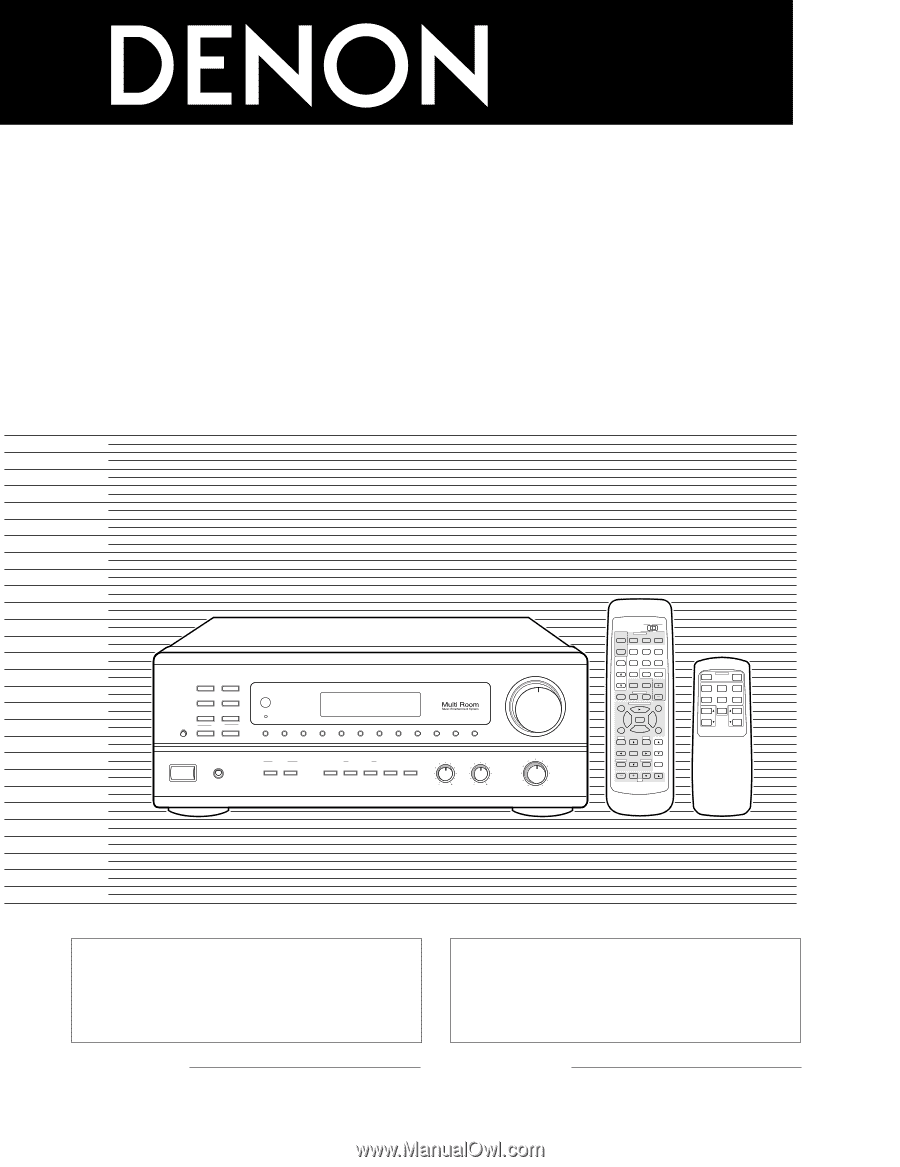
AM-FM STEREO RECEIVER
DRA
-
685
OPERATING INSTRUCTIONS
MODE D’EMPLOI
9
8
B
CD
DVD/VDP
VCR
V.AUX
TUNER
SHIFT
REMOTE CONTROL UNIT RC-872
VOLUME
CHANNEL
DISPLAY
MUTING
VOLUME
TITLE
DISC SKIP+
MULTI
MULTI
VOL.
TAPE
MONITOR
CD·MD/CDR·DVD/VDP
TV
SET UP
SELECT
MENU
CHANNEL
ON
OFF
RECEIVER
DVD/VDP
TV
VCR
PHONO
0
0
2
2
3
AUDIO
CD
MD/CD-R
VIDEO
POWER
DECK
·
VCR
6
7
6
7
VIDEO SELECT
SP-A
SP-B
STATUS
RETURN
VOLUME
MODE
BAND
SHIFT
MEMORY
1
2
3
4
5
6
7
8
ON / STANDBY
REMOTE
SENSOR
B
PHONES
ON / STANDBY
BALANCE
MULTI SOURCE
LOUDNESS
MODE
SELECT
VIDEO
SELECT
A
B
TONE
DEFEAT
SPEAKER
BASS
TREBLE
L
R
DRA-685
PRECISION AUDIO COMPONENT / AM-FM STEREO RECEIVER
TUNING
UP
DOWN
PHONO
TUNER
VCR
CD
DVD / VDP
V. AUX
TAPE
MONITOR
AUTO
TUNER
.
B
MULTI SOURCE REMOTE CONTROL UNIT
RC-873
POWER
PHONO
CD
DVD/VDP
OFF
ON
VCR
V.AUX
TUNER
PRESET
VOLUME
TAPE
MONITOR
“SERIAL NO.
PLEASE RECORD UNIT SERIAL NUMBER ATTACHED TO
THE REAR OF THE CABINET FOR FUTURE REFERENCE”
2
We greatly appreciate your purchase of this unit.
2
To be sure you take maximum advantage of all the
features this unit has to offer, read these instructions
carefully and use the set properly. Be sure to keep this
manual for future reference should any questions or
problems arise.
“NO. DE SERIE
PRIERE DE NOTER LE NUMERO DE SERIE DE L’APPAREIL
INSCRIT A L’ARRIERE DU COFFRET DE FAÇON A POUVOIR LE
CONSULTER EN CAS DE PROBLEME.”
2
Nous vous remercions pour l’achat de cet appareil.
2
Pour être sûr de profiter au maximum de toutes les
caractéristiques qu’offre cet appareil, lire avec soin ces
instructions et bien utiliser l’appareil. Toujours
conserver ce mode d’emploi pour s’y référer
ultérieurement en cas de question ou de problème.
FOR ENGLISH READERS
PAGE
0
2
~
PAGE
29
POUR LES LECTEURS FRANCAIS
PAGE
2, 30
~
PAGE 55