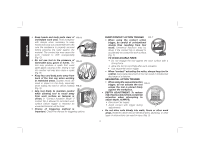Dewalt DWFP71917 Instruction Manual - Page 11
Depth Setting Fig. 1, Belt Hook Fig. 1, 5, Using The Integrated Pencil Sharpener, Fig. 6 - how to use
 |
View all Dewalt DWFP71917 manuals
Add to My Manuals
Save this manual to your list of manuals |
Page 11 highlights
2. Pull pusher back behind nail stick and release. 3. Ensure magazine pusher is behind the last nail stick. FIG. 4 1. Assure that the sequential trip mode is selected. 2. Squeeze the sides of the belt hook body. FIG. 5 J English Depth Setting (Fig. 1) WARNING: Disconnect air line from tool and remove fasteners from magazine before making adjustments or personal injury may result. The fastener depth control adjustment feature provides control of the nail drive depth from flush with or just above the work surface to shallow or deep countersink. Rotate depth control adjustment wheel (K) to give the desired depth of drive. Belt Hook (Fig. 1, 5) The belt hook (J) can be changed to either side of the tool to accommodate left- or right-handed users. INSTALLING THE BELT HOOK WARNING: Disconnect air line from tool and remove fasteners from magazine before making adjustments or before attempting any assembly or disassembly. WARNING: Always remove the belt hook from the tool when selecting Contact Trip Mode. 3. Align the post on the belt hook body with the alignment hole and push into position. 4. Release the sides of the belt hook body and check to ensure that the belt hook is locked in position. Using The Integrated Pencil Sharpener (Fig. 6) A standard pencil sharpener (L) is integrated into the belt hook for the operator's convenience. To sharpen a pencil, insert any standard pencil into the hole and rotate the pencil to the right (clockwise)to sharpen. FIG. 6 L 9