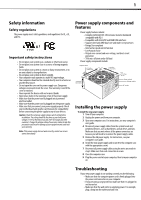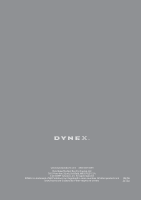Dynex DX-400WPS User Manual (English)
Dynex DX-400WPS Manual
 |
View all Dynex DX-400WPS manuals
Add to My Manuals
Save this manual to your list of manuals |
Dynex DX-400WPS manual content summary:
- Dynex DX-400WPS | User Manual (English) - Page 1
Dynex ATX 400 Watt Power Supply DX-400WPS USER GUIDE - Dynex DX-400WPS | User Manual (English) - Page 2
i Dynex ATX 400 Watt Power Supply Contents Safety information 1 Safety regulations 1 Important safety instructions 1 Power supply components and features 1 Installing the power supply 1 Troubleshooting 1 Specifications 2 Legal notices 2 FCC warning 2 UL statement 2 Copyright and disclaimer - Dynex DX-400WPS | User Manual (English) - Page 3
, and fans. Make sure that you note where all the power connectors are because you will need to reconnect the power supply cables. 5 Remove the old power supply. For instructions, see your computer's user guide. 6 Install the new power supply and secure it to the computer case with the appropriate - Dynex DX-400WPS | User Manual (English) - Page 4
2 DX-400WPS Specifications • Make sure that the red voltage switch (located on the back of the power supply) is set to the correct voltage setting. The setting for the United States is 115 V. The setting for Europe and other countries is 230 V. • Make sure that the system board power supply cable - Dynex DX-400WPS | User Manual (English) - Page 5
APPLY TO YOU. THIS WARRANTY GIVES YOU SPECIFIC LEGAL RIGHTS, AND YOU MAY ALSO HAVE OTHER RIGHTS, WHICH VARY FROM STATE TO STATE OR PROVINCE TO PROVINCE. Contact Dynex: For customer service please call 1-800-305-2204 www.dynexproducts.com Distributed by Best Buy Purchasing, LLC 7601 Penn Avenue South - Dynex DX-400WPS | User Manual (English) - Page 6
www.dynexproducts.com (800) 305-2204 Distributed by Best Buy Purchasing, LLC 7601 Penn Ave. South, Richfield, MN 55423 U.S.A. © 2010 BBY Solutions, Inc. All rights reserved. DYNEX is a trademark of BBY Solutions, Inc. Registered in some countries. All other products and brand names are trademarks of
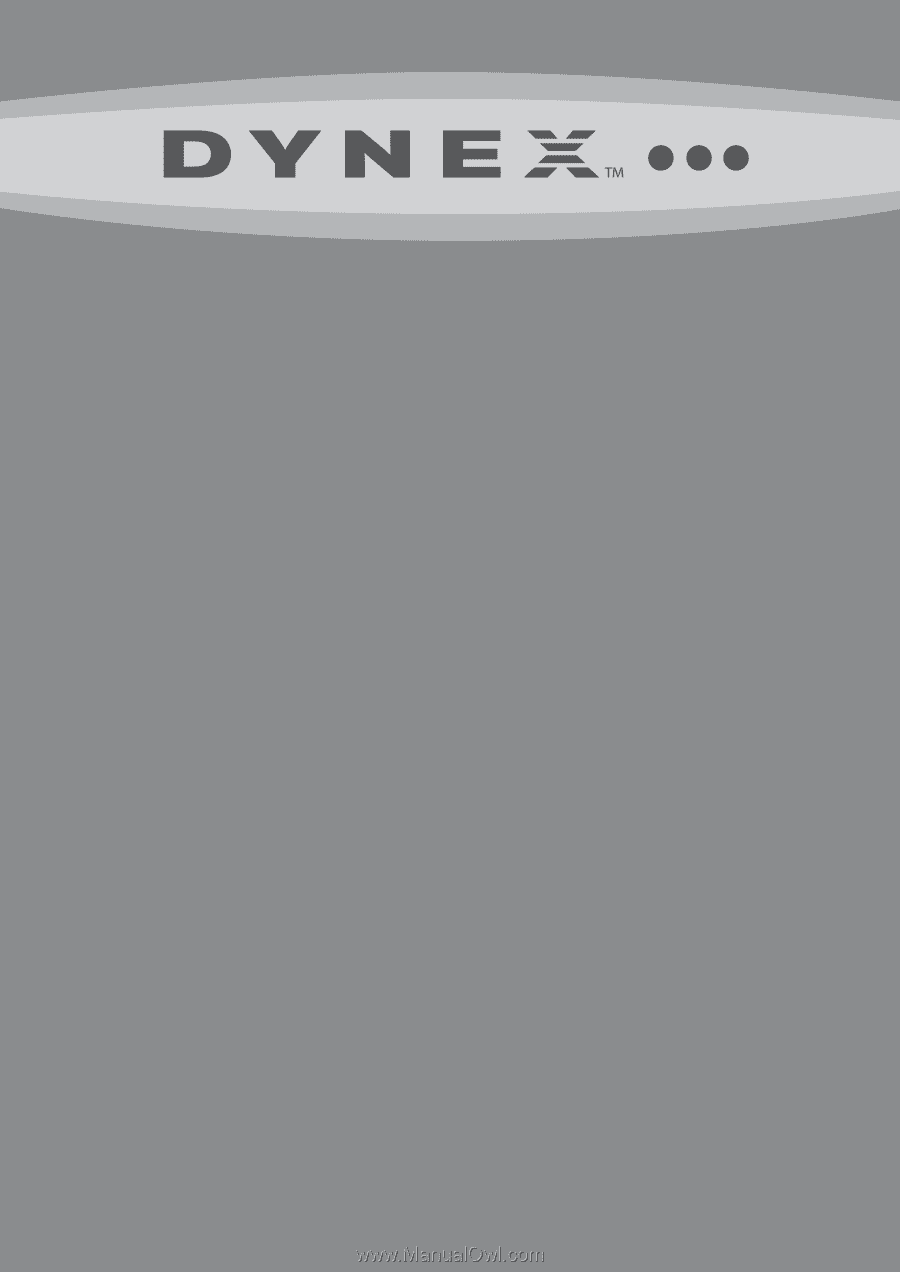
Dynex ATX 400 Watt Power Supply
DX-400WPS
USER GUIDE