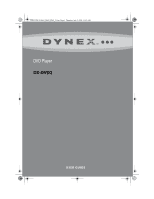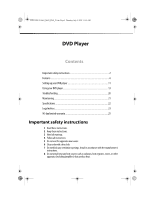Dynex DX-DVD2 User Manual (English)
Dynex DX-DVD2 Manual
 |
UPC - 600603125102
View all Dynex DX-DVD2 manuals
Add to My Manuals
Save this manual to your list of manuals |
Dynex DX-DVD2 manual content summary:
- Dynex DX-DVD2 | User Manual (English) - Page 1
DX-DVD2 09-0465_MAN_ENG_V1.fm Page 1 Thursday, July 2, 2009 11:12 AM DVD Player DX-DVD2 USER GUIDE - Dynex DX-DVD2 | User Manual (English) - Page 2
DX-DVD2 09-0465_MAN_ENG_V1.fm Page 2 Thursday, July 2, 2009 11:12 AM DVD Player Contents Important safety instructions 2 Features ...6 Setting up your DVD player 11 Using your DVD player 13 Troubleshooting 20 Maintaining 21 Specifications 22 Legal notices 23 90-day limited warranty 25 - Dynex DX-DVD2 | User Manual (English) - Page 3
DX-DVD2 09-0465_MAN_ENG_V1.fm Page 3 Thursday, July 2, 2009 11:12 AM DVD Player of explosion if the battery is incorrectly replaced. Replace manual carefully and retain it for future reference. Should your player require maintenance, contact qualified service personnel. Making adjustments to controls - Dynex DX-DVD2 | User Manual (English) - Page 4
11:12 AM 4 DX-DVD2 Introduction To ensure correct use of your player, read this owner's manual carefully and retain Regional code Your player has a regional code (1) printed on the back of the case. Your player can play only DVDs labeled with the same regional code (1) or ALL. Notes: • Most DVDs - Dynex DX-DVD2 | User Manual (English) - Page 5
DX-DVD2 09-0465_MAN_ENG_V1.fm Page 5 Thursday, July 2, 2009 11:12 AM DVD Player 5 This product incorporates copyright city office, waste disposal service, or the shop where you purchased the product. Other considerations Notes: • The top and rear panels of your player may become warm after a - Dynex DX-DVD2 | User Manual (English) - Page 6
6 DX-DVD2 Features Front panel 6 7 1 2 34 5 Item Description 1 Disc tray 2 (OPEN/CLOSE) button 3 (Play/Pause) 4 (stop) 5 Power indicator 6 Remote control sensor green when the player is turned on. Point the remote control at this sensor to control playback. Press to turn your - Dynex DX-DVD2 | User Manual (English) - Page 7
DX-DVD2 09-0465_MAN_ENG_V1.fm Page 7 Thursday, July 2, 2009 11:12 AM DVD Player 7 Back panel 4 1 2 3 5 Item 1 2 3 4 5 Description AC power cable Composite video output Component output (Y Cb Cr) Audio output (left/ right) Coax (digital) audio output Function Plug this - Dynex DX-DVD2 | User Manual (English) - Page 8
, July 2, 2009 11:12 AM 8 Remote control Remote control 1 11 2 12 3 4 5 13 6 14 7 15 8 16 9 17 10 DX-DVD2 Item 1 2 3 4 5 6 7 Button STANDBY/ SETUP (Left arrow) (Up arrow) (Right arrow) (Down arrow) OK DISPLAY (stop) (pause) Function Press to turn your player on or off. Press to - Dynex DX-DVD2 | User Manual (English) - Page 9
DX-DVD2 09-0465_MAN_ENG_V1.fm Page 9 Thursday, July 2, 2009 11:12 AM DVD Player 9 Item 8 9 10 11 12 13 14 15 16 17 Button Function (fast reverse) Press to fast reverse the DVD or CD. Press repeatedly to step through the fast reverse speeds. (previous) Press to return to the previous chapter ( - Dynex DX-DVD2 | User Manual (English) - Page 10
11:12 AM 10 Installing remote control batteries To install the remote control battery: 1 Open the battery tray. DX-DVD2 2 If this is the first time you will be using the remote control, remove the plastic insulation sheet that covers the battery. -ORIf you are replacing the battery, remove the old - Dynex DX-DVD2 | User Manual (English) - Page 11
DX-DVD2 09-0465_MAN_ENG_V1.fm Page 11 Thursday, July 2, 2009 11:12 AM DVD Player 11 Setting up your DVD player Unpacking and setting up Package contents: • DVD player (1) • Remote control (1) • Battery (CR2025) (1) • Audio/Video cable (1) • User Guide (1) • Quick Start Guide (1) • Digital - Dynex DX-DVD2 | User Manual (English) - Page 12
:12 AM 12 DX-DVD2 Making connections Easy DVD connection guide: For the best possible picture, follow these guidelines and use the best cables your TV accepts: • Normal-Composite video • Better-Component video Composite connection TV A/V cable A/V cable connectors are color-coded. Connect yellow - Dynex DX-DVD2 | User Manual (English) - Page 13
DX-DVD2 09-0465_MAN_ENG_V1.fm Page 13 Thursday, July 2, 2009 11:12 AM DVD Player Component connection with digital audio TV Digital audio amplifier Component cable connectors are color-coded have outdated, non-polarized outlets which should be changed by a qualified, licensed electrician. Do not - Dynex DX-DVD2 | User Manual (English) - Page 14
DX-DVD2 Turning your player on and off To turn your player on and off: 1 Plug the power cord into an AC power outlet. 2 Press the STANDBY/ button to turn on your player. 3 Press the STANDBY/ button again to turn off your player on the remote control or the player to start motion speed changes. Press - Dynex DX-DVD2 | User Manual (English) - Page 15
DX-DVD2 09-0465_MAN_ENG_V1.fm Page 15 Thursday, July 2, 2009 11:12 AM DVD Player 15 Playback options Remote control functions The following functions are applicable only to DVD discs. If other disc formats are played, screen display and operation will be different. • SETUP-Press this button to - Dynex DX-DVD2 | User Manual (English) - Page 16
2, 2009 11:12 AM 16 DX-DVD2 In the menu, press (Up normal playback. Using the menus To use the General Setup Page: 1 Press SETUP. The General Setup Page opens. 2 Press the (Up), (Down), result. • Some DVD titles may be recorded in special formats. In such cases, the DVD titles will always appear - Dynex DX-DVD2 | User Manual (English) - Page 17
DX-DVD2 09-0465_MAN_ENG_V1.fm Page 17 Thursday, July 2, 2009 11:12 AM DVD Player 17 • Progressive Scan-You can set the mode to match your TV. For progressive scan, set to ON, for interlaced, set to OFF. • OSD (on screen display) Language-You can select the language for the setup menus and on- - Dynex DX-DVD2 | User Manual (English) - Page 18
12 AM 18 DX-DVD2 2 Press the (Left), or (Right) buttons to select Audio. The Audio Setup Page opens. DVD player produces two kinds of audio output, Bitstream or PCM. This surround sound format is output to a Dolby Digital/DTS decoder through the coaxial and optical jacks on the back of the player - Dynex DX-DVD2 | User Manual (English) - Page 19
DX-DVD2 09-0465_MAN_ENG_V1.fm Page 19 Thursday, July 2, 2009 11:12 AM DVD Player To use the Preferences Setup Page: 1 Press SETUP. The General Setup Page opens preferred audio language as the default when playing a DVD. (If the DVD supports the language) • Subtitle-Lets you set the preferred subtitle - Dynex DX-DVD2 | User Manual (English) - Page 20
settings for this DVD player Press OK to perform the reset. 4 Press (Left) to return to the previous menu. 5 Press SETUP to exit the on-screen menus. Troubleshooting Check the following guide for the possible causes and solutions for a problem before contacting the nearest service center or dealer - Dynex DX-DVD2 | User Manual (English) - Page 21
DX-DVD2 09-0465_MAN_ENG_V1.fm Page 21 Thursday, July 2, 2009 11:12 AM DVD Player 21 Maintaining Care and handling of cleaners, or anti-static spray intended for older vinyl records. Note: Never operate this player immediately after moving it from a cold location to a warm location. Leave it for - Dynex DX-DVD2 | User Manual (English) - Page 22
, July 2, 2009 11:12 AM 22 DX-DVD2 Resetting your player Reset your player if you observe any of the following symptoms: • When your player is plugged in, but the power will not turn on or off. • When the display window is not working. • When your player does not operate normally. To reset your - Dynex DX-DVD2 | User Manual (English) - Page 23
DX-DVD2 09-0465_MAN_ENG_V1.fm Page 23 Thursday, July 2, 2009 11:12 AM DVD Player 23 Legal notices FCC Part 15 This device complies with Part 15 of the FCC Rules. Operation of this product is subject to the following - Dynex DX-DVD2 | User Manual (English) - Page 24
DX-DVD2 09-0465_MAN_ENG_V1.fm Page 24 Thursday, July 2, 2009 11:12 AM 24 DX-DVD2 - Dynex DX-DVD2 | User Manual (English) - Page 25
DVD Player 25 90-day limited warranty Dynex Products ("Dynex") warrants to you, the original purchaser of this new DX-DVD2 ("Product"), that the Product shall be free To obtain in-home warranty service for a television with a does not cover: • Customer instruction • Installation • Set up adjustments - Dynex DX-DVD2 | User Manual (English) - Page 26
Thursday, July 2, 2009 11:12 AM 26 DX-DVD2 This warranty also does not cover: • Damage due to incorrect operation or maintenance • Connection to an incorrect voltage supply • Attempted repair by anyone other than a facility authorized by Dynex to service the Product • Products sold as is or with - Dynex DX-DVD2 | User Manual (English) - Page 27
DX-DVD2 09-0465_MAN_ENG_V1.fm Page 27 Thursday, July 2, 2009 11:12 AM DVD Player 27 - Dynex DX-DVD2 | User Manual (English) - Page 28
DX-DVD2 09-0465_MAN_ENG_V1.fm Page 28 Thursday, July 2, 2009 11:12 AM www.dynexproducts.com (800) 305-2204 © 2009 Best Buy Enterprise Services, Inc. All rights reserved. DYNEX is a trademark of Best Buy Enterprise Services, Inc. Registered in some countries. All other products and brand names are
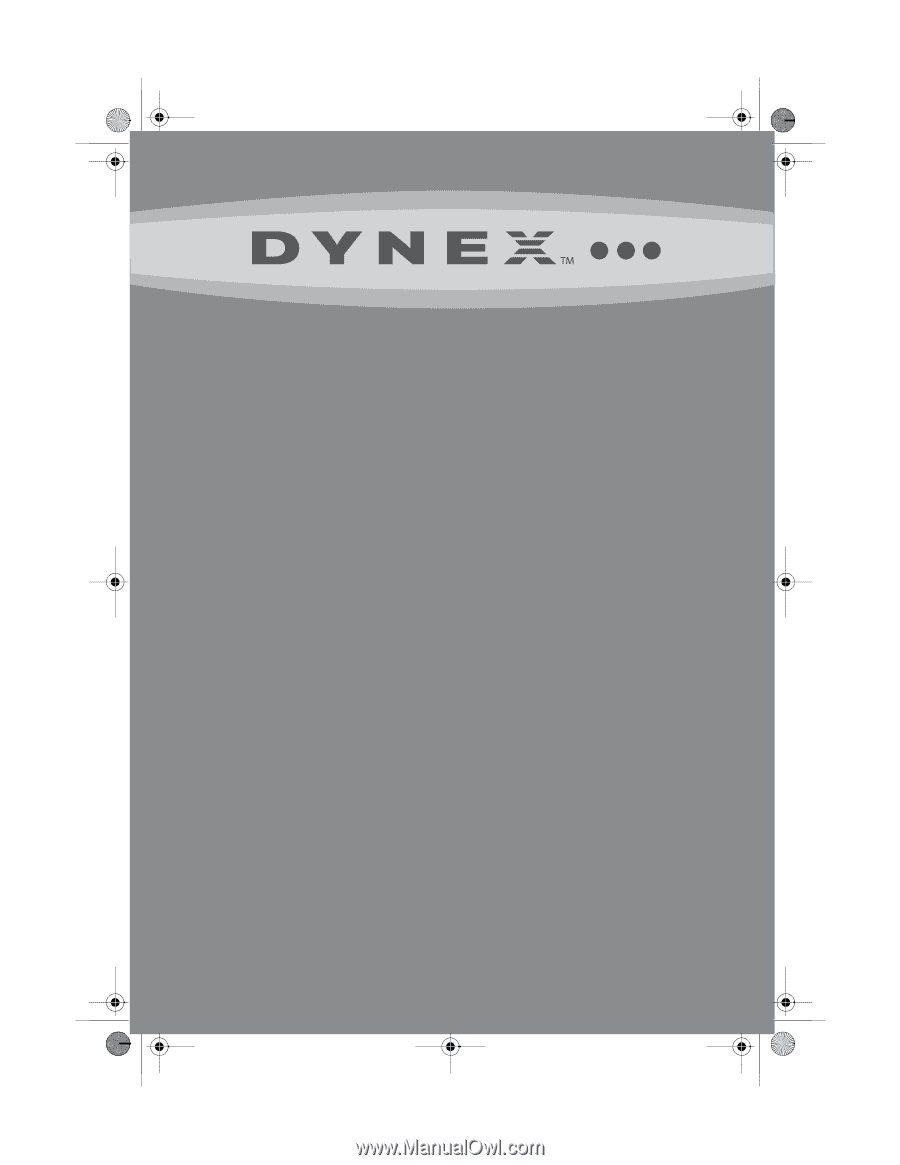
USER GUIDE
DVD Player
DX-DVD2
DX-DVD2 09-0465_MAN_ENG_V1.fm
Page 1
Thursday, July 2, 2009
11:12 AM