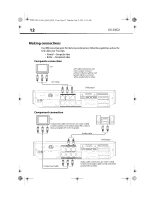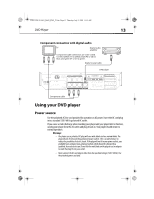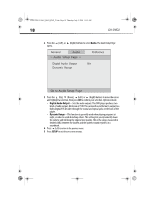Dynex DX-DVD2 User Manual (English) - Page 16
Using the menus - dvd
 |
UPC - 600603125102
View all Dynex DX-DVD2 manuals
Add to My Manuals
Save this manual to your list of manuals |
Page 16 highlights
DX-DVD2 09-0465_MAN_ENG_V1.fm Page 16 Thursday, July 2, 2009 11:12 AM 16 DX-DVD2 In the menu, press (Up) or (Down) to select a file, then press OK. The file will begin playback. • Press (previous) or (next) to select the previous or the next track. • Press (pause) to pause the current track, then press (play) to return to normal playback. Using the menus To use the General Setup Page: 1 Press SETUP. The General Setup Page opens. 2 Press the (Up), (Down), (Left), or (Right) buttons to move the cursor and highlight a selection, then press OK to confirm your selection. Options include: • TV Display-Sets the aspect ratio of the video output. Notes: • No matter which display format is selected, a picture recorded in standard 4:3 format always displays in the 4:3 aspect ratio. • The display format of DVD titles may vary. Refer to the information that accompanies your specific DVD title. • If the DVD title is recorded in 16:9 wide display format while the TV is a standard 4:3 screen, horizontal compression of the image will result. • Some DVD titles may be recorded in special formats. In such cases, the DVD titles will always appear on the screen in their original format, regardless of which TV display format you select.