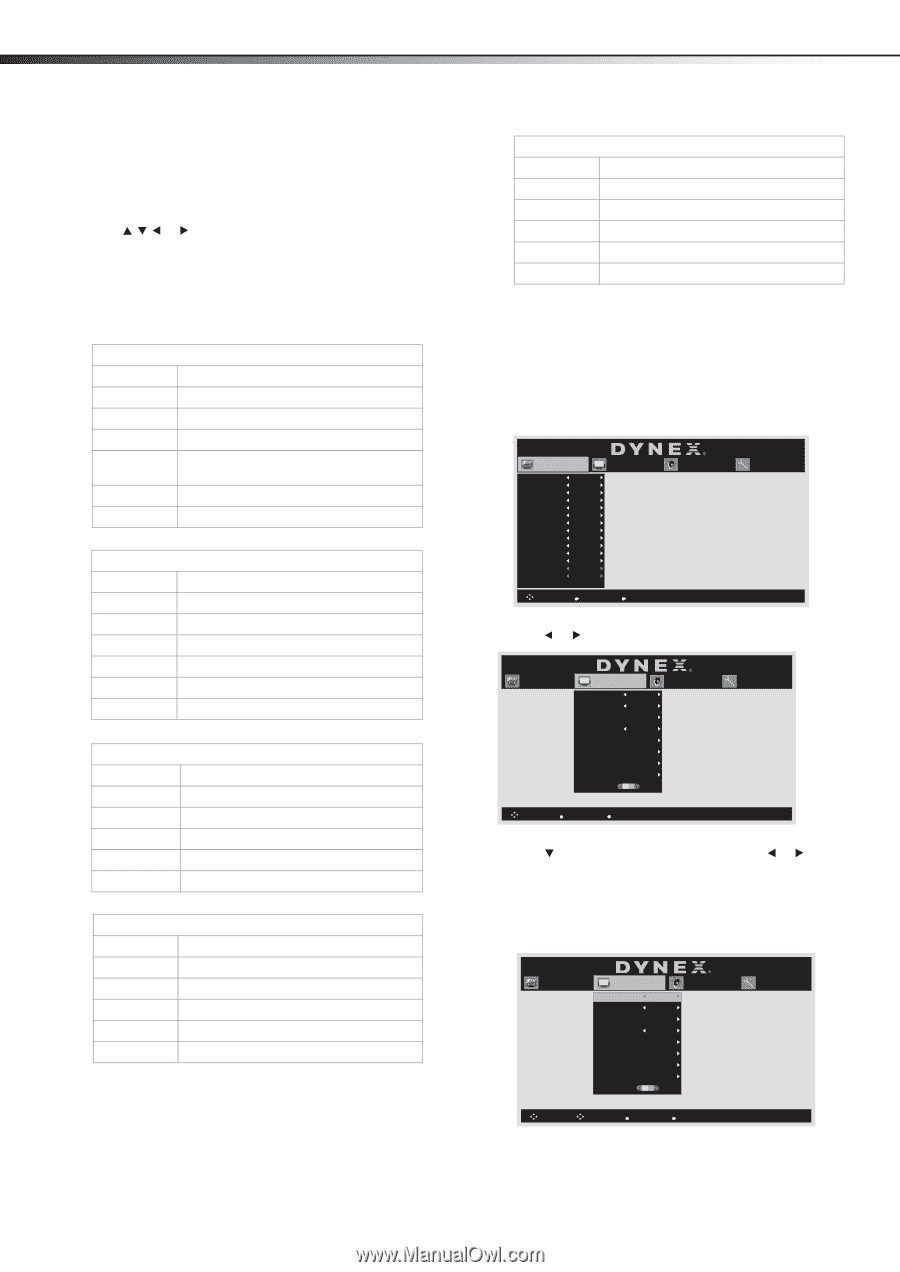Dynex DX-L24-10A User Manual (English) - Page 22
Using closed captioning
 |
View all Dynex DX-L24-10A manuals
Add to My Manuals
Save this manual to your list of manuals |
Page 22 highlights
18 DX-L24-10A Using closed captioning Note: For DTV channels, if downloadable ratings (RRT, Rating Region Tables) are available from the broadcasting stations, they will be downloaded automatically, and additional ratings will appear below the TVPG menu item for your selection. The rating names may differ depending on the downloaded information. 5 Press or to highlight the rating you want to block, then press ENTER. A lock symbol appears when a rating is blocked. Note: When a rating is blocked, that rating and all other higher ratings are blocked. 6 Press MENU to close the menu. U.S. movie (MPAA) ratings NR Movie is not rated. G General audiences. PG Parental guidance suggested. PG-13 Suitable for children 13 and older. R Parental guidance suggested for children under 17. NC-17 Not suitable for children under 17. X Adults only. Canadian English ratings E Exempt programming. C Suitable for all children. C8+ Suitable for children 8 and older. G General audiences. PG Parental guidance suggested. 14+ Suitable for children 14 and older. 18+ Adults only. Canadian French ratings E Exempt programming. G General audiences. 8 Ans+ Suitable for children 8 and older. 13 Ans+ Suitable for children 13 and older. 16 Ans+ Suitable for children 16 and older. 18 Ans+ Adults only. U.S. TV ratings (age-based) TV-Y All children. TV-Y7 Suitable for children 7 and older. TV-G General audiences. TV-PG Parental guidance suggested. TV-14 Parental guidance strongly suggested. TV-MA Mature audiences only. U. S. TV ratings (content-based) ALL All content based ratings. FV Fantasy violence. V Violence. S Sexual situations. L Strong language. D Suggestive dialog. Using closed captioning Selecting the closed captioning mode To select the closed captioning mode: 1 Press MENU. The on-screen menu opens. Picture Aspect Video Status Tint Color Contrast Brightness Sharpness Backlight Color Temp Color Enhance Adaptive Contrast Noise Reduction MPEG NR Cinema Mode Video Reset Wide Vivid 0- 50 -100 0- 48 -100 0- 50 -100 0- 74 -100 0- 40 -100 0- 10 -10 Cool Off On Low Off Off : Select EXIT : Back TV MENU : Exit Sound Setting 2 Press or to highlight TV. The TV menu opens. Picture TV Closed Caption C.C. Type C.C. Setting Antenna/Cable Auto Scan Add Channel Edit Channel Parental Controls DTV Signal On Auto Air Good Sound : Select EXIT : Back MENU : Exit Setting 3 Press to highlight Closed Caption, then press or to select the CC Mode. You can select: • On-Turns on closed captioning • Auto-Turns on closed captioning when the sound is muted. • Off-Turns off closed captioning. Picture TV Closed Caption C.C. Type C.C. Setting Antenna/Cable Auto Scan Add Channel Edit Channel Parental Controls DTV Signal On Auto Air Good Sound : Select : Operate EXIT : Back MENU : Exit 4 Press MENU to close the menu. Setting