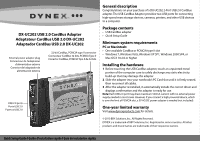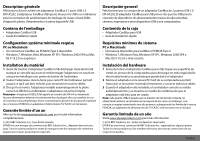Dynex dx-uc202 Installation Guide
Dynex dx-uc202 - USB 2.0 PCMCIA Notebook Card Manual
 |
UPC - 400060000826
View all Dynex dx-uc202 manuals
Add to My Manuals
Save this manual to your list of manuals |
Dynex dx-uc202 manual content summary:
- Dynex dx-uc202 | Installation Guide - Page 1
• USB CardBus adapter • Quick Setup Guide Minimum system requirements PC or Macintosh: • One available CardBus or PCMCIA type II slot • Windows 7, Windows Vista, Windows XP SP1, Windows 2000 SP4, or Mac OS X 10.2.0 or higher Installing the hardware 1 Before touching the USB CardBus adapter, touch - Dynex dx-uc202 | Installation Guide - Page 2
et autres dispositifs USB. Contenu de l'emballage • Adaptateur CardBus USB • Guide d'installation rapide Configuration système minimale requise PC ou Macintosh: • Un connecteur CardBus ou PCMCIA Type II disponible • Windows 7, Windows Vista, Windows XP SP1, Windows 2000 SP4 ou Mac OS X 10.2.0 ou

DX-UC202 USB 2.0 CardBus Adapter
Adaptateur CardBus USB 2.0 DX-UC202
Adaptador CardBus USB 2.0 DX-UC202
General description
Congratulations on your purchase of a DX-UC202 2-Port USB 2.0 CardBus
adapter. The USB CardBus Adapter provides two USB ports for connecting
high-speed mass storage devices, cameras, printers, and other USB devices
to a computer.
Package contents
•
USB CardBus adapter
•
Quick Setup Guide
Minimum system requirements
PC or Macintosh:
•
One available CardBus or PCMCIA type II slot
•
Windows 7, Windows Vista, Windows XP SP1, Windows 2000 SP4, or
Mac OS X 10.2.0 or higher
Installing the hardware
1
Before touching the USB CardBus adapter, touch an unpainted metal
portion of the computer case to safely discharge any static electricity
build-up that may damage the adapter.
2
Slide the adapter into your notebook’s PC Card slot until it is firmly seated,
then reconnect all cables.
3
After the adapter is installed, it automatically installs the correct driver and
displays confirmation and the adapter is ready for use.
Note:
Each USB 2.0 port may draw maximum 500mA current, with no external power
supply needed in most cases. However, if you connect a high-powered device, which
is over the limit of PCMCIA slot, a 5V AC/DC power adapter is needed (not included).
One-year limited warranty
Visit www.dynexproducts.com for details.
© 2010 BBY Solutions, Inc., All Rights Reserved.
DYNEX is a trademark of BBY Solutions, Inc. Registered in some countries. All other
products and brand names are trademarks of their respective owners.
Quick Setup Guide I Guide d’installation rapide I Guía de instalación rápida
External power adapter plug
Connecteur de l’adaptateur
d’alimentation externe
Conector del adaptador de
alimentación externa
USB 2.0 ports
Ports USB 2.0
Puertos USB 2.0
32-bit CardBus, PCMCIA type II connector
Connecteur CardBus 32 bits, PCMCIA Type II
Conector CardBus, PCMCIA Tipo II de 32 bits