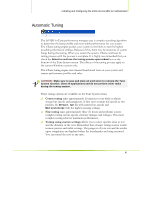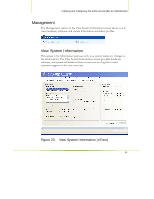EVGA 122-CK-NF68 User Manual - Page 130
Disable the CPU Internal Cache and the Quick Power on Self Test POST.
 |
View all EVGA 122-CK-NF68 manuals
Add to My Manuals
Save this manual to your list of manuals |
Page 130 highlights
Installing and Configuring the EVGA nForce 680i SLI Motherboard Available BIOS Pages In the Dynamic BIOS Access page, select a BIOS page that you want to edit from the Available BIOS Pages drop-down menu The BIOS page you select determines which items on the Dynamic BIOS Access menu are available for changing. To edit an item, select an option from the drop-down menus associated with each item. When finished making your changes, click OK or Apply. Note: This feature is available only with BIOS support from the motherboard manufacturer. General Settings This section of the Dynamic BIOS Access menu allows you to Enable or Disable the CPU Internal Cache and the Quick Power on Self Test (POST). Advanced Settings This section of the Dynamic BIOS Access menu allows you to set the following options: ‰ Security options ¾ Setup ¾ System ‰ MPS Version Control For ¾ 1.1 ¾ 1.4 ‰ APIC Mode ¾ Disabled ¾ Enabled ‰ Full Screen LOGO Show ¾ Disabled ¾ Enabled 79