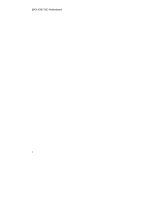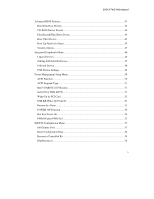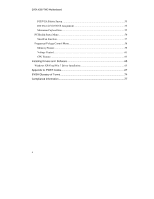EVGA 132-GT-E768-TR User Guide - Page 5
USB KB Wake-Up From S3 - ftw3
 |
View all EVGA 132-GT-E768-TR manuals
Add to My Manuals
Save this manual to your list of manuals |
Page 5 highlights
EVGA FTW3 Motherboard Advanced BIOS Features ...43 Hard Disk Boot Priority 44 CD-ROM Device Priority 44 First/Second/Third Boot Device 44 Boot Other Device ...45 Boot Up NumLock Status 45 Security Option ...45 Integrated Peripherals Menu 46 Legacy Devices...46 OnChip PATA/SATA Device 47 Onboard Device ...48 USB Device Settings...49 Power Management Setup Menu 50 ACPI Function ...50 ACPI Suspend Type...51 Run VGABIOS if S3 Resume 51 Soft-Off by PWR-BTTN 51 Wake-Up by PCI Card ...51 USB KB Wake-Up From S3 51 Resume by Alarm ...51 POWER ON Function...52 Hot Key Power On...52 PWRON after PWR-Fail 52 PnP/PCI Configuration Menu 53 Init Display First ...53 Reset Configuration Data 54 Resources Controlled By 54 IRQ Resources ...54 5

EVGA FTW3 Motherboard
5
Advanced BIOS Features
....................................................................................................
43
Hard Disk Boot Priority
..................................................................................................
44
CD-ROM Device Priority
...............................................................................................
44
First/Second/Third Boot Device
.....................................................................................
44
Boot Other Device
..........................................................................................................
45
Boot Up NumLock Status
...............................................................................................
45
Security Option
...............................................................................................................
45
Integrated Peripherals Menu
...............................................................................................
46
Legacy Devices
...............................................................................................................
46
OnChip PATA/SATA Device
.........................................................................................
47
Onboard Device
..............................................................................................................
48
USB Device Settings
.......................................................................................................
49
Power Management Setup Menu
........................................................................................
50
ACPI Function
................................................................................................................
50
ACPI Suspend Type
........................................................................................................
51
Run VGABIOS if S3 Resume
.........................................................................................
51
Soft-Off by PWR-BTTN
.................................................................................................
51
Wake-Up by PCI Card
....................................................................................................
51
USB KB Wake-Up From S3
...........................................................................................
51
Resume by Alarm
...........................................................................................................
51
POWER ON Function
.....................................................................................................
52
Hot Key Power On
..........................................................................................................
52
PWRON after PWR-Fail
.................................................................................................
52
PnP/PCI Configuration Menu
.............................................................................................
53
Init Display First
.............................................................................................................
53
Reset Configuration Data
................................................................................................
54
Resources Controlled By
................................................................................................
54
IRQ Resources
................................................................................................................
54