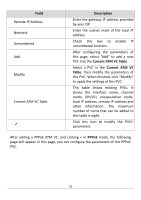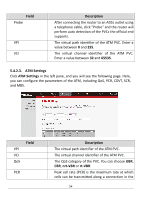Edimax AR-7211B V2 Manual - Page 50
Field, Description, PPP Settings, Continuous, Connect, on Demand, Manual, Connect on Demand, WAN IP
 |
View all Edimax AR-7211B V2 manuals
Add to My Manuals
Save this manual to your list of manuals |
Page 50 highlights
Field Enable IGMP PPP Settings User Name Password Type Idle Time (min) WAN IP Settings Type Local IP Address Description Address Port Translation (NAPT) function. If you do not select it and you want to access the Internet normally, you must add a route on the uplink equipment. Usually, it is enabled. Enable or disable Internet Group Management Protocol (IGMP) function. Enter the correct user name for PPP dial-up, which is provided by your ISP. Enter the correct password for PPP dial-up, which is provided by your ISP. You can choose Continuous, Connect on Demand or Manual. If set the type to Connect on Demand, you need to enter the idle timeout time. If the router does not detect the flow of the user continuously, within the preset Idle time, the router automatically disconnects the PPPoE connection. You can choose Fixed IP or DHCP. If you select Fixed IP, enter the local IP address, remote IP address and subnet mask. If you select DHCP, the router is a DHCP client and the WAN IP address is assigned by the remote DHCP server. Enter the IP address of WAN interface provided by your ISP. 50