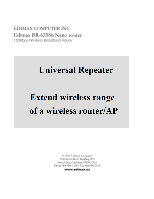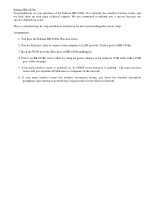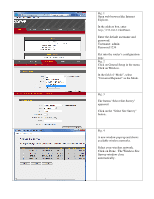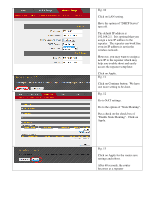Edimax BR-6258n User Guide
Edimax BR-6258n Manual
 |
View all Edimax BR-6258n manuals
Add to My Manuals
Save this manual to your list of manuals |
Edimax BR-6258n manual content summary:
- Edimax BR-6258n | User Guide - Page 1
EDIMAX COMPUTER INC. Edimax BR-6258n Nano router 150Mbps Wireless Broadband Router © 2011 Edimax Computer 3350 Scott Blvd., Building #15 Santa Clara, California 95054, USA Phone 408-496-1105 • Fax 408-980-1630 www.edimax.us - Edimax BR-6258n | User Guide - Page 2
up with great technical support. We are committed to making you a success because our success depends on yours. This is a detailed step-by-step installation instruction for the Universal Repeater mode setup. Assumptions: 1. You have the Edimax BR-6258n Wireless router. 2. You use Ethernet cable to - Edimax BR-6258n | User Guide - Page 3
192.168.2.1 hit Enter. Enter the default username and password. Username: admin Password 1234 Get into the router's configuration page. Fig. 2 Click on General Setup in the menu. Click on Wireless. In the field of "Mode", select "Universal Repeater" as the Mode. Fig. 3 The button "Select Site Survey - Edimax BR-6258n | User Guide - Page 4
named "Edimax". Click on Apply button. Fig. 6 Click on Continue button.. We have more configuration to set. Fig. 7 Go to Security Settings. The encryption is disabled by default. If your wireless router has wireless encryption enabled, you need to use the same security password in the repeater. If - Edimax BR-6258n | User Guide - Page 5
that you assign a new IP address to the repeater. The repeater can work fine even its IP address is not in the wireless network. However, you may want to assign a new IP to the repeater which may help you trouble shoot and easily access the repeater setup later. Click on Apply. Fig. 11 Click on - Edimax BR-6258n | User Guide - Page 6
computer has Internet. If it has Internet, you can have your wireless computers connect to the repeater. Congratulations! You've finished the repeater setup. Sometimes in order for your computer get the IP address from your wireless router, you need to go into cmd prompt and type "ipconfig /release
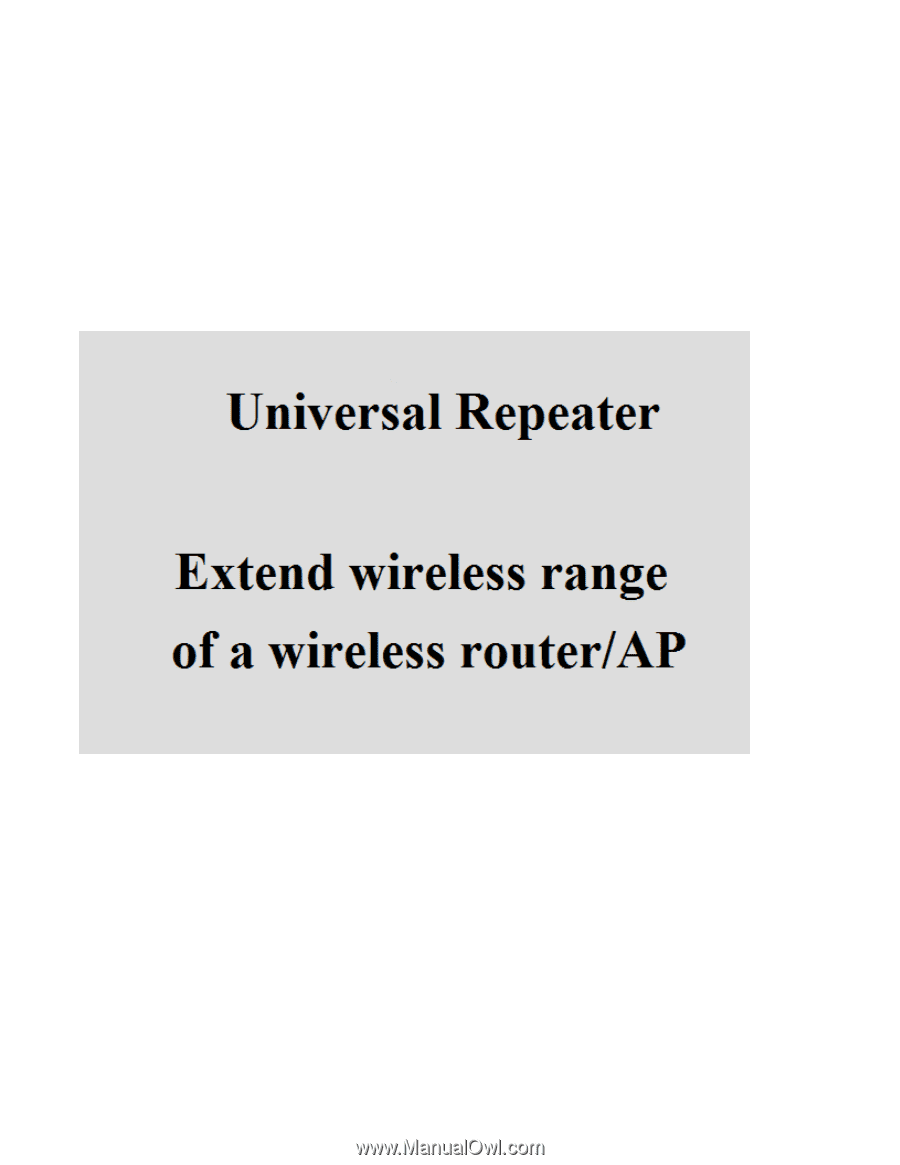
EDIMAX COMPUTER INC.
Edimax BR-6258n Nano router
150Mbps Wireless Broadband Router
© 2011 Edimax Computer
3350 Scott Blvd., Building #15
Santa Clara, California 95054, USA
Phone 408-496-1105 • Fax 408-980-1630
www.edimax.us