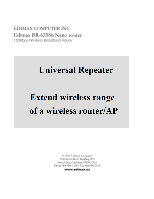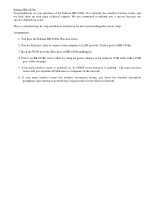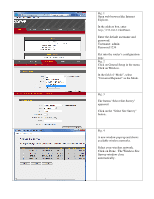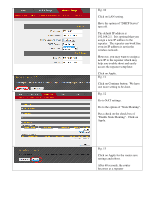Edimax BR-6258n User Guide - Page 6
For Windows Vista/Windows 7
 |
View all Edimax BR-6258n manuals
Add to My Manuals
Save this manual to your list of manuals |
Page 6 highlights
Fig. 14 After 60 seconds, the router will become as a repeater. Fig. 15 Verify if your Ethernet computer has Internet. If it has Internet, you can have your wireless computers connect to the repeater. Congratulations! You've finished the repeater setup. Sometimes in order for your computer get the IP address from your wireless router, you need to go into cmd prompt and type "ipconfig /release" hit Enter, type "ipconfig /renew" hit Enter key. To go into cmd prompt: For Windows XP, click on Start -> Run, enter "cmd" hit OK. For Windows Vista/Windows 7, click on Start, go to the box of "Search programs and files" enter "cmd" hit Enter key.

Fig. 14
After 60 seconds, the router will
become as a repeater.
Fig. 15
Verify if your Ethernet computer has
Internet.
If it has Internet, you can have your
wireless computers connect to the
repeater.
Congratulations!
You’ve finished
the repeater setup.
Sometimes in order for your
computer get the IP address from
your wireless router, you need to go
into cmd prompt and type “ipconfig
/release” hit Enter, type “ipconfig
/renew” hit Enter key.
To go into cmd prompt:
For Windows XP, click on Start ->
Run, enter “cmd” hit OK.
For Windows Vista/Windows 7,
click on Start, go to the box of
“Search programs and files” enter
“cmd” hit Enter key.