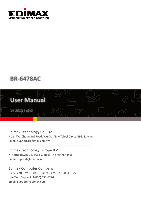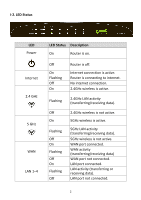CONTENTS
I.
Product Information
...............................................................................
1
I
‐
1. Package Contents
............................................................................................................................
1
I
‐
2. LED Status
. .......................................................................................................................................
2
I
‐
3. Back Panel
......................................................................................................................................
3
I
‐
4. Safety Information
...........................................................................................................................
4
II.
Installation
.............................................................................................
5
II
‐
1. Wi
‐
Fi Router Mode
.........................................................................................................................
8
II
‐
2. Access Point Mode
.......................................................................................................................
12
II
‐
3. Range Extender Mode
..................................................................................................................
16
II
‐
4. WPS Setup
....................................................................................................................................
22
II
‐
5. Reset to Factory Default Settings
.................................................................................................
22
III. Browser Based Configuration Interface
.................................................
23
III
‐
1. Login……
.. .....................................................................................................................................
23
III
‐
2. Save Settings
................................................................................................................................
25
III
‐
3. Main Menu
..................................................................................................................................
26
III
‐
3
‐
1. Status…
.................................................................................................................................
27
III
‐
3
‐
2. Setup Wizard
........................................................................................................................
28
III
‐
3
‐
3. Internet
.................................................................................................................................
30
III
‐
3
‐
3
‐
1. WAN Setup
....................................................................................................................
30
III
‐
3
‐
3
‐
1
‐
1. Dynamic IP
..........................................................................................................................
30
III
‐
3
‐
3
‐
1
‐
2. Static IP
................................................................................................................................
31
III
‐
3
‐
3
‐
1
‐
3. PPPoE
..................................................................................................................................
33
III
‐
3
‐
3
‐
1
‐
4. PPTP
.. ..................................................................................................................................
35
III
‐
3
‐
3
‐
1
‐
5. L2TP
.....................................................................................................................................
37
III
‐
3
‐
3
‐
1
‐
6. WISP
....................................................................................................................................
39
III
‐
3
‐
3
‐
2. DDNS
.............................................................................................................................
40
III
‐
3
‐
4. LAN……
..................................................................................................................................
42
III
‐
3
‐
5. 2.4GHz Wireless & 5GHz Wireless
.......................................................................................
45
III
‐
3
‐
5
‐
1. Basic…
............................................................................................................................
45
III
‐
3
‐
5
‐
1
‐
1. Disable
.................................................................................................................................
48
III
‐
3
‐
5
‐
1
‐
2. WEP…
.. ................................................................................................................................
49
III
‐
3
‐
5
‐
1
‐
3. WPA Pre
‐
Shared Key
...........................................................................................................
50
III
‐
3
‐
5
‐
1
‐
4. WPA Radius
.........................................................................................................................
51
III
‐
3
‐
5
‐
2. Guest
.............................................................................................................................
52
III
‐
3
‐
5
‐
3. WPS…
............................................................................................................................
54
III
‐
3
‐
5
‐
4. Access Control
...............................................................................................................
55
III
‐
3
‐
5
‐
5. Schedule
........................................................................................................................
57