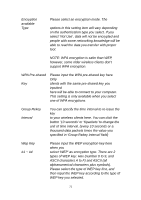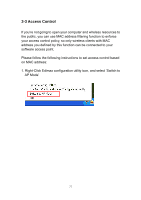Edimax EW-7128g User Manual - Page 80
Remove All
 |
View all Edimax EW-7128g manuals
Add to My Manuals
Save this manual to your list of manuals |
Page 80 highlights
MAC address you Add Delete click Remove All Apply Input the MAC address of the wireless client you wish to allow or reject here. No colon (:) or hyphen (-) required. Add the MAC address you inputted in 'MAC address' field to the list. Please select a MAC address from the list, then 'Delete' button to remove it. Delete all MAC addresses in the list. Save and apply changes you made. 79

79
MAC address
Input the MAC address of the wireless client
you
you wish to allow or reject here. No colon (:) or
hyphen (-) required.
Add
Add the MAC address you inputted in ‘MAC
address’ field to the list.
Delete
Please select a MAC address from the list, then
click
‘Delete’ button to remove it.
Remove All
Delete all MAC addresses in the list.
Apply
Save and apply changes you made.