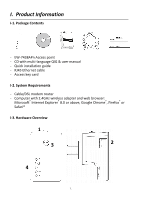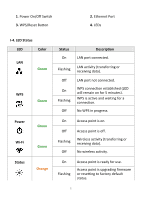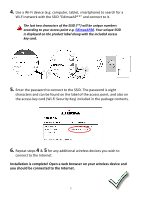Edimax EW-7438APn Quick Install Guide
Edimax EW-7438APn Manual
 |
View all Edimax EW-7438APn manuals
Add to My Manuals
Save this manual to your list of manuals |
Edimax EW-7438APn manual content summary:
- Edimax EW-7438APn | Quick Install Guide - Page 1
EW-7438APn Quick Installation Guide 07-2013 / v1.0 - Edimax EW-7438APn | Quick Install Guide - Page 2
I. Product Information I-1. Package Contents - EW-7438APn Access point - CD with multi-language QIG & user manual - Quick installation guide - RJ45 Ethernet cable - Access key card I-2. System Requirements - Cable/DSL modem router - Computer with 2.4GHz wireless adapter and web browser: Microsoft® - Edimax EW-7438APn | Quick Install Guide - Page 3
for a connection. No WPS in progress. On Access point is on. Off Flashing Off Access point is off. Wireless activity (transferring or receiving data). No wireless activity. On Flashing Access point is ready for use. Access point is upgrading firmware or resetting to factory default status. 2 - Edimax EW-7438APn | Quick Install Guide - Page 4
Off Access point is not ready for use. LEDs can be disabled in "System Utility" > "Power Saving" in the browser based configuration interface. If LEDs are disabled, all LEDs will be off regardless of the access point's status. 3 - Edimax EW-7438APn | Quick Install Guide - Page 5
II. Installation 1. Plug the access point into a power socket. 2. Connect the access point to your existing router via Ethernet cable and ensure your router is turned on. 3. - Edimax EW-7438APn | Quick Install Guide - Page 6
, and also on the access key card (Wi-Fi Security Key) included in the package contents. 6. Repeat steps 4 & 5 for any additional wireless devices you wish to connect to the Internet. Installation is complete! Open a web browser on your wireless device and you should be connected to the Internet. 5 - Edimax EW-7438APn | Quick Install Guide - Page 7
You can change the basic settings of the access point, such as the SSID & password, and guest SSID & password, using iQ Setup (see the user manual for guidance). For more advanced configurations, you can use the browser based configuration interface (also refer to the user manual). 6 - Edimax EW-7438APn | Quick Install Guide - Page 8
III. Reset If you experience problems with your access point, you can reset the device back to its factory settings. This resets all settings back to default. 1. Press and hold the WPS/Reset button on the front of the access point for at least 10 seconds. Release the button when the orange status - Edimax EW-7438APn | Quick Install Guide - Page 9
IV. Troubleshooting If you experience difficulties with your EW-7438APn access point, please check for a solution below or refer to the user manual. 1.When I open a web browser I see the following error screen: 1. Ensure that your Ethernet cable is properly connected to the access point. 2. Make - Edimax EW-7438APn | Quick Install Guide - Page 10
you have purchased and the setup screen may appear slightly different from those shown in this QIG. The software and specifications are subject to change without notice. Please visit our website www.edimax.com for updates. All brand and product names mentioned in this manual are trademarks and/or - Edimax EW-7438APn | Quick Install Guide - Page 11
installation. This equipment generates, uses, and can radiate radio frequency energy and, if not installed and used in accordance with the instructions . This transmitter is restricted for use with the specific antenna tested in the application for certification. The antenna(s) used for this - Edimax EW-7438APn | Quick Install Guide - Page 12
/125/EY, 2006/95/EY, 2011/65/EY oleelliset vaatimukset ja muut asiaankuuluvat määräykset. WEEE Directive & Product Disposal At the end of its serviceable life, this product should not be treated as household or general waste. It should be handed over to the applicable collection point for the - Edimax EW-7438APn | Quick Install Guide - Page 13
We, Edimax Technology Co., Ltd., declare under our sole responsibility, that the equipment described below complies with the requirements of the European R&TTE directive 1999/5/EC, and 2009/125/EC, 2006/95/EC, 2011/65/EC . Equipment: N300 Wall-plug Access Point Model No.: EW-7438APn The following - Edimax EW-7438APn | Quick Install Guide - Page 14
software is free for all its users. This General Public License applies to are referring to freedom, not price. Our General Public Licenses are designed to software (and charge for this service if you wish), that you not the original, so that any problems introduced by others will not reflect on - Edimax EW-7438APn | Quick Install Guide - Page 15
warranty) and that users may redistribute the program under these conditions, and telling the user how to view of this License, whose permissions for other licensees extend to the entire whole, and thus to each and scripts used to control compilation and installation of the executable. However, as - Edimax EW-7438APn | Quick Install Guide - Page 16
, but may differ in detail to address new problems or concerns. Each version is given a distinguishing version exceptions for this. Our decision will be guided by the two goals of preserving the free DEFECTIVE, YOU ASSUME THE COST OF ALL NECESSARY SERVICING, REPAIR OR CORRECTION. 12. IN NO EVENT - Edimax EW-7438APn | Quick Install Guide - Page 17
16
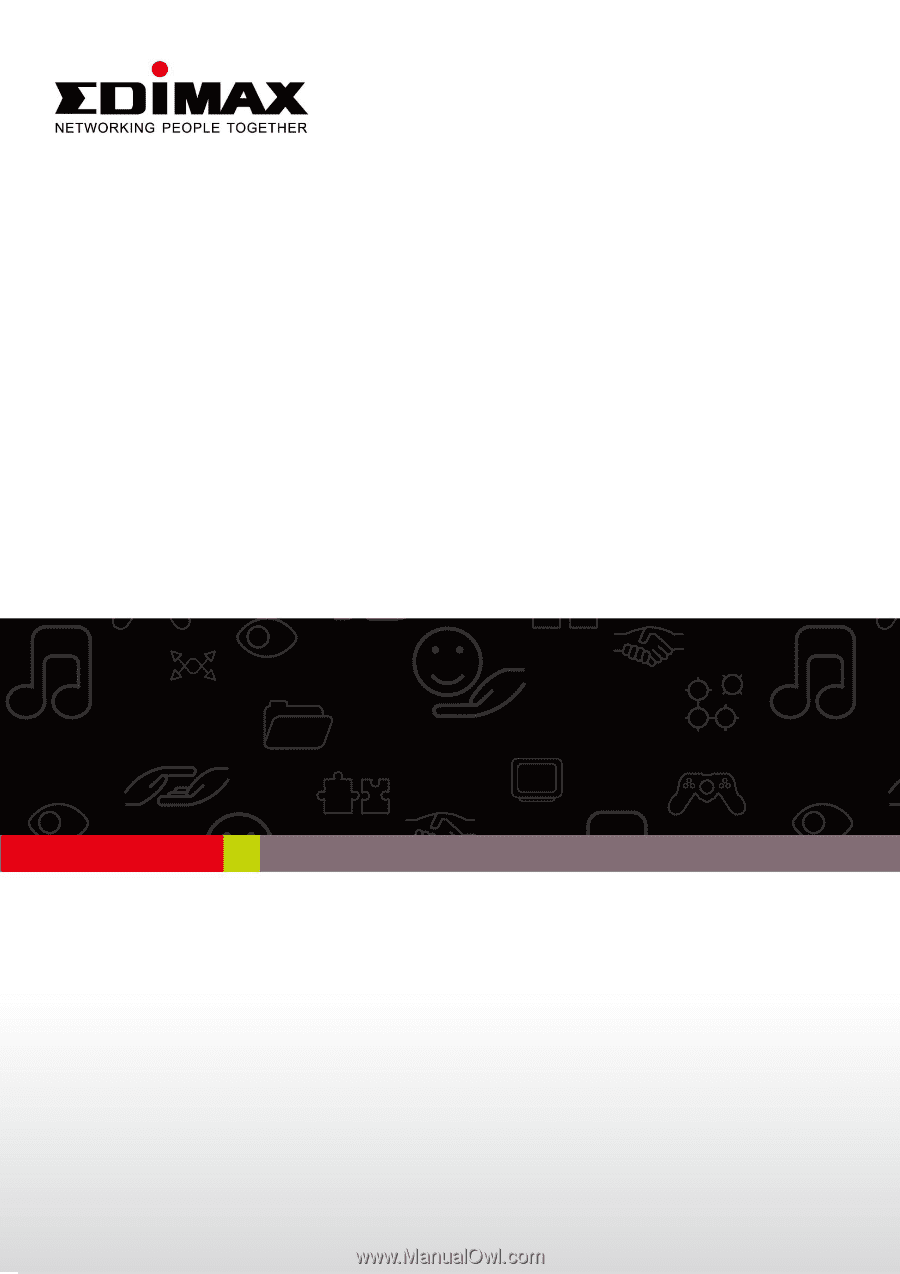
EW-7438APn
Quick Installation Guide
07-2013 / v1.0