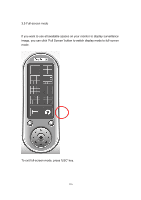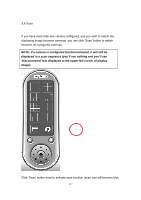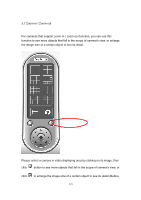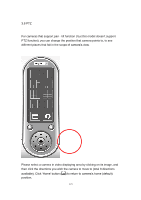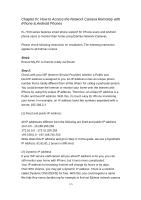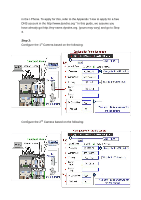Edimax IC-7100 Manual - Page 122
Please select a camera in video displaying area by clicking on its image,
 |
View all Edimax IC-7100 manuals
Add to My Manuals
Save this manual to your list of manuals |
Page 122 highlights
3.8 PTZ For cameras that support pan - tilt function ( but this model doesn‟t support PTZ function), you can change the position that camera points to, to see different places that fall in the scope of camera‟s view. Please select a camera in video displaying area by clicking on its image, and then click the directions you wish the camera to move to (total 8 directions available). Click „Home‟ button ( ) to return to camera‟s home (default) position. 121
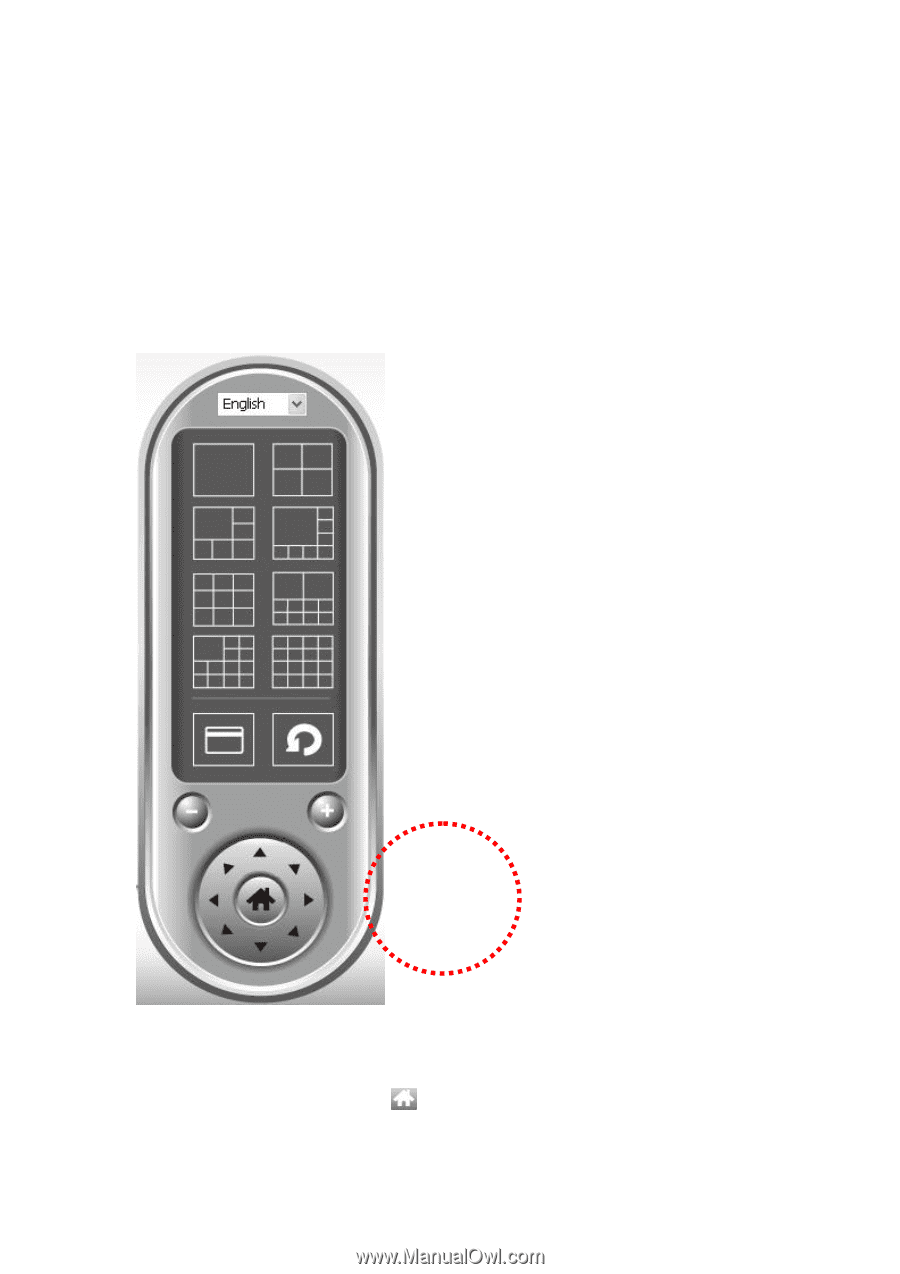
121
3.8 PTZ
For cameras that support pan - tilt function ( but this model
doesn‟t
support
PTZ function), you can change the position that camera points to, to see
different places that fall in the sc
ope of camera‟s view.
Please select a camera in video displaying area by clicking on its image, and
then click the directions you wish the camera to move to (total 8 directions
available). Click „Home‟ button (
) to return to camera‟s home (default)
position.