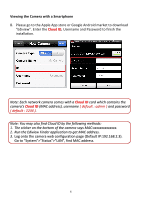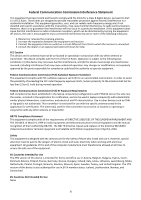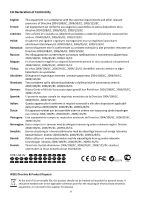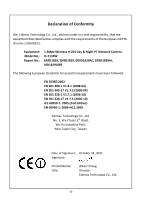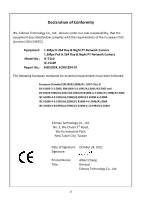Edimax IC-7110W Quick Install Guide - Page 8
Viewing the Camera with a Web Browser
 |
View all Edimax IC-7110W manuals
Add to My Manuals
Save this manual to your list of manuals |
Page 8 highlights
Viewing the Camera with a Web Browser 9. Open your browser and enter "http://Your Cloud ID.myedimax.com" in the address bar. When myedimax.com loads, enter 1234 as the camera's password to see the video on the Java Applet. Note: If you see "Java Applet is not supported by your browser..." Please go to www.java.com to update or install the Java Applet. 7
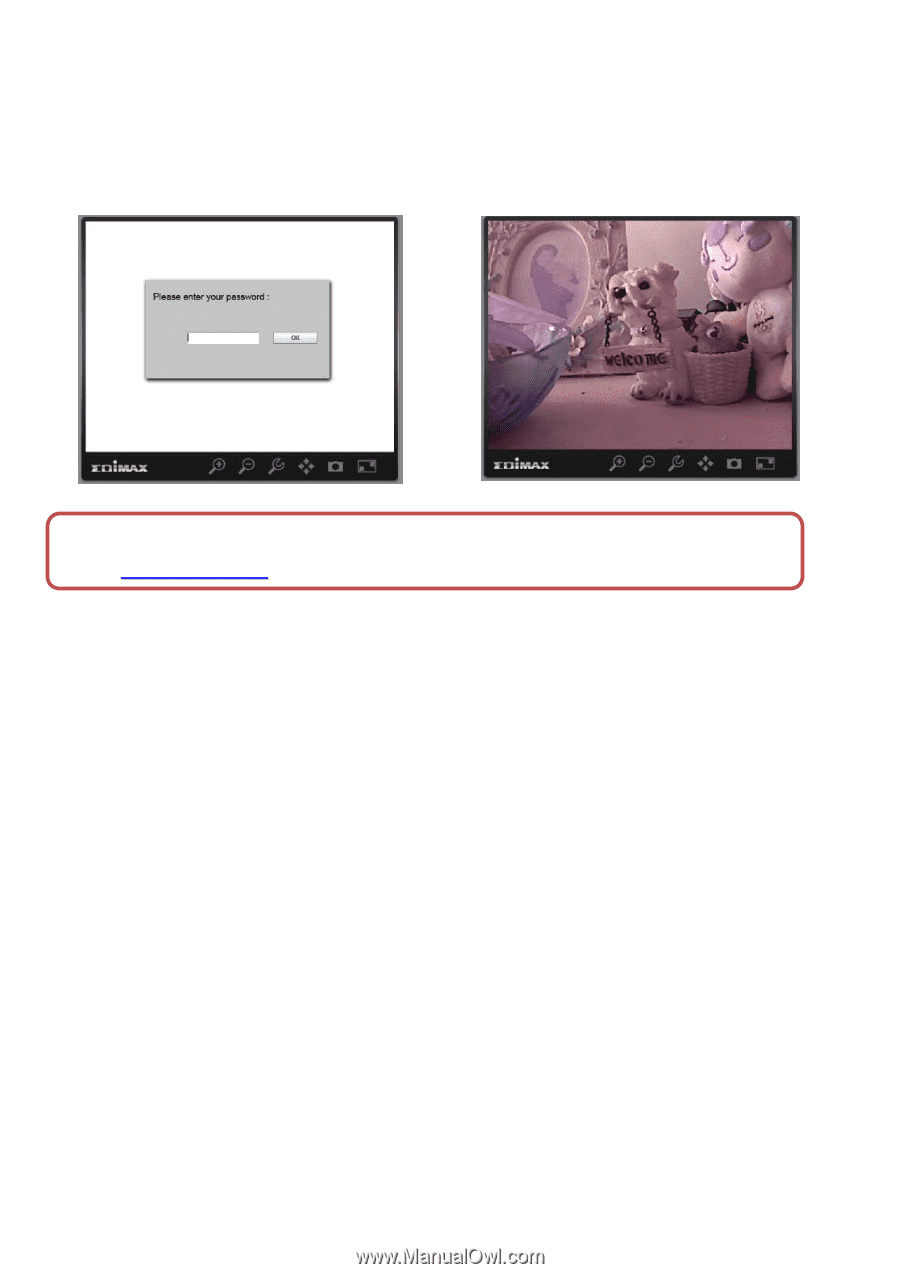
7
Viewing the Camera with a Web Browser
9.
Open your browser and enter
“
http://
Your
Cloud ID
.myedimax.com
”
in
the address bar. When myedimax.com loads, enter 1234 as the camera
’
s
password to see the video on the Java Applet.
Note: If you see
“
Java Applet is not supported by your browser
…”
Please
go to
www.java.com
to update or install the Java Applet.