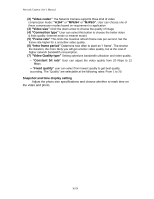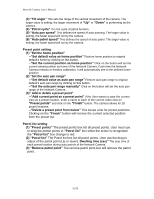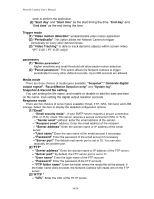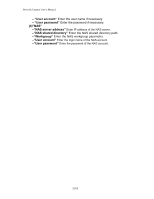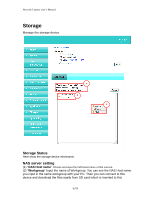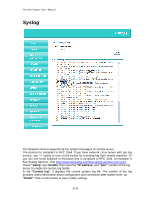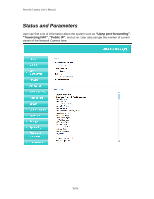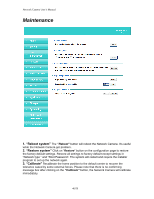Edimax PT-111E Manual - Page 35
User account, User password
 |
View all Edimax PT-111E manuals
Add to My Manuals
Save this manual to your list of manuals |
Page 35 highlights
Network Camera User's Manual -- "User account" Enter the user name if necessary. -- "User password" Enter the password if necessary. (4)"NAS" --"NAS server address" Enter IP address of the NAS server. --"NAS shared directory" Enter the NAS shared directory path. --"Workgroup" Enter the NAS workgroup parameter. --"User account" Enter the login name of the NAS account --"User password" Enter the password of the NAS account. 35/59

Network Camera User
’
s Manual
35/59
--
“
User account
”
Enter the user name if necessary.
--
“
User password
”
Enter the password if necessary.
(4
)”NAS”
--
“NAS server address”
Enter IP address of the NAS server.
--
“NAS shared directory”
Enter the NAS shared directory path.
--
“Workgroup”
Enter the NAS workgroup parameter.
--
“User account”
Enter the login name of the NAS account
--
“User password”
Enter the password of the NAS account.