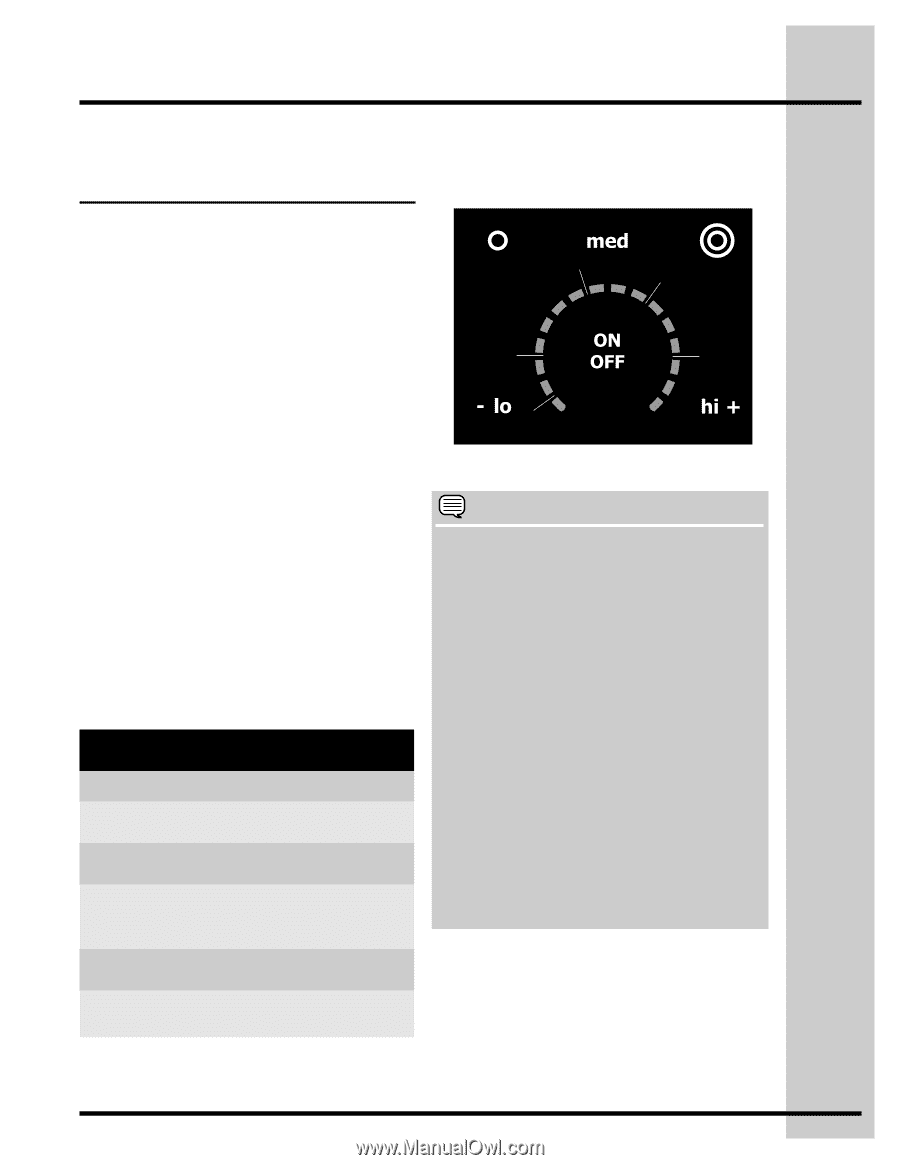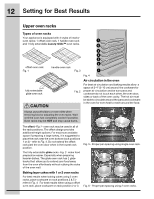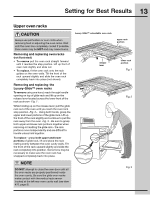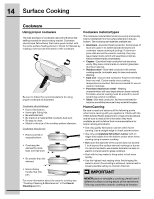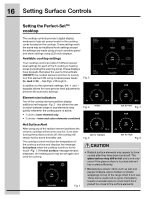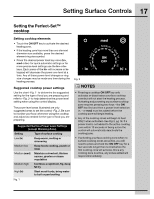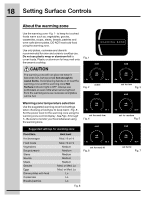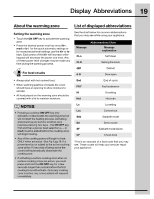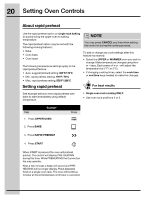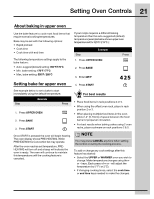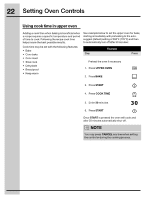Electrolux CEI30EF5GS Use and Care Manual - Page 17
Setting the Perfect-Set™, cooktop, NOTES
 |
View all Electrolux CEI30EF5GS manuals
Add to My Manuals
Save this manual to your list of manuals |
Page 17 highlights
Setting Surface Controls 17 Setting the Perfect-Set™ cooktop Setting cooktop elements • Touch the ON OFF key to activate the desired heating zone. • If the heating zone has more than one element diameter size available, press the desired element ring size symbol. • Press the desired power level key once (hi+, med or lo-) for quick automatic settings or for more precise level settings use the hi+ or lokeys. Each press of the hi+ will increase or lokeypad will decrease the power one level at a time. Any of these power level changes or ring size changes may be made any time during the heating process. Suggested cooktop power settings Use the chart -Fig. 1- to determine the suggested setting for the type of food you are preparing and refer to -Fig. 2- to help determine the power level setting when using the control display. The power level areas illustrated are only suggested areas to set the control -Fig. 2. Be sure to monitor your food whenever using the cooktop and adjust as needed for the type of food you are preparing. Suggested Surface Power Level Settings (except Warming Zone) Setting Type of surface cooking Low (lo) Medium low Medium (med) Medium high High (hi) Keep warm, melting or simmering Keep foods cooking, poach or stew Maintain a slow boil, thicken sauces, gravies or steam vegetables Continue a rapid boil, fry, deep fat fry Start most foods, bring water to boil or pan broiling Fig. 1 Low Med. L Medium ow Fig. 2 NOTES • Pressing a cooktop ON OFF key only activates or deactivates a surface cooktop zone but will not start the heating process. Activating and powering any surface cooktop zone requires pressing two keys - the ON OFF key first and then a power level selection (+, - or med) must be added before the cooktop zone will begin heating. • Any of the cooking zones will begin to heat ONLY when activated -See Fig 3, pg 16. If a power level is not added to the active cooking zone within 10 seconds of being active the control will automatically deactivate the cooking zone. • If activating a surface cooking zone when no surface cooking zones are active, you will need to press and hold the ON OFF key for a few seconds longer than normal before the first cooking zone will activate. Once any cooking zone is active, any zones added will respond immediately. Hi Med. Hi