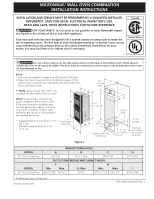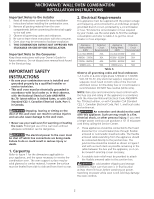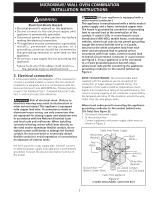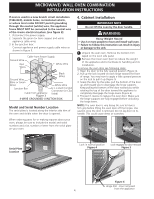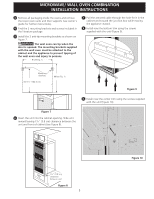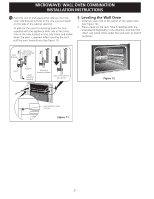Electrolux E30MC75JSS Installation Instructions - Page 4
Cabinet Installation
 |
View all Electrolux E30MC75JSS manuals
Add to My Manuals
Save this manual to your list of manuals |
Page 4 highlights
MICROWAVE/ WALL OVEN COMBINATION INSTALLATION INSTRUCTIONS If oven is used in a new branch circuit installation (1996 NEC), mobile home, recreational vehicle, or where local codes do not permit grounding through the neutral (white) wire, the appliance frame MUST NOT be connected to the neutral wire of the 4-wire electrical system. (see figure 3): 1. Disconnect the power supply. 2. Separate the green (or bare copper) and white appliance cable wires. 3. In the junction box: Connect appliance and power supply cable wires as shown in Figure 3. Cable from Power Supply Ground Wire Red Wires White Wire Black Wires Ground Wire (Bare or Green Wire) White Wire Junction Box Cable from appliance Figure 3 U.L.-Listed Conduit Connector (or CSA listed) 4-WIRE GROUNDED JUNCTION BOX Model and Serial Number Location The serial plate is located along the interior side trim of the oven and visible when the door is opened. When ordering parts for or making inquires about your oven, always be sure to include the model and serial numbers and a lot number or letter from the serial plate on your oven. 4. Cabinet Installation IMPORTANT NOTE Do not lift the oven by the door handle. Heavy Weight Hazard • Use 2 or more people to move and install wall oven. • Failure to follow this instruction can result in injury or damage to the unit. 1 Unpack the wall oven. Remove the bottom trim taped on the oven side panel. 2 Remove the lower oven door to reduce the weight of the appliance and to facilitate its handling and its installation. To remove the oven door see following steps: 1. Open the door to the fully opened position (Figure 4). 2. Pull up the lock located on each hinge toward the front of range. You may have to apply a little upward pressure on the lock to pull it up (Figure 5). 3. Grasp the door by the sides, pull the bottom of the door up and toward you to disengage the hinge supports. Keep pulling the bottom of the door toward you while rotating the top of the door toward the appliance to completely disengage the hinge levers (Figure 6). 4. Proceed in reverse to replace the oven door. Make sure the hinge supports are fully engaged before unlocking the hinge levers. NOTE: The oven door is very heavy. Be sure to have a firm grip before lifting the oven door off the hinges. Use caution once the door is removed. Do not lay door on its handle. This could cause dents or scratches. Serial Plate Location Lock in normal position Figure 4 Lock engaged for door removal Figure 5 Figure 6 Hinge Slot - Door removed 4 from the appliance