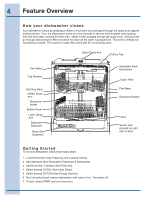Electrolux EI24ID50QS Complete Owner's Guide (English) - Page 8
Status window, Error indications, Blue light indicator - dishwasher eventing
 |
View all Electrolux EI24ID50QS manuals
Add to My Manuals
Save this manual to your list of manuals |
Page 8 highlights
8 Operating Instructions Status window Blue light indicator That STATUS window displays codes typically seen during normal operation or programming of the dishwasher. The STATUS window indicates the following activity: When the BLUE LIGHT illuminates on the floor this indicates that the wash cycle is complete. 1h - 24h Indicates number of delay start hours for selected cycle. CL Flashes once the program has been entered and the START pad is pressed. It also flashes if the door is opened during a wash cycle. Close the door to begin or continue the wash cycle. Loc Child Lock is activated. Minutes The cycle duration or the remaining time. L1 - L4 Level of Rinse Aid Dosage. NOTE Opening the door during normal operation will only pause the selected cycle. NOTE Your unit has DishSenseTM Technology that is used to understand how heavily soiled the dish load is so the cycle can be automatically adjusted to the appropriate response. This helps to prevent energy waste. The sensor is calibrated at the end of the cycle. For the first cycle after power is applied (when first installed or after a power failure) the sensor will not be calibrated and so cannot determine the soil load. Therefore, your unit will provide a response suitable for heavy soils on the first run after power is restored. This will assure that whatever is loaded will get cleaned. Energy use during this first run may be higher than would be typical. Error indications In the unlikely event the dishwasher malfunctions, the STATUS window may display one of the following codes: "i10" - refer to dishwasher won't run or fill and try to solve the problem "i20" - refer to dishwasher does not drain properly and try to solve the problem. If, after the check, the problem remains, or if the status window shows other error codes, contact the Electrolux Customer Care Center at 1-877-435-3287. They will be able to provide assistance in troubleshooting the problem and/or locating an authorized service technician, if needed.