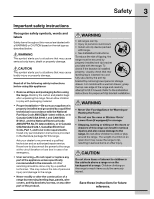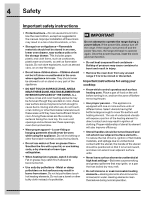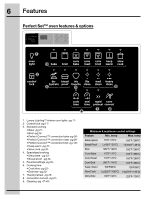Electrolux EI30EF55GS Complete Owner's Guide (English)
Electrolux EI30EF55GS - 30 Electric Range Manual
 |
UPC - 012505544545
View all Electrolux EI30EF55GS manuals
Add to My Manuals
Save this manual to your list of manuals |
Electrolux EI30EF55GS manual content summary:
- Electrolux EI30EF55GS | Complete Owner's Guide (English) - Page 1
Use & Care Guide 30" Free-Standing Perfect Set™ Electric Range 316471300 Rev B - Electrolux EI30EF55GS | Complete Owner's Guide (English) - Page 2
53-54 • Changing oven lights 55 Solutions to Common Problems 56-58 Warranty 59 Thank you for choosing Electrolux, the new premium brand in home appliances. This Use & Care Guide is part of our commitment to customer satisfaction and product quality throughout the service life of your new - Electrolux EI30EF55GS | Complete Owner's Guide (English) - Page 3
edition, or in Canada CSA Standard C22.1, Canadian Electrical Code, Part 1, and local code requirements. Install only per installation instructions provided in the literature package for this range. Ask your dealer to recommend a qualified technician and an authorized repair service. Know how to - Electrolux EI30EF55GS | Complete Owner's Guide (English) - Page 4
instructions • Protective liners-Do not use aluminum foil to line the oven bottom, except as suggested in the manual. Improper installation of these liners may result in a risk of electrical shock, or fire. • Storage in or on Appliance-Flammable materials should not be stored in an oven, lower oven - Electrolux EI30EF55GS | Complete Owner's Guide (English) - Page 5
should not be allowed to accumulate on the hood or filter. Follow manufacturer's instructions for cleaning. Self cleaning ovens • Clean in the self-cleaning cycle only the parts listed in this Use & Care Manual. Before self cleaning the oven, remove the broiler pan and any utensils or foods from the - Electrolux EI30EF55GS | Complete Owner's Guide (English) - Page 6
Perfect Set™ oven features & options 1 3 2 4 5 9 7 8 6 1. Luxury-Lighting™ interior oven lights -pg 112. -pg 208. Convection convert -pg 279. Cleaning -pg 47-48- Minimum & maximum control settings Feature Min. temp Max. temp Bake (upper) 170°F/76°C 550°F / 288°C Bread Proof Lo(85 - Electrolux EI30EF55GS | Complete Owner's Guide (English) - Page 7
-pg 43• UPO offset (temp. adjust) or reset -pg 44• Factory default reset -pg 45- 15.Oven display 16. Timers -pg 1017. Cancel & Start key pads 18. Numeric key pads Minimum & maximum time settings Feature Min. time Max. time Timer 1 Timer 2 Clock 12 hr Clock 24 hr Cook time 12 hr 1 min - Electrolux EI30EF55GS | Complete Owner's Guide (English) - Page 8
8 Features Perfect Set™ cooktop control display 119 20 21 22 23 Cooktop controls - pg 15-18 19. Left rear 6 in. single radiant element (1200W) 20. Warming - Electrolux EI30EF55GS | Complete Owner's Guide (English) - Page 9
9 Perfect Set™ range features Your electric range features include: 1. Perfect Set™ glass control panel. 2. Perfect Set™ electronic oven & surface controls & timers. 3. Sure-2-fit™ cobalt blue self-cleaning upper oven interior. 4. Self-clean oven door latch. 5. Automatic interior oven door light - Electrolux EI30EF55GS | Complete Owner's Guide (English) - Page 10
day in the event of a power failure or when you first provide electric power to your appliance. • When your appliance is first powered up, 12 other situations such as day light savings. The two timers provided with the oven control serve as extra reminders in the kitchen. When a timer reaches less - Electrolux EI30EF55GS | Complete Owner's Guide (English) - Page 11
Once a cooking feature has been started for either the upper or lower oven the control will display the actual oven temperature while preheating. Once the oven reaches the oven set temperature only the oven set temperature will display. The key controls the interior oven lights. This model includes - Electrolux EI30EF55GS | Complete Owner's Guide (English) - Page 12
for even heat to reach around the food. Always use potholders or oven mitts when removing food or adjusting the oven racks. Wait until the oven has completely cooled if possible. Oven racks may be HOT and may cause burns. The offset -Fig 1- oven rack may be used in all of the rack positions. The - Electrolux EI30EF55GS | Complete Owner's Guide (English) - Page 13
forward until it reaches the stop position. Lift up front of oven rack slightly and slide out. • To replace, fit the oven rack onto the rack guides on the oven walls. Tilt the front of the rack upward slightly and slide the oven rack completely back into place (not shown). Removing and replacing the - Electrolux EI30EF55GS | Complete Owner's Guide (English) - Page 14
May leave metal marks on ceramic glass (see Aluminum above). • Stainless steel - Slow heat conductor with uneven cooking results. Is durable, easy markings or burner. It is recommended to use smaller diameter canners on electric coil and ceramic glass cooktops. • Start with hot tap water to bring - Electrolux EI30EF55GS | Complete Owner's Guide (English) - Page 15
to complete the cooking process. Your range is equipped with radiant surface burners with Oven vent location The oven vent is located under the left side of the control panel. When the upper oven is upper oven. DO NOT BLOCK THIS VENT. oven vent location • Please read the detailed instructions for - Electrolux EI30EF55GS | Complete Owner's Guide (English) - Page 16
2 circles = inner and outer elements combined Fig. 3 active set for low Fig. 4 Hot Surface Alert After using any of the radiant element positions as salt and pepper shakers, spoon holders or plastic wrappings on top of the range when it is in use. These items could melt or ignite. Potholders, - Electrolux EI30EF55GS | Complete Owner's Guide (English) - Page 17
Once any cooking zone is active, any zones added will respond immediately. Med. Hi Suggested Surface Power Level Settings (except Warming Zone) Setting Low (lo) Medium low Medium (med) Medium high High (hi) Type of surface cooking Keep warm, melting or simmering Keep foods cooking, poach or stew - Electrolux EI30EF55GS | Complete Owner's Guide (English) - Page 18
warming zone Hot Surface indicator light is OFF. Always use potholders or oven mitts when removing food from the warming zone as cookware and plates to monitor your food whenever using the warming zone. set for med.-low Fig. 4 Suggested settings for warming zone Food item Hot beverages Fried - Electrolux EI30EF55GS | Complete Owner's Guide (English) - Page 19
with a lid to maintain moisture. End F10* Hi Hot End of cycle Fault code error Hi setting Hot oven NOTES • Pressing a cooktop ON OFF key only activates or deactivates the warming zone but will not start the a fault code that you may see. These codes will help your servicer repair your appliance. - Electrolux EI30EF55GS | Complete Owner's Guide (English) - Page 20
at any time when setting the control or during the cooking process. To add or change any cook settings after this feature has started: • Select the UPPER or WARMER oven you wish to change. Make temperature changes using the + or - keys. Each press of + or - will adjust the temperature by 5° F ( or - Electrolux EI30EF55GS | Complete Owner's Guide (English) - Page 21
press CANCEL any time when setting the control or during the cooking process. To add or change any cook settings after this feature has started: • Select the UPPER or WARMER oven you wish to change. Make temperature changes using the + or - keys. Each press of + or - will adjust the temperature by - Electrolux EI30EF55GS | Complete Owner's Guide (English) - Page 22
time may be set with the following features: • Bake • Conv bake • Conv roast • Slow cook • Dehydrate • Bread proof • Keep warm NOTE • You may press CANCEL any time when setting the control or during the cooking process. See example below to set the upper oven for bake, starting immediately with - Electrolux EI30EF55GS | Complete Owner's Guide (English) - Page 23
. Cook time and end time may be set with the following features: • Bake • Convection bake • Convection roast • Slow cook • Clean (delayed Clean uses end time only) • Dehydrate • Bread proof • Keep warm See example below to set the upper oven with preheating for bake at 375°F (176°C) for 50 minutes - Electrolux EI30EF55GS | Complete Owner's Guide (English) - Page 24
press CANCEL any time while setting the control or during the broiling process. To add or change any cook settings after this feature has started: • Select the UPPER or WARMER oven you wish to change. Make temperature changes using the + or - keys. Each press of + or - will adjust the temperature by - Electrolux EI30EF55GS | Complete Owner's Guide (English) - Page 25
food you are broiling is not listed in the table, follow the instructions provided in your recipe and watch the item closely. Insert Broil pan 9 7 10 8 *Use the off-set rack if you choose to use oven rack position 7. Doneness Medium Medium-well Well Well Well Well Well Well Medium Well Fig. 2 - Electrolux EI30EF55GS | Complete Owner's Guide (English) - Page 26
the oven heat evenly and continuously. The improved heat distribution allows for even cooking with excellent results. Multiple rack cooking may slightly increase cook times for some foods, but the overall result is time saved. The conv bake feature should ONLY be used when your recipe instructions - Electrolux EI30EF55GS | Complete Owner's Guide (English) - Page 27
5. • Cookies and biscuits should be baked on pans with no sides or very low side to allow heated air to circulate around the food. • Food baked on To add or change any cook settings after this feature has started: • Select the UPPER or WARMER oven you wish to change. Make temperature changes using - Electrolux EI30EF55GS | Complete Owner's Guide (English) - Page 28
press CANCEL any time when setting the control or during the cooking process. To add or change any cook settings after this feature has started: • Select the UPPER or WARMER oven you wish to change. Make temperature changes using the + or - keys. Each press of + or - will adjust the temperature by - Electrolux EI30EF55GS | Complete Owner's Guide (English) - Page 29
Setting Oven Controls 29 Roasting recommendations Roasting rack instructions (some models) When preparing Turkey, whole** Turkey, whole ** Poultry Turkey, whole ** Chicken Convection Roasting Chart Weight 4 to 6 lbs. Oven temp 350°F 4 to 6 lbs. 350°F 2 to 3 lbs. 400°F 12 to 16 lbs. 325°F - Electrolux EI30EF55GS | Complete Owner's Guide (English) - Page 30
Convection broiling is part of the Perfect-Convect³™ system. Use the conv broil feature to cook thicker cuts of meats that require direct exposure to radiant heat and the convection fan for optimum browning results. This cooking feature is only available for the upper oven. The following temperature - Electrolux EI30EF55GS | Complete Owner's Guide (English) - Page 31
grease splattering, do not use the roasting rack when broiling. 3. Press START To add or change any cook settings after this feature has started: • Select the UPPER or WARMER oven you wish to change. Make temperature changes using the + or - keys. Each press of + or - will adjust the temperature by - Electrolux EI30EF55GS | Complete Owner's Guide (English) - Page 32
press CANCEL any time when setting the control or during the cooking process. To add or change any cook settings after this feature has started: • Select the UPPER or WARMER oven you wish to change. Make temperature changes using the + or - keys. Each press of + or - will adjust the temperature by - Electrolux EI30EF55GS | Complete Owner's Guide (English) - Page 33
). • Consult a food preservation book or library for information. 3. Press START To add or change any cook settings after this feature has started: • Select the UPPER or WARMER oven you wish to change. Make temperature changes using the + or - keys. Each press of + or - will adjust the temperature - Electrolux EI30EF55GS | Complete Owner's Guide (English) - Page 34
press CANCEL any time when setting the control or during the cooking process. To add or change any cook settings after this feature has started: • Select the UPPER or WARMER oven you wish to change. Make temperature changes using the + or - keys. Each press of + or - will adjust the temperature by - Electrolux EI30EF55GS | Complete Owner's Guide (English) - Page 35
or recalling. The favorite key will allow you to store a cooking feature, oven set temperature and a cook time for either the upper oven or warmer oven. Step EExxaammpplele 1. Press UPPER OVEN Press Saving my favorite instructions 2. Choose MY FAVORITE The example below shows how to save - Electrolux EI30EF55GS | Complete Owner's Guide (English) - Page 36
mode failure. - Figs. 1 & 2 After a power failure, the food may be safely removed from the oven while still in the Sabbath mode. Fig. 2 Fig. 1 For further assistance, guidelines for proper usage and a complete list of models with the Sabbath feature, please vist the web at http:\\www.star-k.org. - Electrolux EI30EF55GS | Complete Owner's Guide (English) - Page 37
release. Once properly set in Sabbath mode, Sab -Fig. 1will show in the oven display until such time the Sabbath mode is cancelled. Fig. 1 1. Press and seconds (a beep will sound) and release: 2. All cooking features previously set and the cooktop will automatically cancel once Sabbath mode - Electrolux EI30EF55GS | Complete Owner's Guide (English) - Page 38
foods. Use the keep warm feature to keep hot cooked foods at serving temperature. The warmer oven may also be used to warm dinner plates. Arranging warmer oven rack positions The warmer oven rack may be used two ways: • In the upright position (See Fig. 1) to allow low profile food items to be - Electrolux EI30EF55GS | Complete Owner's Guide (English) - Page 39
warm setting: 190°F / 88°C If you enter a temperature beyond this range your control will automatically default to the nearest temperature available. • FOOD or change any cook settings after this feature has started: • Select the UPPER or WARMER oven you wish to change. Make temperature changes - Electrolux EI30EF55GS | Complete Owner's Guide (English) - Page 40
temperature. • You may press CANCEL any time when setting the control or during the cooking process. Warmer oven cleaning tips For easier clean-up, the warmer oven should be cleaned as soon as the oven cools down. Clean after each use to minimize build-up of spatter and food leftovers. When cooking - Electrolux EI30EF55GS | Complete Owner's Guide (English) - Page 41
display will show a digital abbreviation and a value for every preference each time a key is pressed one at a time. Please read the following instructions before changing the user preferences functions: • Press and continue to press USER PREF to navigate through the preferences. • Press or to toggle - Electrolux EI30EF55GS | Complete Owner's Guide (English) - Page 42
42 Setting Your Preferences Setting 12 or 24 hour mode The clock display mode allows you to choose between 12 and 24 hour mode. The factory preset clock display mode is 12 hour. See the example below to change the default mode to 24 hour. Step Example 1. Press and continue to press USER PREF - Electrolux EI30EF55GS | Complete Owner's Guide (English) - Page 43
control has a factory preset built-in 12 hour energy saving feature that will shut off the appliance if the oven has been heating for more than 11 hours and 59 minutes. The oven can be programmed to override this feature for continuous baking. See the example below to turn off 12 hour energy saving - Electrolux EI30EF55GS | Complete Owner's Guide (English) - Page 44
be increased up to +35°F (+19°C) or decreased down to -35°F (-19°C) from normal. See the example below to decrease the temperature in the upper oven. Step Example Press 1. Press and continue to press USER PREF until you reach the pre-set UPO mode -Figs. 1-. 2. Press -lo to adjust the temperature - Electrolux EI30EF55GS | Complete Owner's Guide (English) - Page 45
Setting Your Preferences 45 Factory default reset (RST) You may choose to restore your factory settings. This will erase all settings or favorites that you have saved. See the example below reset your control. Step Example Press 1. Press and continue to press USER PREF until you reach the - Electrolux EI30EF55GS | Complete Owner's Guide (English) - Page 46
User Preferences Options 1st option 2nd option* Setting clock Clock display 12 or 24 hour mode F° or C° 12hr energy save mode Audio mode * UPO upper oven Reset to factory pre-sets * Audio mode provides 6 possible settings. - Electrolux EI30EF55GS | Complete Owner's Guide (English) - Page 47
self-cleaning oven automatically cleans with high temperatures that are well above those used for normal cooking. The self-clean feature eliminates soils near the appliance. • DO NOT line the oven walls, oven racks, bottom or any other part of the range with aluminum foil. Doing so will stop - Electrolux EI30EF55GS | Complete Owner's Guide (English) - Page 48
to end at 8:00 o'clock: Step Example Press 1. Remove racks and press UPPER OVEN 2. Choose LITE, MED or HEAVY CLEAN or or 3. Press END TIME 4. Enter 800 5. Press START Fig. 1 Fig. 2 IMPORTANT • The clean feature will not operate if ANY surface elements remain turned ON. • A self-clean - Electrolux EI30EF55GS | Complete Owner's Guide (English) - Page 49
made for cleaning Stainless Steel. Always be sure to rinse the cleaners from the surface as bluish stains may occur during heating that cannot be removed. • Porcelain enamel broiler pan and insert (some models) • Door liner & body parts • For Warmer Oven cleaning instructions see the Warmer - Electrolux EI30EF55GS | Complete Owner's Guide (English) - Page 50
cleaners, cleaning powders or any harsh abrasive cleaning materials on the outside of the oven door. Do not clean the oven door gasket. The oven door gasket is made of a woven material, on SelfCleaning models, which is essential for a good seal. Care should be taken not to rub, damage or remove this - Electrolux EI30EF55GS | Complete Owner's Guide (English) - Page 51
Care and Cleaning 51 Cooktop maintenance Cooktop cleaning Consistent and proper cleaning is essential to maintaining your ceramic glass cooktop. Prior to using your cooktop for the first time, apply some of the cooktop cleaner supplied with your new appliance. Buff with a nonabrasive cloth or no - Electrolux EI30EF55GS | Complete Owner's Guide (English) - Page 52
some nylon pads. They may scratch the cooktop, making it more difficult to clean. • Do not use harsh cleaners, such as chlorine bleach, ammonia or oven cleaners, as they may etch or discolor the cooktop. • Do not use dirty sponges, cloths or paper towels, as they can leave soil or lint - Electrolux EI30EF55GS | Complete Owner's Guide (English) - Page 53
to assist with loosening the door hinge locks. 3. Firmly grasp both sides of oven door -Fig. 3-. 4. Before completing this step, be prepared to hold the up and out until both hinge arms are clear of the hinge slots in the oven frame -Fig. 3- . After door has been removed, be sure to lay the door - Electrolux EI30EF55GS | Complete Owner's Guide (English) - Page 54
When positioning the door hinge arms with the door hinge slots in the oven frame, you may wish to use your knee to stabilize the door before of the door transfer from your hands so that the oven now supports the oven door. 3. Open the oven door down to the fully open position -Fig. 2-. 4. With - Electrolux EI30EF55GS | Complete Owner's Guide (English) - Page 55
cleaning materials on the outside of the oven door or glass. • Never clean the oven door gasket. The oven door gasket should always clean during the Self-clean cycle. • Be sure the range is unplugged and all parts are COOL before replacing oven light. Wear a leather-faced glove for protection - Electrolux EI30EF55GS | Complete Owner's Guide (English) - Page 56
. Check house lights to be sure. Call your local electric company for service. • Be sure the oven controls are set properly for the desired cooking feature. See Setting Oven Controls in this Use & Care Guide or read the instructions "Entire appliance does not operate" in this checklist. • Replace - Electrolux EI30EF55GS | Complete Owner's Guide (English) - Page 57
models, for example E11, E13 or E14) Before you call Solution • Control not set properly. Follow broiling instructions under Setting Oven Controls. • Make sure oven day. Try the bake or broil feature again. If the fault recurs, record fault and call for service. • Cooktop control has detected a - Electrolux EI30EF55GS | Complete Owner's Guide (English) - Page 58
58 Solutions to Common Problems Problem Scratches or abrasions on oven. Try adjusting the recipe's recommended temperature or baking time. If you feel the oven is too hot or cool, see "Adjusting Oven Temperature" in Setting Your Preferences section of this Use & Care Guide. Questions or for service - Electrolux EI30EF55GS | Complete Owner's Guide (English) - Page 59
appliance is warranted by Electrolux Canada Corp. Electrolux authorizes no person to change or add to any obligations under this warranty. Obligations for service and parts under this warranty must be performed by Electrolux or an authorized service company. Product features or specifications as - Electrolux EI30EF55GS | Complete Owner's Guide (English) - Page 60
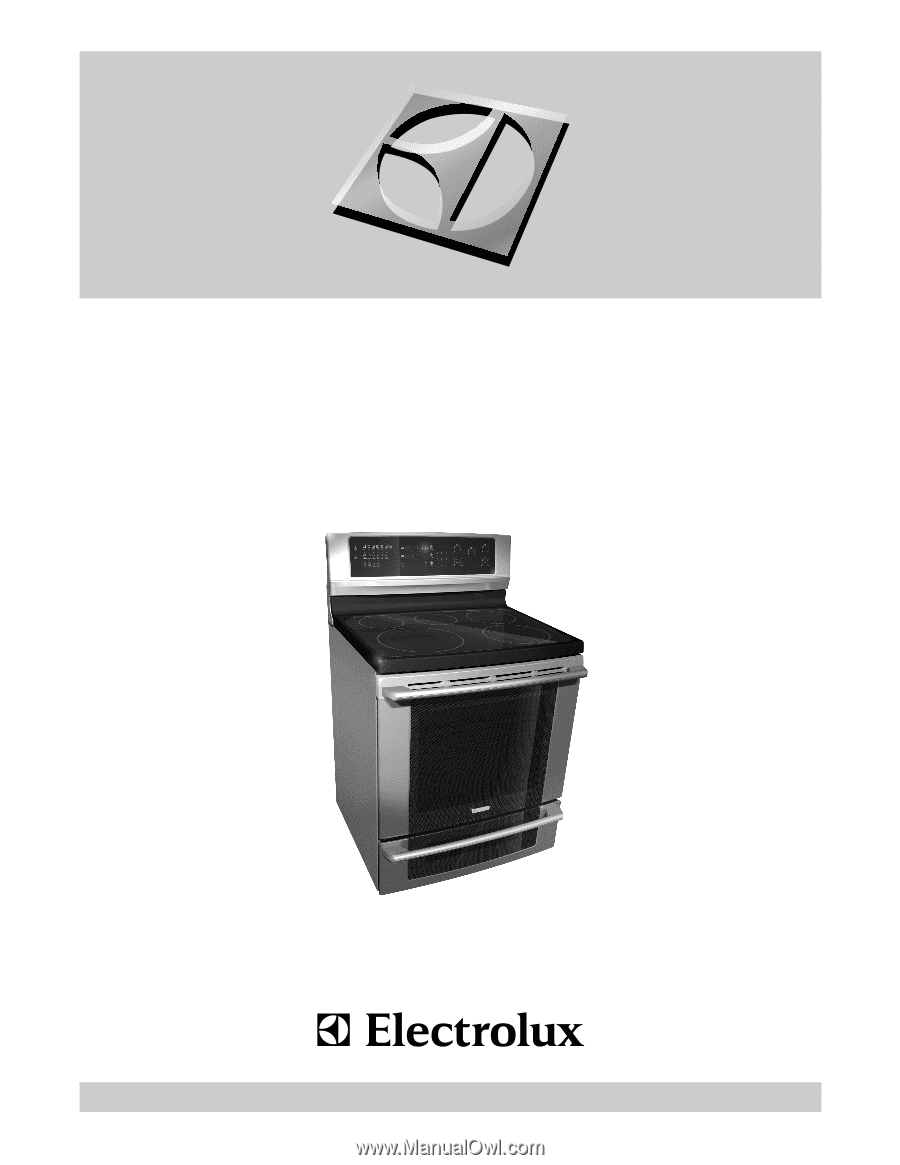
Use & Care Guide
30” Free-Standing Perfect Set™ Electric Range
316471300
Rev B