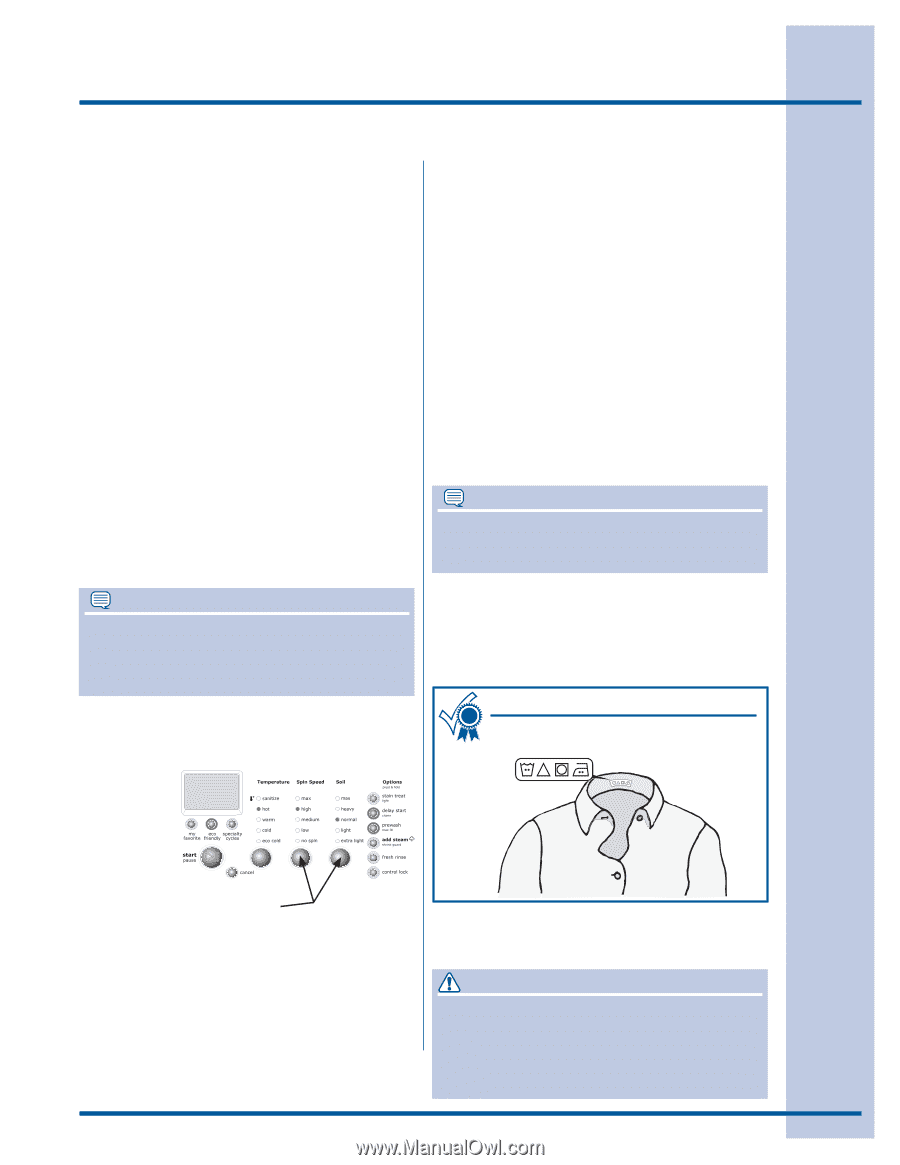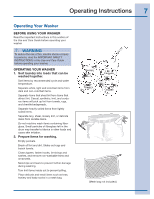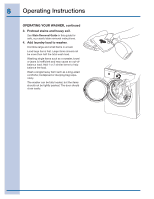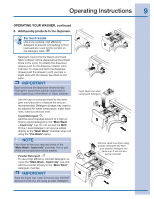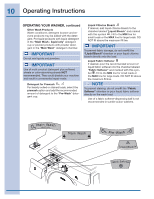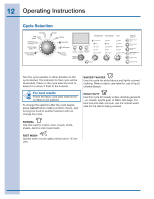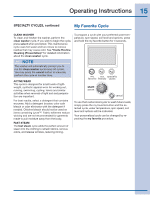Electrolux EIFLS60JIW Complete Owner's Guide (English) - Page 11
Caution
 |
View all Electrolux EIFLS60JIW manuals
Add to My Manuals
Save this manual to your list of manuals |
Page 11 highlights
Operating Instructions 11 OPERATING YOUR WASHER, continued 6. Select the appropriate cycle and settings for the load. Turn the cycle selector knob in either direction to select the cycle desired. The indicator for that cycle will be illuminated. See the "Cycle Selection" section in this guide for descriptions of each cycle. The estimated cycle time, suitable wash and rinse water temperatures, final spin speed, soil level, and options for each cycle will be indicated for the cycle selected. See the "Cycle Settings" and "Washer Settings Chart" in this guide for descriptions and available settings for each cycle. To change the settings, press the temperature, spin speed, soil, and options buttons to scroll to the desired settings. To select or delete an option, press the button for that option. The indicator will light when the option has been selected. It will no longer be lighted when the option has been deleted. NOTE To provide the best care for your laundry, not every setting or option is available with every cycle. If a setting or option is not available for the cycle selected, the indicator will not light. Adjustments to a cycle will be remembered and recalled each time that cycle is selected in the future. As a safety measure, the door will automatically lock during the entire wash cycle. To add a forgotten item to the washer any time during the wash portion of the cycle, press pause. When the door unlocks, open the door, add the item, close the door and press start to resume the cycle. If changes to the settings or options are attempted after the cycle starts, you will hear several beeps when the buttons are pressed. To change the settings or options, press pause, make the new selections and press start again. To change the cycle once the cycle has begun, press cancel, select a new cycle, and press start again. Just turning the cycle selector knob will not change the cycle. To stop the cycle, press cancel. NOTE If the cycle is interrupted during spin, the door lock will not release until the tub has stopped spinning. DO NOT force open the door. A signal will sound at the end of the cycle if the chime option has been selected. Remove items from the washer when the cycle ends and place in dryer, line dry or dry flat as directed on the fabric care label. For best results Follow the fabric care label instructions on items to be washed. To return to factory settings, press these two buttons at the same time and hold until the signal sounds. 7. Start the washer. Close the door and press start. The washer will not operate with the door open and DOOR OPEN will be displayed. Select delay start to delay the beginning of the cycle for up to 22 hours if desired. Excess wrinkling, color transfer or odors may develop in items left in the washer after the cycle has ended, if not removed promptly. CAUTION ENTRAPMENT and TIP-OVER HAZARD An open door could entice children to hang on the door or crawl inside the washer. If there are no small children present, you may leave the door ajar to prevent mildew and odor build up.