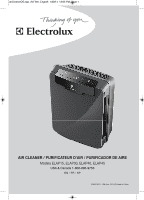Electrolux ELAP40D8PW Complete Owner's Guide (English) - Page 6
Control Panel
 |
View all Electrolux ELAP40D8PW manuals
Add to My Manuals
Save this manual to your list of manuals |
Page 6 highlights
airCleanerOG.qxp_AirFilter_English 1/20/14 12:05 PM Page 6 CONTROL PANEL ELAP15, ELAP30, ELAP40, ELAP45 I. Air Quality Sensor: Automatically monitors the air quality level and adjusts fan speed accordingly when in "AUTO." J. Reset: Resets the "Check Filter" indicator light. K. Check Filter Indicator: Signals when to replace filters. L. Auto: Automatically adjusts the fan speed according to the amount of impurities. M. PlasmaWave®: Shows that the technology is active. N. Air Quality Indicator: Lights indicate the quality of the air. O. Fan Speed Indicator: Shows current fan speed setting (Turbo / High / Low / Quiet). P. Fan Speed Selector: Adjusts fan speed setting (Turbo / High / Low / Quiet). Q. On-Off: Turns the unit "On" and "Off." R. Light Sensor: Dims the control panel lights and sets the fan speed to "Quiet" when the room is dark (only works when in "AUTO"). 6 www.electrolux.com