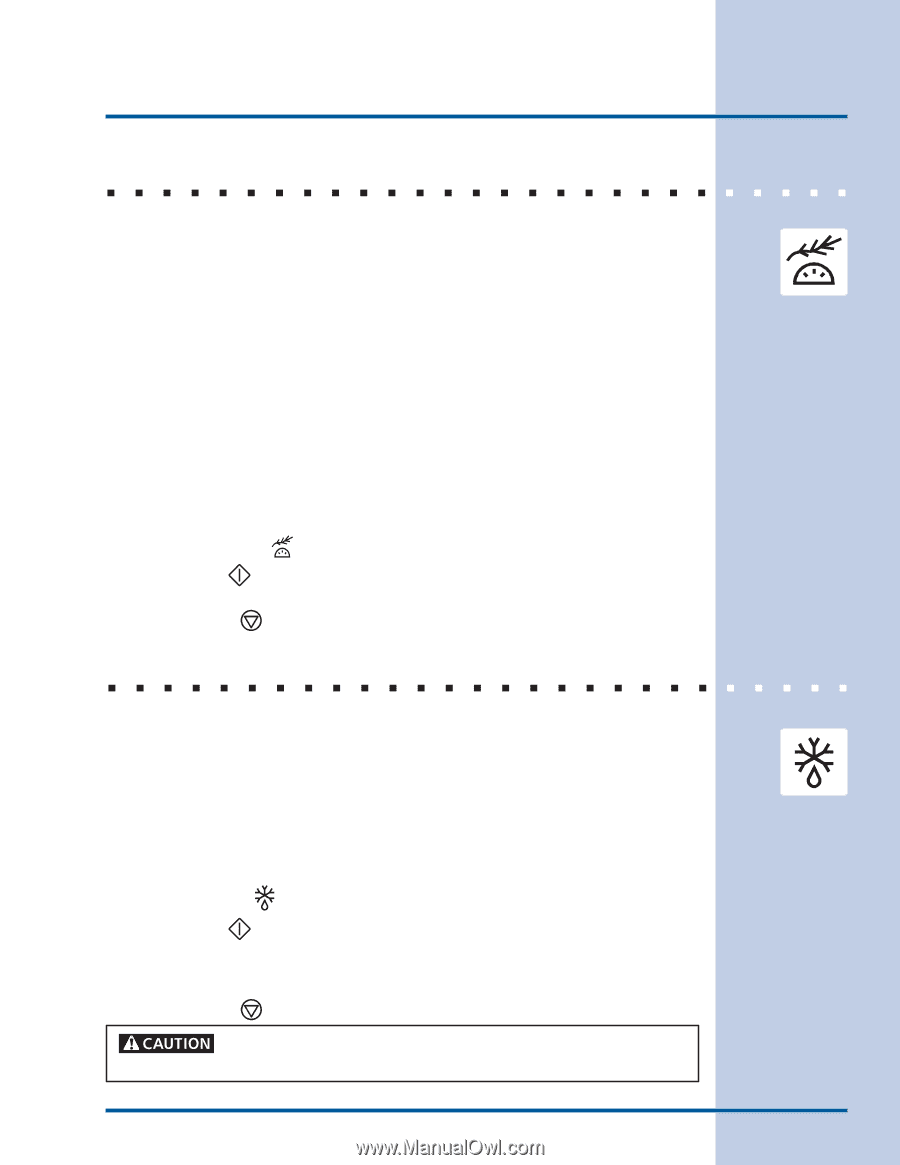Electrolux EW30GS65GB Use and Care Manual - Page 29
Dehydrating, Defrosting
 |
UPC - 057112096957
View all Electrolux EW30GS65GB manuals
Add to My Manuals
Save this manual to your list of manuals |
Page 29 highlights
Cooking Modes 29 DEHYDRATING This mode dries foods with heat from the convection element. The heat is circulated throughout the oven by the convection fan. Dehydrating is used to dry and/or preserve foods such as fruits, meats, vegetables and herbs. This mode holds an optimum low temperature while circulating the heated air to slowly remove moisture. The oven can be programmed for Dehydrating at any temperature between 100°F to 225°F with a default temperature of 120°F. Dehydrating Tips: • Do not preheat the oven. • Multiple racks can be used simultaneously. • Drying times vary depending on the moisture and sugar content of the food, the size of the pieces, the amount being dried and the humidity in the air. • Check food at the minimum drying time. • Treat fruits with antioxidants to avoid discoloration. • Consult a food preservation book or a library for additional information. To set a Dehydrate Temperature of 120°F: 1. Arrange interior oven racks and place food. 2. Select oven by pressing UPPER OVEN . UPPER OVEN 3. Press DEHYDRATE . 4. Press START . 5. Remove food. Always use oven mitts when removing hot pans from the oven. 6. Press CANCEL to stop or cancel the Dehydrate feature at any time. DEFROSTING This mode uses a fan controlled defrosting to quickly warm your food at the room's temperature. Suitable for delicate items such as cream cakes, this light defrost circulates room temperature air around the food slowly, defrosting it hygienically in less time! Defrosting Tips: • Place an oven rack on rack position 2 (next-bottom). To set a Defrost: 1. Arrange interior oven racks and place food in the oven. 2. Select oven by pressing UPPER OVEN . UPPER OVEN 3. Press DEFROST . 4. Press START to start the defrosting. A "dEF" message is displayed when active. 5. The Cook Time, End Time and Timer features can be set to control your Defrost time (read their sections for directions). 6. Remove food. 7. Press CANCEL to stop or cancel the Defrost feature at any time. It is not recommended to use food that can spoil due to bacteria growth. Defrost only items which are recommended for countertop thawing.