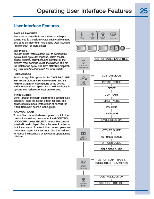Electrolux EWFLW65HTS Use and Care Manual - Page 30
MUZ11
 |
View all Electrolux EWFLW65HTS manuals
Add to My Manuals
Save this manual to your list of manuals |
Page 30 highlights
30 Operating User Interface Features Setting Preferences, con't SYSTEM CLEAN lb clean and freshenthe washer, perform the SYSTEM CLEAN cycle. I you wish to begin the cycl), press select when pompted. The next screen will Instruct you to remove all llamafrom thewa:h drUM, fill the bleach dispenser and press start This maintenance c' le uses hot water and two rinses to remove residue that may cause odor SYSTEM CLEAN SKICT •• +010, •• FOR PK'S MU(Z111O:1O-- NOTE The washer will automatically prompt you to fur the SYSTEM CLEAN cycle every 50 cycles. YOU may press the button under EXIT to manualy perform the cycle at another time. RESET Press the buttons indicated to restore only cycle settings, reset onlyfactory preferences (users, language, brightness, volume, etc.) or restore ail factory defaults pot cycle settings and factor/ preferences). Fuss the button under EXIT to return to normal oseralion or press the cancel button to turn the dryer off whhout making any changes. it you do not make a selection within 30 seconds the dryetWill return to normal opera. Von without any changes. If you reset all setting:, INSTALL CYCLE we be displayed as though try, dryer were Just turned on for the first lime. You may press the button under CANCEL It you do I of wish to rerun the INSTALL CYCLE. RESET M.. Nati to nun Hitt. ItOnt POC15 Lar)(01030-r- ve* I l Cl WW1* IdSaa loung, IXJ CONTRAST Press the button beneath plus (a) or minus (-) symbcls to increase Dr decrease the contrast of the display. MSS select to accept the change cr press me Dutton under exit to return to normal operation whhout an/ changes. CONTRAST • (4, HOW ND,