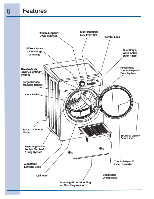Electrolux EWMGD65HIW Use and Care Manual - Page 9
Electrolux EWMGD65HIW - 8.0 cu. Ft. Gas Dryer Manual
 |
UPC - 012505379017
View all Electrolux EWMGD65HIW manuals
Add to My Manuals
Save this manual to your list of manuals |
Page 9 highlights
Operating Instructions 9 OPERATING YOUR DRYER, con't 4. Select the appropriate cycle aid settings for each load. S NOTE Overdrying can cause wnnkes. shrinkage. lint, !Rush' Loss anti a UullU up 'Asiatic uleviiicity. TUrn true cycle selector Knob in either direction to select the cycle desired. The Icon for that cyciewIll be illuminated and if the cycle description feature Is turned on, the cycle and estimated cycle time aro displayed on the User Interface screen for 5 seconds. Press any Key to advance the User inte/ace to select settings and options. Seetre "Cycle Selection" section in this guide for cescripticns of each cycle. If no buttons aro pressed, the User interface screen will autorreticallyadvance after 5 seconds and display the preset drying temperature, dryness level (Auto Dry) or drying time (lime Dry), extended tumble time, and options forth° cycle selected WO be displayed. See the Cycle Settings Char." In this guide for settings available for each cycle. lb change the setbngs, press tre temp, dryness level (Auto Dry) or drying tin) (nine Dry) and extended Nibble buttons to scroll to the desired settings. ROSS trescroll up a spoil down tuttcns under options to scroll through the options menu. PR:MSthe select button to add or delete options. 'Re estimated cycle timewill be displayed at tietop of thescreens. IR NOTE -o provide tie test care of your laundry. not every setting or option is available with every cycle. it a setting is not available tor tne cycle selected, it Will not be dispnygl. Adjustments made to a cycle will be remembered and recalled each time that cycle Is selected in the future. To return to the factory default settings, select RESET In set profs under the options scroll buttons. To customize and save up to 3 cycles In noncustom mode plus 9 more cycles for custom users, see save as Mottle and CUSTOM MODE In the User interface sections of this guide. normal towels g mixed load heavy duty bulky/ )edding my favorites carual to active wear fast dry a delicate 4 ) perfect steam Ui dry As the CycleSelectcr lothis turned, the cw.leand estimated cycle lime eredisplayed on the User Interface screen fors seconds. Rees any key to advance the User Interface and ',elect settings end optbm. ga NORMAL l CON^PICON^M^S* 0 : 05 Ewa 8 45 1025 main 3pl;y1 I lu°mFpr:* opli0ns TiPAPERATURE DMNG TIM or atoms LEVEL ErrENCE0 TuAIELS OMONS SCROLL & SELECT