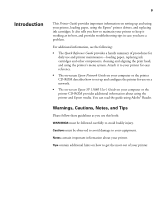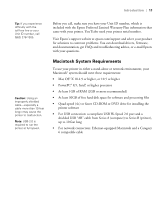-7
Contents
|
7
4
Printing with Epson Drivers for Windows
. . . 101
Choosing Basic Print Options . . . . . . . . . . . . . . . . . . . . . . . . . . . . . . . . 102
Selecting the Correct Media Type Setting . . . . . . . . . . . . . . . . . . . . . . . 105
Choosing Printer Color Management Options . . . . . . . . . . . . . . . . . . . 106
Choosing Roll Paper Options . . . . . . . . . . . . . . . . . . . . . . . . . . . . . . . . 108
Borderless Printing . . . . . . . . . . . . . . . . . . . . . . . . . . . . . . . . . . . . . 110
Choosing Cut Sheet Paper Options
. . . . . . . . . . . . . . . . . . . . . . . . . . . 112
Choosing Page Layout Options . . . . . . . . . . . . . . . . . . . . . . . . . . . . . . . 113
Choosing Paper Configuration Options
. . . . . . . . . . . . . . . . . . . . . . . . 114
Choosing Advanced Black and White Photo Settings . . . . . . . . . . . . . . 115
Customizing the Printer Driver . . . . . . . . . . . . . . . . . . . . . . . . . . . . . . . 117
Saving and Sharing Custom Driver Settings . . . . . . . . . . . . . . . . . . 117
Saving and Sharing Custom Media Settings . . . . . . . . . . . . . . . . . . 118
Editing Printer Driver Settings . . . . . . . . . . . . . . . . . . . . . . . . . . . . 120
Managing Print Jobs . . . . . . . . . . . . . . . . . . . . . . . . . . . . . . . . . . . . . . . 121
Using the Progress Meter
. . . . . . . . . . . . . . . . . . . . . . . . . . . . . . . . 121
Optimizing Print Speed
. . . . . . . . . . . . . . . . . . . . . . . . . . . . . . . . . 122
Setting Monitoring Preferences
. . . . . . . . . . . . . . . . . . . . . . . . . . . 123
5
Maintaining and Transporting the Printer
. . . 125
Checking Printer Status
. . . . . . . . . . . . . . . . . . . . . . . . . . . . . . . . . . . . 126
Printing Status Information
. . . . . . . . . . . . . . . . . . . . . . . . . . . . . . 126
Viewing Status Information
. . . . . . . . . . . . . . . . . . . . . . . . . . . . . . 127
Checking and Cleaning the Print Head
. . . . . . . . . . . . . . . . . . . . . . . . 128
Running the Nozzle Check and Head Cleaning Utilities
. . . . . . . . 128
Using the Control Panel Menu
. . . . . . . . . . . . . . . . . . . . . . . . . . . 130
Automatically Checking and Cleaning the Print Head . . . . . . . . . . 130
Running a Power Cleaning Cycle . . . . . . . . . . . . . . . . . . . . . . . . . . 131
Aligning the Print Head
. . . . . . . . . . . . . . . . . . . . . . . . . . . . . . . . . . . . 132
Replacing Ink Cartridges . . . . . . . . . . . . . . . . . . . . . . . . . . . . . . . . . . . . 133
Changing the Date and Time . . . . . . . . . . . . . . . . . . . . . . . . . . . . . . . . 136
Using Maintenance Mode . . . . . . . . . . . . . . . . . . . . . . . . . . . . . . . . . . . 137
Replacing the Paper Cutter Blade . . . . . . . . . . . . . . . . . . . . . . . . . . . . . 138
Removing the Old Blade
. . . . . . . . . . . . . . . . . . . . . . . . . . . . . . . . 138
Installing the New Cutter Blade . . . . . . . . . . . . . . . . . . . . . . . . . . . 140
Replacing the Maintenance Tanks
. . . . . . . . . . . . . . . . . . . . . . . . . . . . 141
Cleaning the Printer
. . . . . . . . . . . . . . . . . . . . . . . . . . . . . . . . . . . . . . . 144