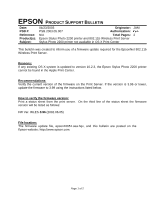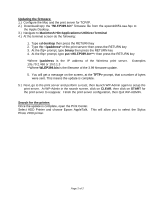Epson 2200 Product Support Bulletin(s)
Epson 2200 - Stylus Photo Color Inkjet Printer Manual
 |
UPC - 010343841840
View all Epson 2200 manuals
Add to My Manuals
Save this manual to your list of manuals |
Epson 2200 manual content summary:
- Epson 2200 | Product Support Bulletin(s) - Page 1
N/A Total Pages: 1 Stylus Photo 2200/R300/R300M/R800/RX500/RX600, and the Stylus CX6400 Windows XP warning message for HI-SPEED USB (USB 2.0) Devices This bulletin was created to inform you of a Windows XP warning message that comes up when an EPSON HI-SPEED USB (USB 2.0) Printer or All-in-One - Epson 2200 | Product Support Bulletin(s) - Page 2
updated to version 10.2.3, the Epson Stylus Photo 2200 printer cannot be found in the Apple Print Center. Recommendations: Verify the current version of the firmware on the Print Server. If the version is 3.96 or lower, update the firmware to 3.99 using the instructions listed below. How to verify - Epson 2200 | Product Support Bulletin(s) - Page 3
on START for the print server to reappear. Finish the print server configuration, then Quit WP-ADMIN. Search for the printer: Once the update is complete, open the Print Center. Select ADD Printer and choose Epson AppleTalk. Photo 2200 printer. This will allow you to select the Stylus Page 2 of 2 - Epson 2200 | Product Support Bulletin(s) - Page 4
updated to version 10.2.3, the Epson Stylus Photo 2200 printer cannot be found in the Apple Print Center. Recommendations: Verify the current version of the firmware on the Print Server. If the version is 3.96 or lower, update the firmware to 3.99 using the instructions listed below. How to verify - Epson 2200 | Product Support Bulletin(s) - Page 5
on START for the print server to reappear. Finish the print server configuration, then Quit WP-ADMIN. Search for the printer: Once the update is complete, open the Print Center. Select ADD Printer and choose Epson AppleTalk. Photo 2200 printer. This will allow you to select the Stylus Page 2 of 2 - Epson 2200 | Product Support Bulletin(s) - Page 6
EPSON PRODUCT SUPPORT BULLETIN Date: PSB #: Reference: Product(s): Subject: 1/10/2003 PSB.2003.01.001 TE02-442 Stylus C80, C82, CX5200, Stylus Photo 960, 2200 Maintenance request message Originator: PH Authorization: Total Pages: 1 This bulletin was created to inform you of the maintenance

Page 1 of 1
PSB.2004.04.004
EPSON
P
RODUCT
S
UPPORT
B
ULLETIN
Date:
03/18/2004
Originator:
TC
PSB #:
PSB.2004.04.004
Authorization:
Reference:
N/A
Total Pages:
1
Product(s):
Stylus Photo 2200/R300/R300M/R800/RX500/RX600, and the Stylus CX6400
Subject:
Windows XP warning message for HI-SPEED USB (USB 2.0) Devices
This bulletin was created to inform you of a Windows XP warning message that comes up when an
EPSON HI-SPEED USB (USB 2.0) Printer or All-in-One device is connected to a non-HI-SPEED
USB (USB 1.1) Port. The message is only an indication that Windows XP recognizes a USB 2.0
device is connected to a USB 1.1 port. This warning message appears the first time the printer is
connected to the computer, and every time the printer is powered on. It is NOT an error message.
The message cannot be disabled, but you can close it by clicking on the “X” as shown in the red box
below.
If you click anywhere in the message box, you will see the screen below:
Click on the “Close” button to close the window.