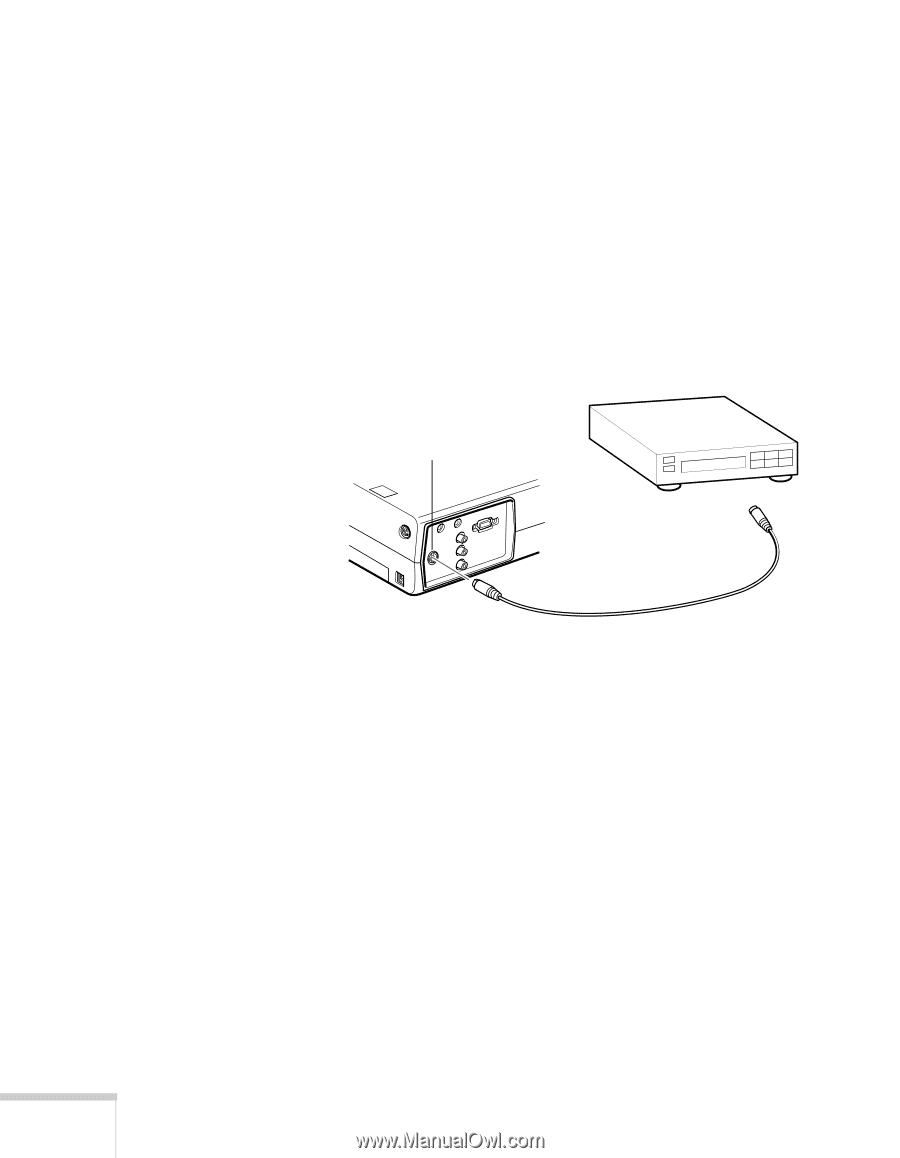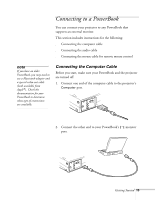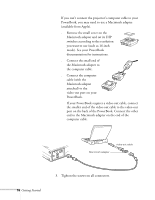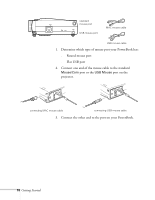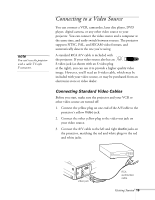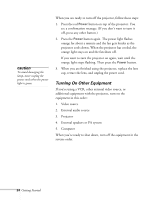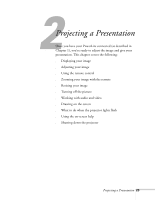Epson 710C User Manual - Page 63
Connecting S-Video Cables, Connect the A/V cable to the left and right
 |
UPC - 010343821538
View all Epson 710C manuals
Add to My Manuals
Save this manual to your list of manuals |
Page 63 highlights
4. Connect the red and white plugs at the other end of the cable to the corresponding audio output jacks on your video source. Connecting S-Video Cables If your video source supports S-video, and you have an S-video cable, follow these instructions. Before you start, make sure the projector and your VCR or other video source are turned off. 1. Insert one end of an S-video cable into the projector's S-Video connector. S-Video connector S-Video cable 2. Insert the other end into the S-video-out jack of your video source. 3. Connect the A/V cable to the left and right Audio jacks on the projector, matching the red and white plugs to the red and white jacks. 4. Connect the plugs at the other end of the A/V cable to the corresponding red and white audio output jacks on your video source. 20 Getting Started