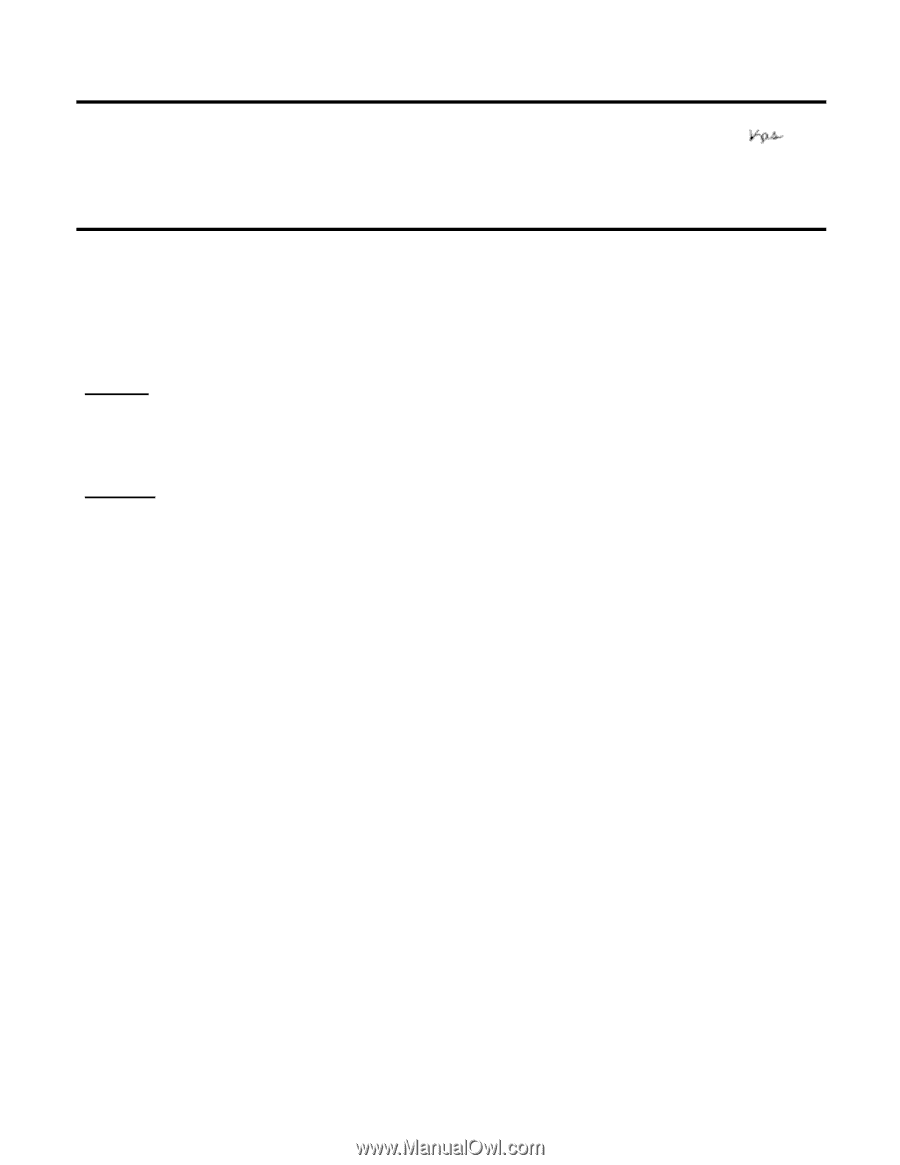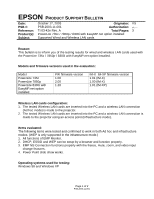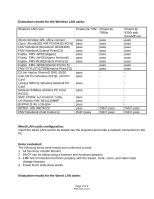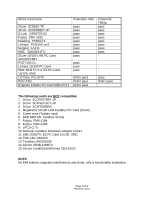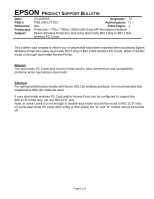Epson 7850p Product Support Bulletin(s) - Page 38
Originator, Authorization, Reference, Total s, Products, Subject, Reason, Solution
 |
UPC - 010343845992
View all Epson 7850p manuals
Add to My Manuals
Save this manual to your list of manuals |
Page 38 highlights
EPSON PRODUCT SUPPORT BULLETIN Date: PSB #: Reference: Product(s): Subject: 07/16/2003 Originator: TC PSB.2003.07.001 Authorization: N/A Total Pages: 1 PowerLite - 735c / 7850p / 8300i (with Easy-MP.Net option installed) Epson Wireless Projectors and using dual mode 802.11b/g or 802.11b/a wireless PC Cards This bulletin was created to inform you of issues that have been reported when accessing Epson Wireless Projectors using dual mode 802.11b/g or 802.11b/a wireless PC Cards, either in ad-hoc mode or through dual mode Access Points. Reason: The dual mode PC Cards and Access Points tend to have interference and compatibility problems when operating in dual mode. Solution: For optimal performance results with Epson 802.11b wireless products, it is recommended that single/native 802.11b mode be used. If your dual mode wireless PC Card and/or Access Point can be configured to support the 802.11"b" mode only, set it to 802.11"b" only. Note: In some cases it is not enough to disable dual mode and set the mode to 802.11"b" only; on some dual mode PC cards (802.11b/g or 802.11b/a) the "A" and "G" modes cannot be turned off. Page 1 of 1