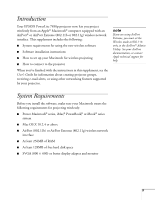Epson 7850p User Manual - Supplement
Epson 7850p - PowerLite XGA LCD Projector Manual
 |
UPC - 010343845992
View all Epson 7850p manuals
Add to My Manuals
Save this manual to your list of manuals |
Epson 7850p manual content summary:
- Epson 7850p | User Manual - Supplement - Page 1
EPSON®PowerLite® 7850p Multimedia Projector Macintosh® Supplement System Requirements Installing the Software Setting Up Your Macintosh Connecting to the Projector CPD-17267 - Epson 7850p | User Manual - Supplement - Page 2
and EasyMP is a trademark of SEIKO EPSON CORPORATION. PowerLite is a registered trademark of Epson America, Inc. General Notice: Other product names used herein are for identification purposes only and may be trademarks of their respective owners. EPSON disclaims any and all rights in those - Epson 7850p | User Manual - Supplement - Page 3
using the new wireless software ■ Software installation instructions ■ How to set up your Macintosh for wireless projecting ■ How to connect to the projector When you've finished with the instructions in this supplement, see the User's Guide for information about creating projector groups, receiving - Epson 7850p | User Manual - Supplement - Page 4
CD-ROM in your drive. If necessary, double-click the EPSON CD-ROM icon. 2. Double-click the EMP NS Connection.pkg icon. The following screen displays: 3. Click Continue. You see the software license agreement. 4. Click Continue, then Agree. 5. Select the destination drive, then click Continue - Epson 7850p | User Manual - Supplement - Page 5
the following: ■ Configure your projector for wireless projecting; see the User's Guide for instructions. ■ Insert the EPSON wireless (802.11b) card in the projector and start EasyMP.™ See the User's Guide for details. Follow these steps to set up your Macintosh for wireless projecting: 1. From the - Epson 7850p | User Manual - Supplement - Page 6
's ESSID, see page 8 for troubleshooting tips. See the User's Guide for information about the ESSID. Projecting Wirelessly Before you begin, make sure you've inserted the EPSON wireless (802.11b) card in the projector and followed the steps beginning on page 5 to set up your Macintosh. 1. Double - Epson 7850p | User Manual - Supplement - Page 7
keyword on when setting up the projector, enter it when prompted and click OK. (It's the four-digit number displayed at the bottom of your projector screen.) note You can connect to a projector that is being used by another person; however, doing so automatically disconnects the other user. If you - Epson 7850p | User Manual - Supplement - Page 8
, click Disconnect on the control bar. Solving Connection Problems If you don't see your projector in the EMP NS Connection window, try the following: ■ Make sure the EPSON 802.11b card is inserted in the projector; see the User's Guide for instructions. If you have to insert the card, restart - Epson 7850p | User Manual - Supplement - Page 9
to the base station's IP address. See the User's Guide for instructions on setting up the projector in Access Point mode. ■ If you're unable to connect to the projector, use IP Connect Mode to connect manually. See the User's Guide for instructions. ■ Check the Network Configuration tab for your - Epson 7850p | User Manual - Supplement - Page 10
- Epson 7850p | User Manual - Supplement - Page 11
- Epson 7850p | User Manual - Supplement - Page 12

EPSON PowerLite 7850p
Multimedia Projector
Macintosh Supplement
System Requirements
Installing the Software
Setting Up Your Macintosh
Connecting to the Projector
CPD-17267
®
®
®