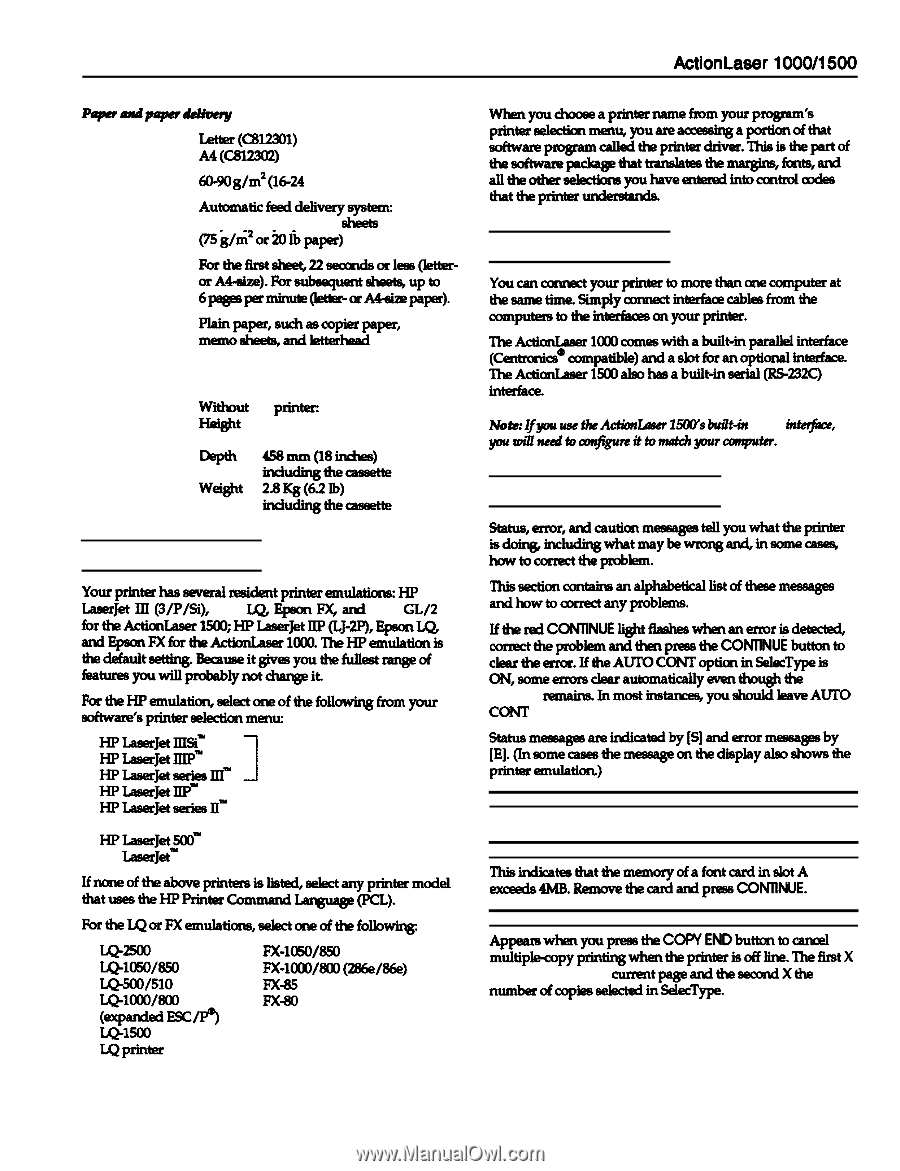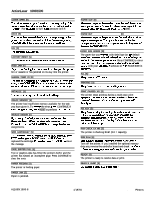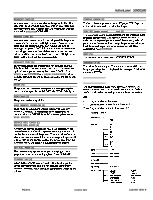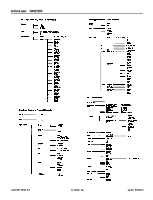Epson ActionLaser 1500 Product Information Guide - Page 7
Application Software, Sharing Your Printer, Status and Error Messages - action laser printer
 |
View all Epson ActionLaser 1500 manuals
Add to My Manuals
Save this manual to your list of manuals |
Page 7 highlights
Size: Weight: Paper feed: Feeding speed: Paper type: Mechanical Dimensions and weight: Lette!r (c812301) A4 W==4 60-90 g/m* (1624 lb) Automaticfeeddeliverysystem: Tray capacity up to 250 shets (75gh*~~~paper) Forthefiri3tslleet#22secondsorle6t3(lenerorA4&e).Forsheque~the&+upto +343=per~W-=~-paper)~ pl-oP=g~-~P-N I Without the printerz I-bight 72 mm (2.8 inches) Width 354 mm (13.9 inches) Depth Application Software Yourprinterhasseveral~tprinteremulatians:HP LaserJet III (3/p/S@ Epson U2, Epson FX, ad Epson GM? ~defaultsetting.Bacauseitgive3youthefullestrangeof ika~youwillprobablynotchaqeit. FortheJ%kullatian#clelectoneofthefollowingfnrmyour software'sprink?rselectionmenllz HF'LaserJetlIB~ HPLaserJetlIlP= HPLaaerJetserieslIl= 1 Action Laser 1500 only l-m.aerJetllP= HrGserJetaeriesll~ HP LaserJet Plus= HPLaserJet5@ HP herJet= Ifnoneofthaboveprintersisliste&selactanyprintermodel thatusestheHPPrintercommand mww 0. FOrtheLQOrFX~ulatiOrB,%?ktselectOftMOlk.Bwillg LQsoo/510 FX-1050/850 FX-1ooo/800(28&/8&) lx45 lx40 IQ1500 (with ver. 2 ROM.) LQp** ActionLaser 1000/1500 Whnyoudwoseaprinternamefromyourprogram's printer&xtianmen~youareaccekngaportionofthat softwaIeprogramQIue!dtheprinterdrive.r.Thisisiepartof the-~thattranslatesthemargins,h~and allths!0thlZr!B&CthsyoUhaVe~teredintoCOn~loodes thattlM!pater- Sharing Your Printer Youcancorarectyourprintertomorethananecomputerat theSametiln~simplJr-h~cablesfromthe computerstothein-cmyourprinter. The~1OOOcomeswithabuilt-inparallelintehce (Cent~&cs*compatible)andaslotforanoptionalinte&xz. TheAchhser1500alsohasabuiHnserial(RS232C) intarface. Note~you use tkActb&aw 15UO's bdt-in serial inte$iax, youwi.nnedtoanljigureitbomatch~comprrttr. Status and Error Messages Status,ernx,andcautionmasqestellyouwhattheprinkr isdoine,includir\gwhatmaybe~and,insomeceses, howtocxnTecttheproblwn. Thissectioncontahanalphabethllistoftheaemewage6 andhowtocorractanyproblems. IfthetedCONTlNUElight5sheswhenanermrisdeteckd, cormcttheproblemandthenpresstheCONTlNUEbuttonto ckartheerror.IftheAUTOCONTopticninSelecTypeis ON,someerrorsckaraulomaticallyeventhou&the problem remainaInmostinstancas,youthuldleaveAUTO CcNr OFF. Statusmeqqzeareindicatedby[S]andermr m-w-by [E].FsomecasesthemessageonttredispkryalsoshDwsthe printerti?amlation.) ADD MEMORY FOR CH X [E] There is not enough memory for Channel X. CARD MEMORY OVERFLOW [E] ThisindhtesthatihememoryofafontcardinslotA exceeds4MB.RemovethecardandpretGONllNUE. COPY END X/X [S] AppeamwhenyoupresstheCOPYENDbuttuntocancel multipkopyprinthgwhenthprinterisoffline.TheiIrstX is the umber of the curresltpageandthe8eamdxthe numbarofcopiessektedin!klecType. Laser Printers 1/19/93 REV AL1000/1500-7