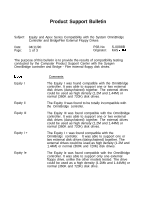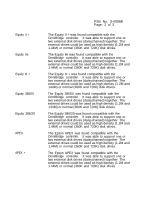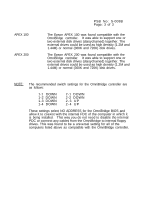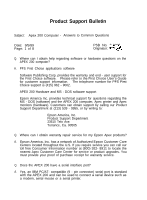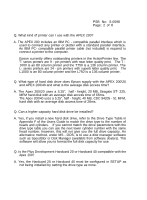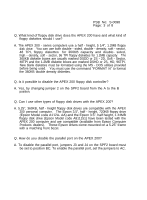Epson Apex 200 Product Support Bulletin(s)
Epson Apex 200 Manual
 |
View all Epson Apex 200 manuals
Add to My Manuals
Save this manual to your list of manuals |
Epson Apex 200 manual content summary:
- Epson Apex 200 | Product Support Bulletin(s) - Page 1
Product Support Bulletin Subject: Equity and Apex Series Compatibility with the System OmniBridge Controller and BridgeFiler External Floppy Drives Date: Page: 04/11/90 1 of 3 PSB No: S-0088B Originator: KAS 60 The - Epson Apex 200 | Product Support Bulletin(s) - Page 2
drives could be used as high density (1.2M and 1.44M) or normal (360K and 720K) disk drives. The Epson APEX was found compatible with the OmniBridge controller. It was able to support one or two external disk drives (daisychained) together. The external drives could be used as high density (1.2M and - Epson Apex 200 | Product Support Bulletin(s) - Page 3
drives could be used as high density (1.2M and 1.44M) or normal (360K and 720K) disk drives. The Epson APEX 200 was found compatible with the OmniBridge controller. It was able to support one or two external disk drives (daisychained) together. The external drives could be used as high density (1.2M - Epson Apex 200 | Product Support Bulletin(s) - Page 4
. Please refer to the First Choice User's Guide for customer support information. The telephone number for PFS First Choice support is (415) 962 - 9002. APEX 200 Hardware and MS - DOS software support Epson America Inc. provides technical support for questions regarding the MS - DOS (software - Epson Apex 200 | Product Support Bulletin(s) - Page 5
What type of hard disk drive does Epson supply with the APEX 200\20 and APEX 200\40 and what is the average disk access time? A. The Apex 200\20 uses a 5.25", half - drive, refer to the Drive Type Table in Appendix F of the Users Guide to match the drive type to the number of heads and cylinders. If - Epson Apex 200 | Product Support Bulletin(s) - Page 6
drives are compatible with the APEX 200 personal computer. The Epson 3.5", half - height, 720KB floppy drive (Epson Model code A112A- AA) and the Epson 3.5", half height, 1.44MB floppy disk drive (Epson Model code A811151) have been tested with the APEX 200 computer and are compatible (available - Epson Apex 200 | Product Support Bulletin(s) - Page 7
the software package match your computer configuration and video adapter type. Software is available through Epson Accessories, Inc. at 1 - 800 - 873- 7766, or at your local software store. Q. Is the APEX 200 compatible with MS-OS/2? A. Since OS/2 is much more hardware - specific than MS - DOS, the - Epson Apex 200 | Product Support Bulletin(s) - Page 8
a television set? A. Most IBM PC-compatible RGB color or TTL monochrome monitors will work with the video board provided with the APEX 200 computer. Composite monitors are not supported. IBM PC- compatible EGA and VGA monitors can also be used if the existing video board is replaced with an EGA or - Epson Apex 200 | Product Support Bulletin(s) - Page 9
used with. An IBM PCcompatible joystick with a 15 - pin IBM compatible game port connector must be used with the Epson APEX 200. We recommend using the Kraft Premium or Kraft KC3 joystick, as we have tested them with the APEX 200. You do not need to purchase a game card as it is included with the - Epson Apex 200 | Product Support Bulletin(s) - Page 10
Model 4.02 (Everex Systems, Inc.) Mountain Series 4000 Filesafe (Mountain Computer, Inc.) Tecmar QT - 60e (Tecmar Inc.) Tallgrass TG - 4060 + (Tallgrass Technologies Corp.) Q. Are there any extension cables available for the APEX 200 enhanced keyboard? A. Epson does not provide extension cables due - Epson Apex 200 | Product Support Bulletin(s) - Page 11
boards are compatible with the APEX 200? A. Epson recommends the following memory expansion CPU speed. Q. Will it support Unix and/or Xenix? Which versions? A. The APEX 200 has been tested with the Santa DCA. Inc. Q. Can it be used as a Local Area Network Server or Workstation? A. The APEX 200 has - Epson Apex 200 | Product Support Bulletin(s) - Page 12
EPSON Product Support Bulletin Subject: Proper Method for Running Benchmark and Diagnostics Programs Date hard drive. There will be some exceptions to the above rule. In attempting to benchmark or troubleshoot any add-on that requires a device driver (CD-ROM, local area network, etc.), obviously
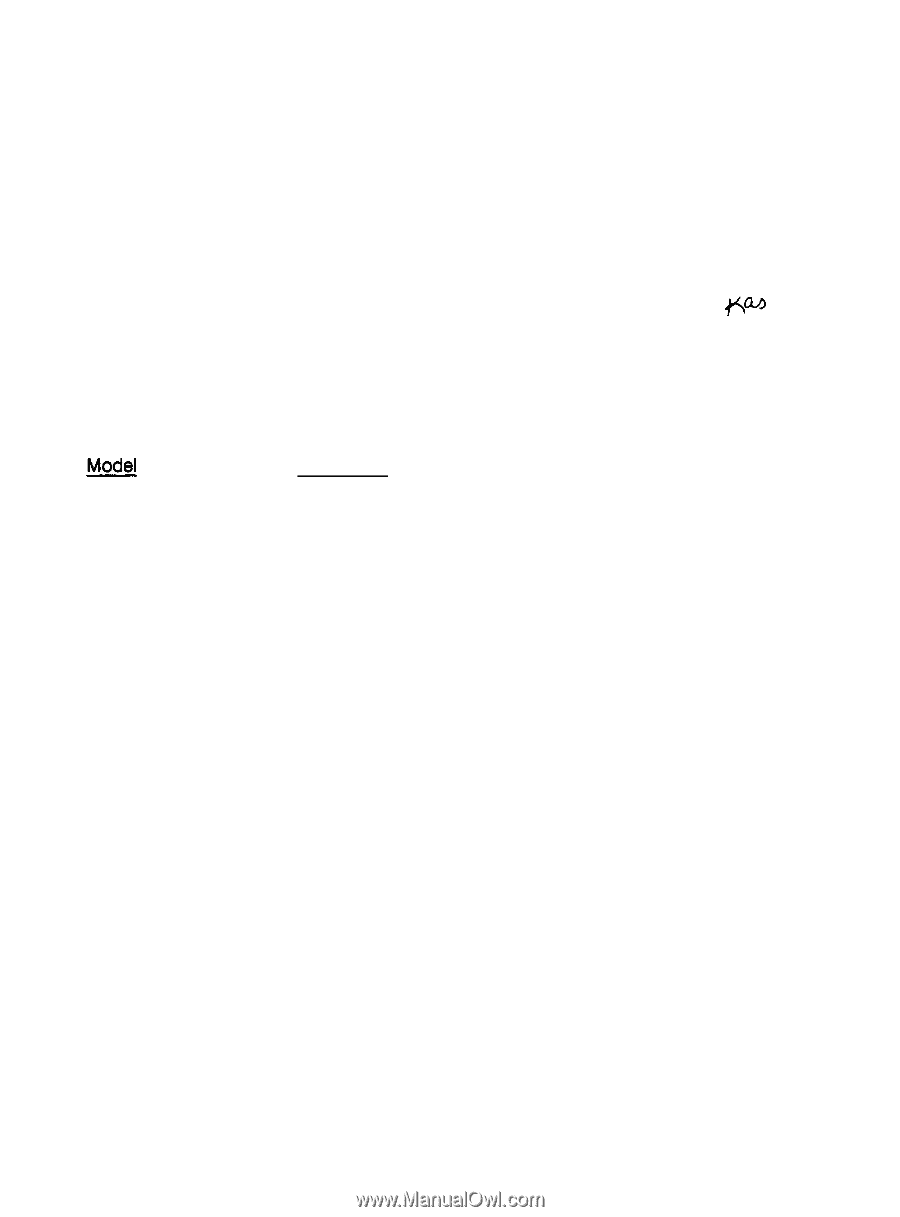
Product Support Bulletin
Subject:
Equity and Apex Series Compatibility with the System OmniBridge
Controller and BridgeFiler External Floppy Drives
Date:
04/11/90
Page:
1 of 3
PSB No:
S-0088B
Originator:
KAS
60
The purpose of this bulletin is to provide the results of compatibility testing
conducted by the Computer Product Support Center with the Sysgen
OmniBridge controller and Bridge - Filer external floppy disk drives.
Comments
Equity I
The Equity I was found compatible with the OmniBridge
controller. It was able to support one or two external
disk drives (daisychained) together. The external drives
could be used as high density (1.2M and 1.44M) or
normal (360K and 720K) disk drives.
Equity II
Equity III
Equity I +
Equity le
The Equity II was found to be totally incompatible with
the OmniBridge controller.
The Equity III was found compatible with the OmniBridge
controller. It was able to support one or two external
disk drives (daisychained) together. The external drives
could be used as high density (1.2M and 1.44M) or
normal (360K and 720K) disk drives.
The Equity I + was found compatible with the
OmniBridge controller.
It was able to support one or
two external disk drives (daisychained) together. The
external drives could be used as high density (1.2M and
1.44M) or normal (360K and 720K) disk drives.
The Equity le was found compatible with the OmniBridge
controller. It was able to support only one external
floppy drive, unlike the other models tested. The drive
could be used as a high density (1.2Mb and 1.44Mb) or
normal (360K and 720K) disk drive.