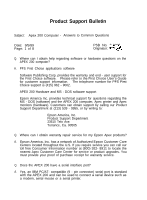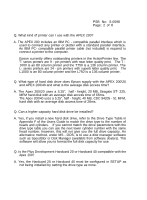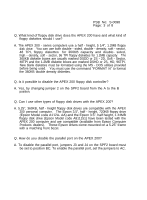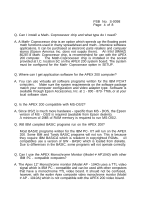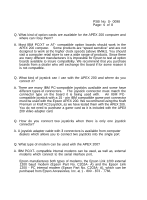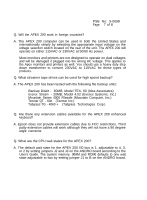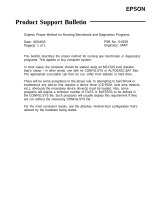Epson Apex 200 Product Support Bulletin(s) - Page 9
baud modem Epson Part No. C202A- A and the Epson Link
 |
View all Epson Apex 200 manuals
Add to My Manuals
Save this manual to your list of manuals |
Page 9 highlights
PSB No: S- 0098 Page: 6 of 8 Q. What kind of option cards are available for the APEX 200 computer and where can I buy them? A. Most IBM PC/XT or AT- compatible option boards should work in the APEX 200 computer. Some products are "speed sensitive" and are not designed to work at the higher clock speeds (above 8MHz). You should visit a computer retail store to see a wide range of products. Since there are many different manufacturers it is impossible for Epson to test all option boards available to insure compatibility. We recommend that you purchase boards from a dealer who will exchange the board if for some reason it is not compatible. Q. What kind of joystick can I use with the APEX 200 and where do you connect it? A. There are many IBM PC-compatible joysticks available and some have different types of connectors. The joystick connector must match the connector type on the board it is being used with. An IBM PCcompatible joystick with a 15 - pin IBM compatible game port connector must be used with the Epson APEX 200. We recommend using the Kraft Premium or Kraft KC3 joystick, as we have tested them with the APEX 200. You do not need to purchase a game card as it is included with the APEX 200 video adapter card. Q. HOW do you connect two joysticks when there is only one joystick connector? A. A joystick adapter cable with 3 connectors is available from computer dealers which allows you to connect two joysticks into the single port. Q. What type of modem can be used with the APEX 200? A. IBM PC/XT- compatible internal modems can be used, as well as, external modems which connect to the serial interface port. Epson manufactures both types of modems, the Epson Link 1200 external 1200 baud modem (Epson Part No. C202A- A) and the Epson Link 1200 - PC internal modem (Epson Part No. C203A- A), which can be purchased from Epson Accessories, Inc. at 1 - 800 - 873 - 7766.