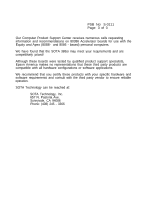Epson Apex Product Support Bulletin(s)
Epson Apex Manual
 |
View all Epson Apex manuals
Add to My Manuals
Save this manual to your list of manuals |
Epson Apex manual content summary:
- Epson Apex | Product Support Bulletin(s) - Page 1
board test results, conducted by the Computer Product Support Center, involving the SOTA 386si from SOTA Technology, inc. The Equity models tested were the Equity I, Equity II Equity I + and Equity le. The Apex models tested were the Apex, Apex Plus and Apex 100. All were tested with Norton - Epson Apex | Product Support Bulletin(s) - Page 2
is rather difficult. Due to the amount of disassembly required, we strongly recommend that only Authorized Service Centers install the board in the Equity I and Equity II. Installation Instructions Equity I 1. Remove the following from the main unit: a) upper case b) rear panel c) front panel d) FDD - Epson Apex | Product Support Bulletin(s) - Page 3
for use with the Equity and Apex (8088- and 8086 - based) personal computers. We have found that the SOTA 386si may meet your requirements and are competitively priced! Although these boards were tested by qualified product support specialists, Epson America makes no representations that these - Epson Apex | Product Support Bulletin(s) - Page 4
and Apex Series Compatibility with the System OmniBridge Controller and BridgeFiler External Floppy Drives Date: Page: 04/11/90 1 of 3 PSB No: S-0088B Originator: KAS 60 The purpose of this bulletin is to provide the results of compatibility testing conducted by the Computer Product Support - Epson Apex | Product Support Bulletin(s) - Page 5
720K) disk drives. The Equity 386/20 was found compatible with the OmniBridge controller. It was able to support one or two external disk drives ( 360K and 720K) disk drives. The Epson APEX was found compatible with the OmniBridge controller. It was able to support one or two external disk drives - Epson Apex | Product Support Bulletin(s) - Page 6
Epson APEX 100 was found compatible with the OmniBridge controller. It was able to support one or two external disk drives (daisychained) together. The external drives could be used as high density (1.2M and 1.44M) or normal (360K and 720K) disk drives. The Epson APEX 200 of the computer in which it - Epson Apex | Product Support Bulletin(s) - Page 7
+ and 386/20. Due to the capacity and nature of the drive, it is not particularly suited for use in any of the 8086/88 computers. This was the only drive supplied with Unix/Xenix device drivers. It was tested under MS DOS 3.3 and SC0 Xenix 286 System V version 2.2.1 with no problems encountered. The - Epson Apex | Product Support Bulletin(s) - Page 8
tested on the Apex, Apex +, Equity I +, II +, Ill + and 386/20. It was tested under MS- DOS 3.2 and 3.3 with no problems encountered. There drive also included device drivers for use in . Overland Park, KS. 66214 (913) 492-6002 Mountain Computer, Inc. 360 El Pueblo Rd. Scotts Valley, Ca. 95066 ( - Epson Apex | Product Support Bulletin(s) - Page 9
Product Support Bulletin Subject: Apex / Apex Plus / Equity Series Keyboards Date: 4/19/89 Page: 1 of 1 PSB No: S-0080 Originator: REMAL The purpose of this bulletin is to provide information on the various keyboards used with the Apex, Apex Plus and Equity series computers and the part numbers - Epson Apex | Product Support Bulletin(s) - Page 10
EPSON EPSON AMERICA, INC. SERVICE PRODUCT SUPPORT BULLETIN PSB NO.: S-0065 DATE: 1/5/89 ORIGINATOR: REM/ AGE: 1 of 1 SUBJECT: DISABLING THE FLOPPY DISK CONTROLLER IN EPSON COMPUTERS This bulletin covers the ability or inability to disable the floppy disk controller in the Epson computers. FDC - Epson Apex | Product Support Bulletin(s) - Page 11
Support Bulletin Subject: Using Expanded Memory with Equity and Apex Computers systems and between 800K and 960K in 8086 - or 8088 - based systems. 16K pages of memory are allocated for 1 - 2 - 3, Microsoft Windows and Borland's SideKick Plus make use of expanded memory. EMS is limited to 8Mb of - Epson Apex | Product Support Bulletin(s) - Page 12
between 640K and 1Mb. EMS 4.0, subject to limitations in the system hardware, supports the page frame anywhere in the first 1Mb of memory. Before EMS 4.0, 4.0 compatible with my old expanded memory board? A. The EMM 4.0 driver works with existing hardware. You don't need to buy a new expanded - Epson Apex | Product Support Bulletin(s) - Page 13
are compatible with the Equity I and Equity II? A. The following boards have been tested by Epson in the Equity I and II: All Card w/MMU Multifunction All Computers, Inc. Liberty PC Quadram Corporation Mini Magiccard (EV - 138) Everex Systems, Inc. AST SixPak Premium AST Research AST - Epson Apex | Product Support Bulletin(s) - Page 14
been tested by Epson in the Equity II + and Equity III + (12MHz models): Rampage 286 Plus Elite 16 Above Board Plus AST Research Profit Q12. How do you expand the memory of the Equity 386/20? A. Memory expansion in the Equity 386/20 can be accomplished by adding SlMMs (single in - line memory - Epson Apex | Product Support Bulletin(s) - Page 15
20 system software includes the device driver EEMM386EXE. This driver emulates LIM EMS 4.0 memory using the extended memory supplied by the additional SIMMs. It will support from Epson America. Q16. What expanded memory boards are compatible with the Apex by Epson? A. The Above Board PC from - Epson Apex | Product Support Bulletin(s) - Page 16
For example, the Intel Above Board 288 and Above Board Plus allow you to set up the bus speed and chip Epson computers have memory settings that allow backfilling memory? A. The Equity I, Equity I +, Equity II + and Equity Ill + allow backfill. The Equity I comes with 256K standard and the Apex - Epson Apex | Product Support Bulletin(s) - Page 17
INC. SERVICE DEPARTMENT PRODUCT SUPPORT BULLETIN DATE: 1/26/88 NUMBER: S-0035 SUBJECT: USING THE PLUS DEVELOPMENT "HARDCARD" WITH THE APEX PC The Plus Development "HardCard 20" is a single slot 20 MB fixed disk mounted on an expansion slot card, for use in IBM PC/XT and compatible computers. The - Epson Apex | Product Support Bulletin(s) - Page 18
Plus Utilities". 6. Remove the Plus Utilities diskette and press the RESET button on the APEX. The system should reboot from the HardCard. 7. Reinsert the Epson HardCard, as these files control visual and audible signals that are used to indicate HardCard access. The visual indicator is a flashing " - Epson Apex | Product Support Bulletin(s) - Page 19
EPSON EPSON AMERICA INC. SERVICE DEPARTMENT PRODUCT SUPPORT BULLETIN DATE: 12/14/87 NUMBER: S-0031 SUBJECT: Equity Series with Microsoft Word and Serial Printers This bulletin is to inform you of a potential problem when using Microsoft Word, certain Equity computers and a serial printer. The - Epson Apex | Product Support Bulletin(s) - Page 20
the Apex computer, Apex printer and Apex monitors (hardware). Customers can obtain support by calling our Product Support Department 213 539-9955, or by writing to: Epson America Inc. Product Support Department 23610 Telo Ave. Torrance, Ca. 90505 Q. Where can I obtain warranty repair service for - Epson Apex | Product Support Bulletin(s) - Page 21
Apex computer to connect a serial device such as a modem, serial mouse, serial printer or another computer. Many IBM PC/XT compatible serial boards are available through computer dealers. We recommended using a multifunction board in order to optimize the use of available option card slots. Epson - Epson Apex | Product Support Bulletin(s) - Page 22
advertise in computer magazines such as PC Magazine. You should be certain to order the 4464 type (150ns) RAM chips as there are other types of 64K RAM chips which will not work. Since this is not the standard configuration of the Apex as it is offered, Epson will not provide warranty support of - Epson Apex | Product Support Bulletin(s) - Page 23
monitors with the proper interface card. Check with the dealer to be sure. We have not tested any. Q. Where can I get software for the Apex computer? A. Epson America, Inc. does not supply software other than that which is bundled with the unit as sold. You can use virtually all IBM PC/XT compatible - Epson Apex | Product Support Bulletin(s) - Page 24
for the Apex computer (Model code AP1030) which can be ordered from Epson Accessories Marketing. They can be contacted at their toll-free telephone # 1-800-873-7766 and orders can be placed using your credit card. Q. What kind of mouse works with the Apex? A. There are many IBM-PC compatible mice - Epson Apex | Product Support Bulletin(s) - Page 25
P/N C202A-A) and the Epson Link 1200-PC internal modem (Epson P/N C203A-A). Q. My computer would not work when I set the dip switches as described in the User's Guide but it worked when I set them in the opposite setting. Why? A. An error was made in the original Apex User's Guide, Appendix A, page - Epson Apex | Product Support Bulletin(s) - Page 26
with the Equity III computer when used with their 3FIVE device driver. Refer to Product Support Bulletin # S-0027A for detailed information on using the DRIVPARM command to configure Equity II systems for using the 3.5" floppy disk drive. EPSON AMERICA SERVICE, 23610 TEL0 AVENUE, TORRANCE - Epson Apex | Product Support Bulletin(s) - Page 27
Product Support Bulletin Subject: Apex Computer - 640KB Memory Upgrade Procedure Date: 6/7/89 Page: 1 of 2 PSB No: S-0022A Originator: REM 2% The Apex by Epson comes standard with 512KB of RAM memory. This can be expanded to 640KB by installing additional RAM chips on the Apex memory (piggyback) - Epson Apex | Product Support Bulletin(s) - Page 28
dip switches on the CPU board (See Section A- 3 of the User's Guide) for 640KB. Switch 3 and 4 should be set in the off position. Apex CPU boards or Memory boards requiring service should be returned with the factory memory configuration (512KB). The Epson Limited Warranty covers the Apex computer - Epson Apex | Product Support Bulletin(s) - Page 29
. SERVICE DEPARTMENT PRODUCT SUPPORT BULLETIN DATE: 12/2/87 NUMBER: S-0019B SUBJECT: EQUITY SERIES/APEX MATH CO-PROCESSOR SELECTION GUIDE The purpose of this bulletin is to assist in selecting the appropriate numeric co-processor for use in the Epson Equity series computers and the Epson Apex

Product Support Bulletin
Subject:
Equity/Apex Compatibility with the SOTA 386si
Date:
3/02/90
PSB No:
S-0111
Page:
1 of 3
Originator:
MS
;.
CL5
The purpose of this bulletin is to provide the 80386 Accelerator board test
results, conducted by the Computer Product Support Center, involving the
SOTA 386si from SOTA Technology, inc.
The Equity models tested were the Equity I, Equity II Equity I + and Equity le.
The Apex models tested were the Apex, Apex Plus and Apex 100. All were
tested with Norton Utilities and MS - DOS.
The table below shows compatibility and the Norton SI rating of the
various systems.
Model
Norton SI
Equity I
12.0
Equity I+
12.0/16.9
Equity le
NA
Equity II
Apex
14.3
15.9
Apex Plus
11.5
Apex 100
12.0/16.9
Compatibility
Functioned normally with Norton Utilities and
MS- DOS 2.11
Functioned normally with MS - DOS 3.3 and
Norton Utilities at both CPU speeds.
Unable to boot at 10MHz. Performance
erratic at 4.77MHz
Functioned normally with MS - DOS 3.2 and
Norton Utilities. (Tested only at 7.16MHz.)
Unable to boot at 4.77MHz. Functioned
normally at 8MHz with MS - DOS 3.2 and
Norton Utilities.
Unable to boot at 9.54MHz. Functioned
normally at 4.77MHz with MS - DOS 3.2 and
Norton Utilities.
Functioned normally with MS - DOS 3.3 and
Norton Utilities.