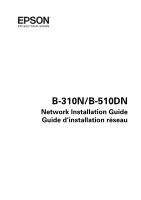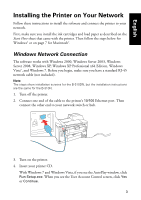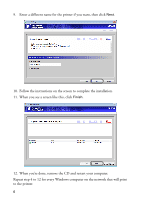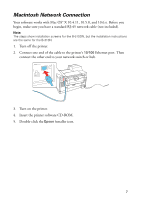Epson B-510DN Network Guide - Page 6
When you're done, remove the CD and restart your computer.
 |
View all Epson B-510DN manuals
Add to My Manuals
Save this manual to your list of manuals |
Page 6 highlights
9. Enter a different name for the printer if you want, then click Next. 10. Follow the instructions on the screen to complete the installation. 11. When you see a screen like this, click Finish. 12. When you're done, remove the CD and restart your computer. Repeat step 4 to 12 for every Windows computer on the network that will print to the printer. 6

6
9.
Enter a different name for the printer if you want, then click
Next
.
10.
Follow the instructions on the screen to complete the installation.
11.
When you see a screen like this, click
Finish
.
12.
When you’re done, remove the CD and restart your computer.
Repeat step 4 to 12 for every Windows computer on the network that will print
to the printer.