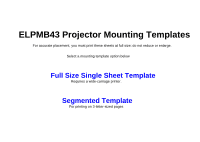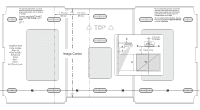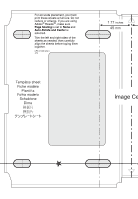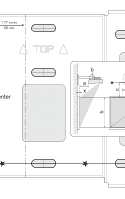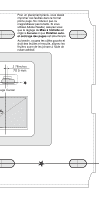Epson BrightLink 585Wi Mounting Templates (ELPMB43) - Page 3
Scaling, Auto-Rotate and Center
 |
View all Epson BrightLink 585Wi manuals
Add to My Manuals
Save this manual to your list of manuals |
Page 3 highlights
For accurate placement, you must print these sheets at full size. Do not reduce or enlarge. If you are using Adobe® Reader®, make sure Page Scaling is set to None and Auto-Rotate and Center is selected. Trim the left and right sides of the sheets as needed, then carefully align the sheets before taping them together. CPD-41439 (letter) 4/14
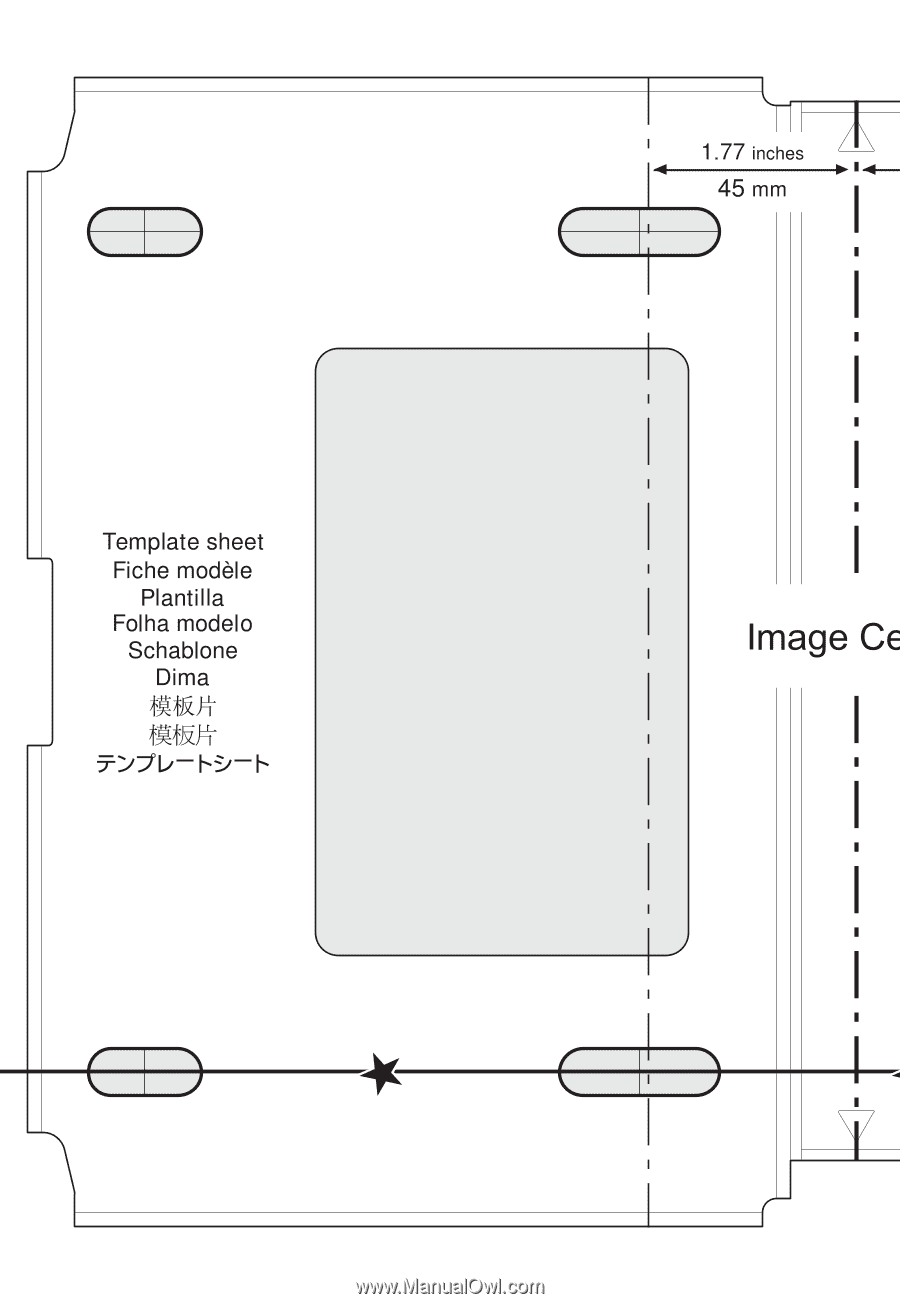
For accurate placement, you must
print these sheets at full size. Do not
reduce or enlarge. If you are using
Adobe
®
Reader
®
, make sure
Page Scaling
is set to
None
and
Auto-Rotate and Center
is
selected.
Trim the left and right sides of the
sheets as needed, then carefully
align the sheets before taping them
together.
CPD-41439 (letter)
4/14