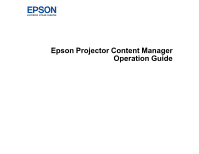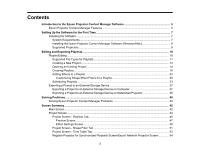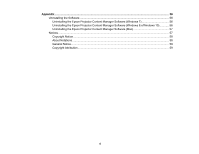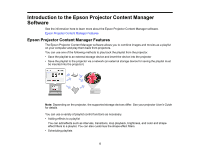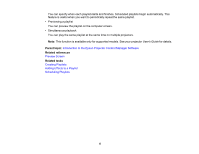3
Contents
Introduction to the Epson Projector Content Manager Software
............................................................
5
Epson Projector Content Manager Features
........................................................................................
5
Setting Up the Software for the First Time
................................................................................................
7
Installing the Software
..........................................................................................................................
7
System Requirements
.....................................................................................................................
7
Installing the Epson Projector Content Manager Software (Windows/Mac)
.....................................
8
Supported Projectors
.......................................................................................................................
9
Editing and Exporting Playlists
................................................................................................................
10
Playlist Editing
....................................................................................................................................
10
Supported File Types for Playlists
.................................................................................................
11
Creating a New Project
..................................................................................................................
13
Opening an Existing Project
..........................................................................................................
14
Creating Playlists
...........................................................................................................................
16
Adding Effects to a Playlist
............................................................................................................
23
Customizing Shape Effect Filters for a Playlist
..........................................................................
30
Scheduling Playlists
.......................................................................................................................
33
Exporting a Project to an External Storage Device
.............................................................................
37
Exporting a Project to an External Storage Device on Computer
..................................................
37
Exporting a Project to an External Storage Device on Networked Projector
..................................
38
Solving Problems
......................................................................................................................................
40
Solving Epson Projector Content Manager Problems
........................................................................
40
Screen Summary
.......................................................................................................................................
42
Main Screen
.......................................................................................................................................
42
Project Screen
....................................................................................................................................
44
Project Screen - Playlists Tab
........................................................................................................
45
Preview Screen
.........................................................................................................................
47
Effect Settings Screen
..............................................................................................................
48
Project Screen - Shape Filter Tab
..................................................................................................
51
Project Screen - Time Table Tab
...................................................................................................
53
Register Projector for Synchronized Playback Screen/Export Network Projector Screen
.............
54