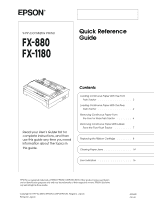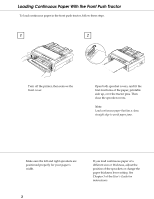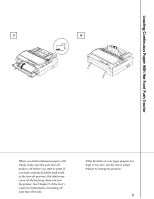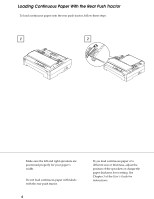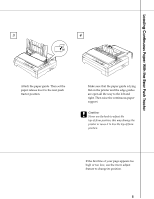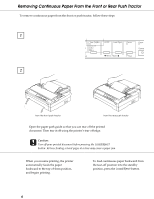Epson C229001 User Setup Information
Epson C229001 - FX 880 B/W Dot-matrix Printer Manual
 |
View all Epson C229001 manuals
Add to My Manuals
Save this manual to your list of manuals |
Epson C229001 manual content summary:
- Epson C229001 | User Setup Information - Page 1
® 9-Pin Dot Matrix Printer Quick Reference Guide Read your User's Guide first for complete instructions, and then use this guide any time you need information about the topics in this guide. Contents Loading Continuous Paper With the Front Push Tractor 2 Loading Continuous Paper With the Rear - Epson C229001 | User Setup Information - Page 2
paper jams. Make sure the left and right sprockets are positioned properly for your paper's width. 2 If you load continuous paper of a different size or thickness, adjust the position of the sprockets or change the paper thickness lever setting. See Chapter 3 of the User's Guide for instructions - Epson C229001 | User Setup Information - Page 3
you load continuous paper with labels, make sure the auto tear-off mode is off before you start to print. If you feed continuous labels backward to the tear-off position, the labels may come off the backing sheet and jam the printer. See Chapter 5 of the User's Guide for instructions on turning off - Epson C229001 | User Setup Information - Page 4
for your paper's width. Do not load continuous paper with labels with the rear push tractor. 4 If you load continuous paper of a different size or thickness, adjust the position of the sprockets or change the paper thickness lever setting. See Chapter 3 of the User's Guide for instructions. - Epson C229001 | User Setup Information - Page 5
release lever to the rear push tractor position. Make sure that the paper guide is lying flat on the printer and the edge guides are open all the way to the left and right. Then raise the continuous paper support. c Caution: Never use the knob to adjust the top-of-form position; this may damage - Epson C229001 | User Setup Information - Page 6
1 2 from the front push tractor from the rear push tractor Open the paper path guide so that you can tear off the printed document. Then tear it off using the printer's tear-off edge. c Caution: Tear off your printed document before pressing the Load/Eject button. Reverse feeding several pages at - Epson C229001 | User Setup Information - Page 7
labels off the backing sheet and jamming the printer, follow the steps below when you remove continuous paper with labels from the printer. 1 Make sure that the printer is not printing. You may need to press the Pause button to pause the printer. (When the printer is paused, the Pause light is on - Epson C229001 | User Setup Information - Page 8
the ribbon cartridge. EPSON recommends you use genuine EPSON ribbon cartridges. These cartridges are designed and manufactured to work properly with your EPSON printer. They ensure proper operation and long life of the print head and other printer parts. Ribbon cartridge: FX-880 FX-1180 #8750 - Epson C229001 | User Setup Information - Page 9
w Warning: You need to move the print head by hand to replace the ribbon cartridge. If you have just used the printer, the print head may be hot; let it cool for a few minutes before touching it. 1 3 g1 Press the Operate button to turn off the printer. The printer is off when the surface of the - Epson C229001 | User Setup Information - Page 10
the paper tension unit, then lift the front of the unit and pull it up and out of the printer. 5 Make sure the print head is not hot; if it is, let it cool for a few minutes before touching it. Then slide the print head to the middle of the printer by hand. Grasp the used ribbon cartridge by - Epson C229001 | User Setup Information - Page 11
Ribbon Cartridge 7 8 Remove the new ribbon cartridge from the package and turn the ribbontightening knob in the direction of the arrow to remove any slack in the ribbon. Hold the ribbon cartridge by its handle and push it firmly down into position; then press down on both ends of the cartridge - Epson C229001 | User Setup Information - Page 12
Replacing the Ribbon Cartridge 9 10 Use a pointed object, such as a ball point pen, to guide the ribbon between the print head and ribbon guide while you turn the ribbon-tightening knob to help feed the ribbon into place. Note: Make sure the ribbon is not twisted or creased and that it is placed - Epson C229001 | User Setup Information - Page 13
Replacing the Ribbon Cartridge 11 12 1- Install the paper tension unit by placing it on the printer's mounting pegs and lowering it into place. Press down on both ends of the unit until it clicks into place. Replace the printer cover by inserting the front tabs into the slots on the printer and - Epson C229001 | User Setup Information - Page 14
Jams If the printer stops printing, the Pause light is on, and the Paper Out light is on or flashing, there is a paper jam. To clear the paper jam, follow these steps: 1 3 Press the Operate button to turn off the printer. 2 3 If continuous paper is jammed in the printer, tear off the fresh - Epson C229001 | User Setup Information - Page 15
away from you to remove the paper in the printer. Remove any remaining pieces of paper. c Caution: Use the knob to clear paper jams only when the printer is off. Otherwise, you may damage the printer or lose the top-of-form or tear-off position. Attach the paper guide if necessary, and close the - Epson C229001 | User Setup Information - Page 16
Jams" earlier in this guide. Pause n Paper Out f Cause The print head is overheated. The Pause light is on and the Paper Out light is flashing. Solution Wait a few minutes until the printer cools down; the printer resumes printing automatically once the print head cools. Font f Cause Tear Off
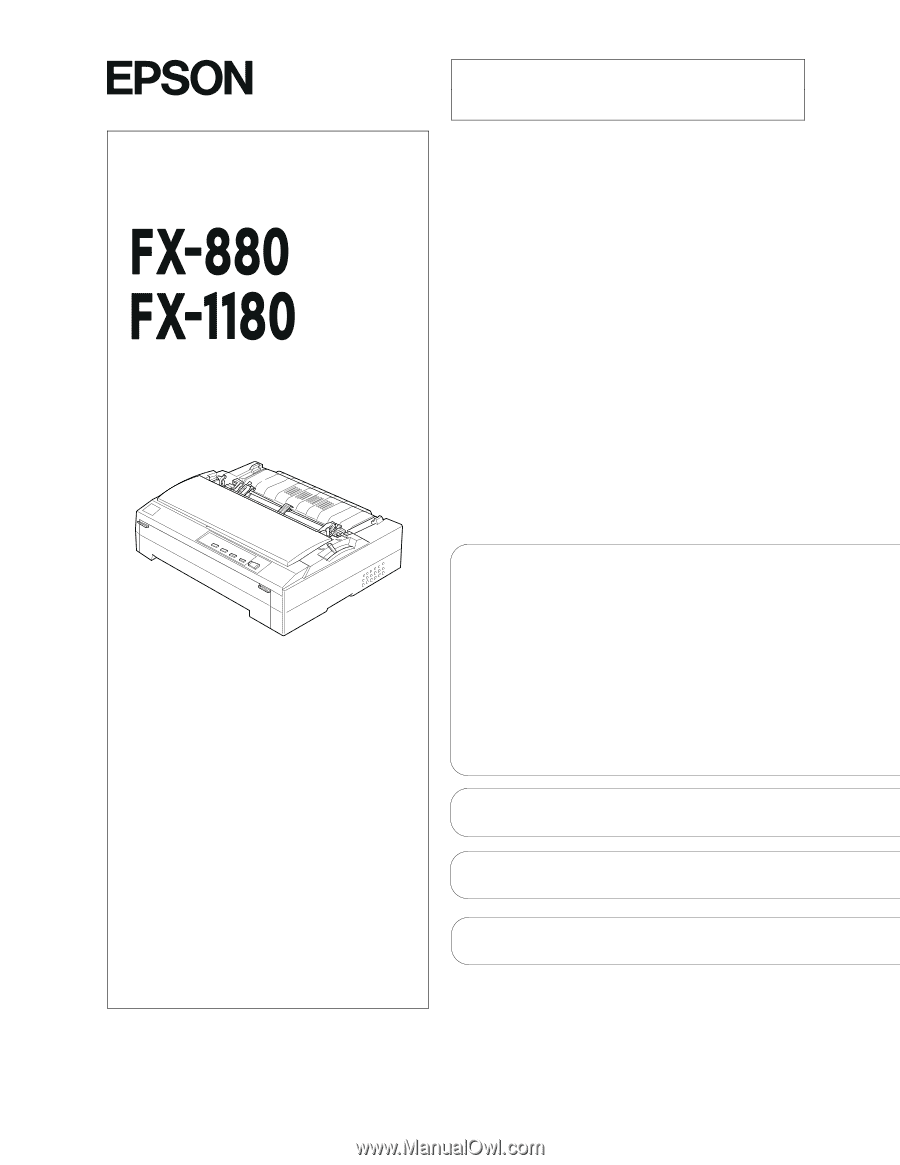
9-Pin Dot Matrix Printer
Loading Continuous Paper With the Front
Push Tractor
.
.
.
.
.
.
.
.
.
.
.
.
.
.
.
.
.
. 2
Loading Continuous Paper With the Rear
Push Tractor
.
.
.
.
.
.
.
.
.
.
.
.
.
.
.
.
.
. 4
Removing Continuous Paper From
the Front or Rear Push Tractor
.
.
.
.
.
.
.
. 6
Removing Continuous Paper With Labels
From the Front Push Tractor
.
.
.
.
.
.
.
.
. 7
Replacing the Ribbon Cartridge
.
.
.
.
.
.
.
. 8
Clearing Paper Jams .
.
.
.
.
.
.
.
.
.
.
.
.
.
. 14
Error Indicators
.
.
.
.
.
.
.
.
.
.
.
.
.
.
.
.
.
. 16
EPSON is a registered trademark of SEIKO EPSON CORPORATION. Other product names used herein
are for identification purposes only and may be trademarks of their respective owners. EPSON disclaims
any and all right in those marks.
4008440
C01-00
Contents
Quick Reference
Guide
®
Read your
User’s Guide
first for
complete instructions, and then
use this guide any time you need
information about the topics in
this guide.
Copyright © 1997 by SEIKO EPSON CORPORATION, Nagano, Japan
Printed in Japan